Thermaltake TH360 ARGB Sync Handleiding
Thermaltake
Niet gecategoriseerd
TH360 ARGB Sync
Bekijk gratis de handleiding van Thermaltake TH360 ARGB Sync (2 pagina’s), behorend tot de categorie Niet gecategoriseerd. Deze gids werd als nuttig beoordeeld door 39 mensen en kreeg gemiddeld 4.9 sterren uit 20 reviews. Heb je een vraag over Thermaltake TH360 ARGB Sync of wil je andere gebruikers van dit product iets vragen? Stel een vraag
Pagina 1/2

0
TH ARGB Sync 36
Parts List
A x 1 x 1B C x 1 D x 1 G x 4
H x 2 I J L x 12 x 12 x 4 Nx 1M x 1
E F x 1 x 1
LGA 1700/ 1200/ 115x
K x 4
LGA 2066/ 2011
O x 3 P x 1
AMD Installation Guide
13
2
A
G
H
D
D
M
A
Tighten screw to the halfway.
GTighten screw again to ensure
your waterblock is secure enough.
G
G
3
B
1700/1200/1156 /115/1155 1/1150
C
E
2066/2011-3/2011
Intel Installation Guide
1
2
1700
1200/115X
K
A
G
M
Scan Here
Installation Guide
A
G
M
CB or
1700 1200/115X
L
K
B la ck
L
S il v er

ARGB Controller Installation Guide
MB SYNC Installation Guide
Installation Guide
J
A
FAN
CPU FAN
O
I
P
O
2
3
X
S
S
S
X
Y
V
V
V
Z
W
W
W
1
Intel or AMD
CPU FAN
PORT
CPU FAN PORT
© 2022 Thermaltake Technology Co., Ltd. All Rights Reserved.
www.thermaltake.com
1. Light Mode:
Switch over between 7 LED modes.
3. Light Speed:
Switch over between 4 light modes.
When light mode is in RGB Spectrum:
Click to memorize and lock the color you want, click again to unlock the 256
colors auto rotation.
Red Yellow Green Teal Blue White Purple→ → → → → →
When light mode is in Ripple :
Switch over 7 LED colors .
When light mode is in Wave and Flow :
LED color can not be adjusted.
Red Yellow Green Teal Blue White Purple Rainbow→ → → → → → →
2. Color Mode:
When light mode is in Full Lighted, Pulse and Blink :
Switch over 8 LED colors .
Rainbow Full light RGB Spectrum Off Flow Radar Pulse Blink→ → → → → → →
Slow Normal Fast Extreme→ → →
Please power off the PC and check th e Po sitiv e and Negative
ends on the connector before c onnecting the cable to
mainboard. Connecting the wrong end can damage the fans.
C
C
C
CA
A
A
AU
U
U
UT
T
T
TI
I
I
IO
O
O
ON
N
N
NCA UT I ON
ASUS/A SRock/B IOSTAR
GIGABYTE MSIMSI
2SATA
AOURS RGB Fusion with Digital LEDsJRG B-st rip Header(S)Aura Addressable Strip Header(s)
N
F
O
O
O
O
O
O
N
A
A
A
1
Y
Y
Y
Y
Y
Y
Z
Z
Z
Z
Z
Z
F F F
+5 V D G
JRAINBOW
Product specificaties
| Merk: | Thermaltake |
| Categorie: | Niet gecategoriseerd |
| Model: | TH360 ARGB Sync |
| Kleur van het product: | Zwart |
| Gewicht: | 1430 g |
| Geluidsniveau: | 28.2 dB |
| Soort: | Alles-in-één vloeistofkoeler |
| Montage gereedschap: | Ja |
| Land van herkomst: | China |
| Materiaal buis/slang: | Rubber |
| Maximum luchtstroom: | 59.28 cfm |
| Aantal ventilatoren: | 3 ventilator(en) |
| Kleur van de verlichting: | Blue, Green, Red |
| Inclusief schroeven: | Ja |
| Verlichtings-led: | Ja |
| Geschikte locatie: | Processor |
| Code geharmoniseerd systeem (HS): | 84733080 |
| Pomp motor snelheid: | 3300 RPM |
| Fan voltage: | 12 V |
| Supported processor sockets: | LGA 1150 (Socket H3), LGA 1151 (Socket H4), LGA 1155 (Socket H2), LGA 1156 (Socket H), Socket AM2, Socket AM2+, Socket AM3, Socket AM3+, Socket AM4, Socket FM1, Socket FM2 |
| Maximum luchtdruk: | 1.31 mmH2O |
| Maten ventilator (b x d x h): | 120 x 120 x 25 mm |
| Buis lengte: | 400 mm |
| Fan connector: | 4-pin |
| Fan snelheid (max): | 1500 RPM |
| Waterblok materiaal: | Koper |
| Pomp voltage: | 12 V |
| Pomp stroom: | 370 mA |
| Radiator breedte: | 153 mm |
| Radiator diepte: | 27 mm |
| Radiator hoogte: | 120 mm |
| Adapterframe inbegrepen: | Ja |
| Koelpasta: | Ja |
| RGB-controller inbegrepen: | Ja |
| Ventilatieregelaar: | Ja |
Heb je hulp nodig?
Als je hulp nodig hebt met Thermaltake TH360 ARGB Sync stel dan hieronder een vraag en andere gebruikers zullen je antwoorden
Handleiding Niet gecategoriseerd Thermaltake
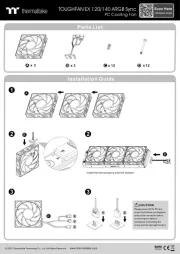
29 Juli 2025

5 Juni 2025

3 Juni 2025

22 Mei 2025

12 Mei 2025
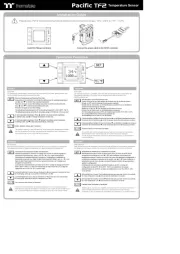
6 Mei 2025

1 Mei 2025

27 April 2025

27 April 2025

27 April 2025
Handleiding Niet gecategoriseerd
- Nature's Truth
- Tivoli Audio
- Nuki
- PetRhein
- NOAM
- Ziggo
- ProfiCook
- Pro-Lift
- Sightron
- AudioThing
- Primewire
- Toddy
- ANT
- HiRO
- System Sensor
Nieuwste handleidingen voor Niet gecategoriseerd

1 Augustus 2025

1 Augustus 2025
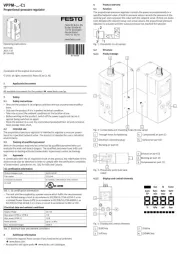
1 Augustus 2025

1 Augustus 2025

1 Augustus 2025

1 Augustus 2025

1 Augustus 2025

1 Augustus 2025

1 Augustus 2025
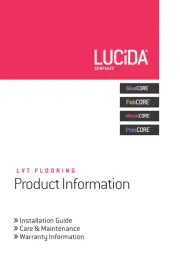
1 Augustus 2025