Thermalright Royal Pretor 130 Handleiding
Thermalright
Hardwarekoeling
Royal Pretor 130
Bekijk gratis de handleiding van Thermalright Royal Pretor 130 (1 pagina’s), behorend tot de categorie Hardwarekoeling. Deze gids werd als nuttig beoordeeld door 22 mensen en kreeg gemiddeld 4.7 sterren uit 11.5 reviews. Heb je een vraag over Thermalright Royal Pretor 130 of wil je andere gebruikers van dit product iets vragen? Stel een vraag
Pagina 1/1

112*112mm
系 列
L
L
G
G
115X安装孔
I
D
115Xmounting hole
I
D
115X 螺柱 x4
LGA20xx螺柱 x4
1700screw bolt x4
LGA115X/1700
背板 x1
散热器 x1
A
120mm 风扇 x1
B
INTEL支架 x2
D
E
F
F1
H
I
G
J
K L M
N
C
130mm 风扇 x1
120mm 风扇扣 x2 130mm 风扇扣 x2
B1
L
M
1700安装孔
I
D
L
M
1 mounting hole700
I
D
2011安装孔
2011mounting
hole
L
L
INTEL LGA115X/1200
INTEL LGA115X/1200
INTEL LGA1700/1851
INTEL LGA2011/2066
INTEL LGA2011/2066
INTEL LGA1700/1851
L
L
ROYAL PRETOR 130
ROYAL PRETOR 130
Series
AM4/AM5螺丝x4
导热膏 x1
1700螺柱 x4
Y型转接线 x1
AM4/AM5支架 x2
红色胶柱 p1-x4
AM4/AM5专用
螺丝 p1-x4
AMD AM4/AM5
AMD AM4/AM5
C
115X卡位
C
1 007 卡位
C
115X Position
C
1 007 Position
移除AMD原装塑胶支架,保留背板;放置AM4/AM5胶柱,使用AM4/AM5螺丝
将支架固定到主板。
Remove the AMD original plastic support, keep the back plate, and lock it to
the original motherboard base plate with AM4/AM5 rubber column
将背板推到LGA115X卡位,对应主板孔位穿过主板,然后从正面扭紧LGA115X螺柱、
放置Intel支架再用螺丝固定住.
将背板推到LGA1700卡位,对应主板孔位穿过主板,然后从正面扭紧LGA1700螺柱、
放置Intel支架再用螺丝固定住.
涂好导热膏,然后用螺丝刀锁好主体,再用风扇线扣固定风扇
涂好导热膏,然后用螺丝刀锁好主体,再用风扇线扣固定风扇
涂好导热膏,然后用螺丝刀锁好主体,再用风扇线扣固定风扇
涂好导热膏,然后用螺丝刀锁好主体,再用风扇线扣固定风扇
将LGA20XX螺柱拧到主板,然后放置支架,再用螺帽固定住lNTEL支架。
Push the backplane to the LGA1700 detent, and the corresponding hole position
of the main board passes through the main board, and then tighten the LGA1700
stud from the front Place the Intel bracket and fix it with screws
Push the backplane to the LGA115x detent, and the corresponding hole position
of the main board passes through the main board, and then tighten the LGA115x
stud from the front Place the Intel bracket and fix it with screws
Thread in the LGA20XX screws;put on the brackets andthen
tightening with nuts.
!安装前请先去除铜底保护膜
115X screw bolt x4
LGA20xx Screw x4
LGA115X/1700
Backplate x1
Heatsink x1
A
120mm FAN x1
B
INTEL Bracket x2
D
E
F
F1
H
I
G
J
K L M
N
C
130mm FAN x1
120mm FAN Clip x2 130mm FAN Clip x2
B1
AM4/AM5
Screw x4
Thermal Greasa x1
AM4/AM5
Bracket
x2
AM4/AM5
Stsndoff x4
Tightening Nut x4
FAN Y Cable x1
Apply thermal compound on CPU,install the heatsink with a screw driver, and
install fans on heatsink with fan clips.
Apply thermal compound on CPU,install the heatsink with a screw driver, and
install fans on heatsink with fan clips.
Apply thermal compound on CPU,install the heatsink with a screw driver, and
install fans on heatsink with fan clips.
Apply thermal compound on CPU,install the heatsink with a screw driver, and
install fans on heatsink with fan clips.
F
F1
B1
B
A
F
F1
B1
B
A
A
F
F1
B1
B
A
F
F1
B1
B
A
F
F1
B1
B
A
F
F1
B1
B
A
F
F1
B1
B
A
F
F1
B1
B
将风扇4针PMW接头插入主板CPU FAN插座
如果使用双风扇,请使用Y型转接线。
如果风扇有ARGB灯效,请将ARGB 3针(5V)插入主板对应ARGB灯效插座
或者控制器,多风扇之间可串联同步。
ARGB插座
风扇插座
Product specificaties
| Merk: | Thermalright |
| Categorie: | Hardwarekoeling |
| Model: | Royal Pretor 130 |
Heb je hulp nodig?
Als je hulp nodig hebt met Thermalright Royal Pretor 130 stel dan hieronder een vraag en andere gebruikers zullen je antwoorden
Handleiding Hardwarekoeling Thermalright

15 September 2025

15 September 2025

1 Mei 2025

1 Mei 2025
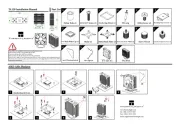
1 Mei 2025
Handleiding Hardwarekoeling
- BitFenix
- Apc
- ENDORFY
- Yeyian
- Iceberg Thermal
- Akasa
- Middle Atlantic
- Lian Li
- ModeCom
- Enermax
- Intel
- DeepCool
- Bitspower
- Krux
- Daikin
Nieuwste handleidingen voor Hardwarekoeling

15 September 2025

15 September 2025
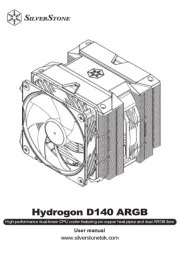
15 September 2025

15 September 2025

15 September 2025
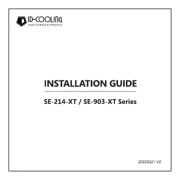
15 September 2025
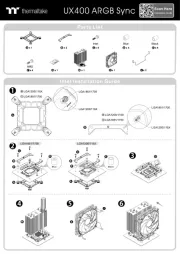
15 September 2025

14 September 2025

8 September 2025

8 September 2025




