Tenda Nova MW5G Handleiding
Bekijk gratis de handleiding van Tenda Nova MW5G (41 pagina’s), behorend tot de categorie Wifi. Deze gids werd als nuttig beoordeeld door 73 mensen en kreeg gemiddeld 4.8 sterren uit 37 reviews. Heb je een vraag over Tenda Nova MW5G of wil je andere gebruikers van dit product iets vragen? Stel een vraag
Pagina 1/41

I
Tenda WiFi App User Guide for
Whole Home Mesh WiFi System

II
Copyright Statement
© 2018 Shenzhen Tenda Technology Co., Ltd. All rights reserved.
is a registered trademark legally held by Shenzhen Tenda Technology Co., Ltd. Other brand and
product names mentioned herein are trademarks or registered trademarks of their respective holders. Copyright
of the whole product as integration, including its accessories and software, belongs to Shenzhen Tenda
Technology Co., Ltd. No part of this publication can be reproduced, transmitted, transcribed, stored in a retrieval
system, or translated into any language in any form or by any means without the prior written permission of
Shenzhen Tenda Technology Co., Ltd.
Disclaimer
Pictures, images and product specifications herein are for references only. To improve internal design,
operational function, and/or reliability, Tenda reserves the right to make changes to the products without
obligation to notify any person or organization of such revisions or changes. Tenda does not assume any liability
that may occur due to the use or application of the product described herein. Every effort has been made in the
preparation of this document to ensure accuracy of the contents, but all statements, information and
recommendations in this document do not constitute a warranty of any kind, express or implied.

III
Preface
Thank you for choosing Tenda! Please read this user guide before you use the Tenda WiFi App to set up your
whole home mesh WiFi system.
Conventions
The typographical elements that may be found in this document are defined as follows.
Item
Presentation
Example
Cascading menus
>
System > Live Users
Parameter and
value
Bold
Set User Name to Tom.
Variable
Italic
Format: XX:XX:XX:XX:XX:XX
UI control
Bold
On the Policy page, click the OK button.
Message
“ ”
The “Success” message appears.
The symbols that may be found in this document are defined as follows.
Symbol
Meaning
This format is used to highlight information of importance or special interest.
Ignoring this type of note may result in ineffective configurations, loss of data or
damage to the device.
This format is used to highlight a procedure that will save time or resources.
Acronyms and Abbreviations
Acronym or Abbreviation
Full Spelling
nova node(s)
nova whole home mesh WiFi system node(s)
ISP
Internet Service Provider
DHCP
Dynamic Host Configuration Protocol
DNS
Domain Name System
Product specificaties
| Merk: | Tenda |
| Categorie: | Wifi |
| Model: | Nova MW5G |
| Kleur van het product: | Wit |
| Breedte: | 91 mm |
| Diepte: | 91 mm |
| Hoogte: | 93 mm |
| Gebruikershandleiding: | Ja |
| LED-indicatoren: | Link, System |
| Wi-Fi-standaarden: | 802.11b, 802.11g, Wi-Fi 4 (802.11n), Wi-Fi 5 (802.11ac) |
| Generatie mobiel internet: | 4G |
| Ethernet LAN: | Ja |
| Type stroombron: | AC |
| Aantal Ethernet LAN (RJ-45)-poorten: | 2 |
| Aansluiting voor netstroomadapter: | Ja |
| SIM-kaartsleuf: | Nee |
| 3G/4G USB modem compatibiliteit: | Nee |
| Geheugenkaart slot(s): | Nee |
| Wifi-band: | Dual-band (2.4 GHz / 5 GHz) |
| Wifi-standaard: | Wi-Fi 5 (802.11ac) |
| WLAN gegevensoverdrachtsnelheid (max): | 867 Mbit/s |
| WLAN gegevensoverdrachtsnelheid (eerste band): | 300 Mbit/s |
| WLAN gegevensoverdrachtsnelheid (tweede band): | 867 Mbit/s |
| Interfacetype Ethernet LAN: | Gigabit Ethernet |
| Ethernet LAN, data-overdrachtsnelheden: | 10,100,1000 Mbit/s |
| Bekabelingstechnologie: | 10/100/1000Base-T(X) |
| Netwerkstandaard: | IEEE 802.11a, IEEE 802.11ac, IEEE 802.11b, IEEE 802.11g, IEEE 802.11k, IEEE 802.11n, IEEE 802.11r, IEEE 802.11v, IEEE 802.3, IEEE 802.3u |
| Ondersteunde beveiligingsalgoritmen: | WPA, WPA2, WPA2-PSK |
| Antennas quantity: | 2 |
| Antenne versterkingsniveau (max): | 3 dBi |
| 3G: | Nee |
| 4G: | Nee |
| Temperatuur bij opslag: | -40 - 70 °C |
| Upgraden van firmware mogelijk: | Ja |
| Luchtvochtigheid bij opslag: | 5 - 90 procent |
| Reset button: | Ja |
| Ethernet WAN: | Ja |
| Firewall: | Ja |
| Output current: | 0.6 A |
| Spanning: | 12 V |
| Snelle installatiehandleiding: | Ja |
| DHCP server: | Ja |
| Universal Plug and Play ( UPnP ): | Ja |
| DHCP client: | Ja |
| Toegang voor gasten: | Ja |
| DSL WAN: | Nee |
| Type WAN-aansluiting: | RJ-45 |
| AC-ingangsspanning: | 100 - 240 V |
| AC-ingangsfrequentie: | 50/60 Hz |
| Bedrijfstemperatuur (T-T): | 0 - 40 °C |
| Relatieve vochtigheid in bedrijf (V-V): | 10 - 90 procent |
| Type product: | Draagbare router |
| Aantal producten inbegrepen: | 3 stuk(s) |
| Antenne-ontwerp: | Intern |
| Dynamic DNS (DDNS): | Ja |
| Port forwarding: | Ja |
| Statische route: | Ja |
| SSID-gebaseerde VLAN-toewijzing: | Ja |
Heb je hulp nodig?
Als je hulp nodig hebt met Tenda Nova MW5G stel dan hieronder een vraag en andere gebruikers zullen je antwoorden
Handleiding Wifi Tenda

11 Oktober 2022

11 Oktober 2022

11 Oktober 2022

11 Oktober 2022

11 Oktober 2022

11 Oktober 2022

11 Oktober 2022

11 Oktober 2022

11 Oktober 2022

11 Oktober 2022
Handleiding Wifi
- Easypix
- Telenet
- Draytek
- Fantec
- T-Mobile
- Ziggo
- Mercku
- Panasonic
- Telfort
- Ryoko
- Siemens
- Strong
- ICIDU
- D-Link
- Sungevity
Nieuwste handleidingen voor Wifi

20 November 2023
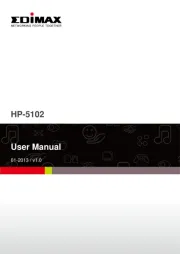
20 November 2023

20 November 2023
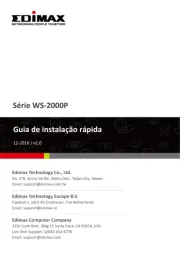
20 November 2023

28 September 2023

21 September 2023

13 September 2023

13 September 2023

13 September 2023

13 September 2023