Tefal OF5268 - Brilliance Handleiding
Bekijk gratis de handleiding van Tefal OF5268 - Brilliance (370 pagina’s), behorend tot de categorie Oven. Deze gids werd als nuttig beoordeeld door 46 mensen en kreeg gemiddeld 4.9 sterren uit 23.5 reviews. Heb je een vraag over Tefal OF5268 - Brilliance of wil je andere gebruikers van dit product iets vragen? Stel een vraag
Pagina 1/370

XMap User Guide
WARNING: Messaging, tracking and SOS functions require an active Iridium satellite
subscription. Always test your device before you go.
This manual is provided as a convenience.
GARMIN IS NOT RESPONSIBLE FOR THE ACCURACY OF THIS MANUAL AND
DISCLAIMS ANY LIABILITY ARISING FROM THE RELIANCE THEREON.
ii
Table of Contents
Getting Started ........................................................................................................ 1
Welcome to XMap ................................................................................................. 1
What's New in XMap .............................................................................................. 2
How do I? ............................................................................................................ 3
Helpful Tips .......................................................................................................... 4
Frequently Asked Questions .................................................................................... 7
Chart of Supported Coordinate Formats .................................................................. 12
Migrating Data to the New DeLorme Docs Locations ................................................. 14
Basic Functions ................................................................................................... 15
About the Interface ............................................................................................. 20
Map Legend .......................................................................................................... 24
Map Legend ........................................................................................................ 24
Using the Toolbar ................................................................................................... 28
Showing/Hiding Toolbar Options ............................................................................ 28
Reordering the Toolbar Options ............................................................................. 28
To Create New Projects ........................................................................................ 28
To Open a Project ............................................................................................... 29
To Migrate a Project ............................................................................................ 29
To Save a Project ................................................................................................ 29
To Print ............................................................................................................. 30
To Print the Map Screen ....................................................................................... 30
To Open the Map Library ...................................................................................... 30
To Use the Map Navigation Tool ............................................................................ 30
To Grab and Pan the Map ..................................................................................... 30
To Use the GIS Tools ........................................................................................... 30
To Create a Route ............................................................................................... 32
To Start/Stop Your GPS Connection ....................................................................... 33
To Exchange Information with a Handheld GPS ........................................................ 33
To Measure Distance ............................................................................................ 33
To Get Information About a Location ...................................................................... 33
To Create a Profile ............................................................................................... 34
To Choose Options .............................................................................................. 35
Customizing the Map and Tab Display ....................................................................... 36
Customizing the Interface ..................................................................................... 36
Displaying Basic Map Features .............................................................................. 36
Customizing the Map Feature Preferences ............................................................... 39
Product specificaties
| Merk: | Tefal |
| Categorie: | Oven |
| Model: | OF5268 - Brilliance |
Heb je hulp nodig?
Als je hulp nodig hebt met Tefal OF5268 - Brilliance stel dan hieronder een vraag en andere gebruikers zullen je antwoorden
Handleiding Oven Tefal

3 April 2024

18 Juni 2023

22 Mei 2023

12 Mei 2023

6 Mei 2023

4 Mei 2023

3 Mei 2023

1 Mei 2023

29 April 2023

27 April 2023
Handleiding Oven
- Doyon
- Presto
- BioChef
- Venga
- Midea
- Comfee
- Lamona
- Korona
- Cookology
- Zojirushi
- Jata
- Jamie Oliver
- Zanker
- Redmond
- Therma
Nieuwste handleidingen voor Oven
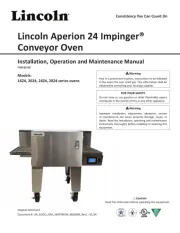
19 September 2025

17 September 2025

17 September 2025
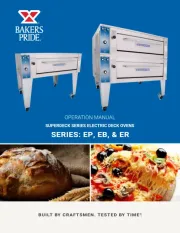
15 September 2025

15 September 2025
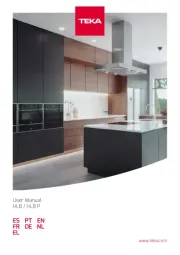
15 September 2025
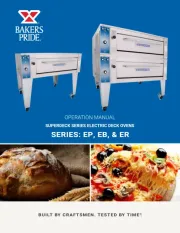
15 September 2025

15 September 2025

15 September 2025
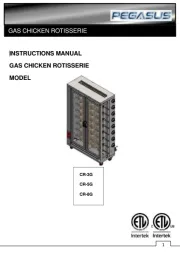
13 September 2025