Technisat DigitRadio 580 Handleiding
Bekijk gratis de handleiding van Technisat DigitRadio 580 (42 pagina’s), behorend tot de categorie Radio. Deze gids werd als nuttig beoordeeld door 42 mensen en kreeg gemiddeld 4.9 sterren uit 21.5 reviews. Heb je een vraag over Technisat DigitRadio 580 of wil je andere gebruikers van dit product iets vragen? Stel een vraag
Pagina 1/42

Instruction Manual
DIGITRADIO 580
Internet, DAB/DAB+ and FM Digital Radio with CD and Bluetooth

2
Important Safety Instructions
1. Read these instructions.
2. Keep these Instructions.
3. Heed all Warnings.
4. Follow all instructions.
5. Do not use the speaker near water.
6. Clean only with dry cloth.
WARNING: TO REDUCE THE RISK OF FIRE OR ELECTRIC SHOCK, DO NOT EXPOSE THIS
SPEAKER TO RAIN OR MOISTURE.
To reduce the risk of electrical shock, fire, etc.:
1. Do not place unit near an y heat source such as radiators, heat registers, stoves, or other
apparatus (including amplifiers) that produce heat.
2. Do not block any ventilation openings of unit.
3. unit The shall not be exposed to dripping or splashing and no objects filled with such liquids,
as vases, shall be placed on the unit.
4. Do not place any heavy loads onto the unit, and do not step on it, the load may fall and cause
serious injury to the unit.
5. Please read Rating Labels at the unit for power input and other safety n.rear of informatio
6. This unit is intended to be used only with the power supply provided.
7. Protect the power cord from being walked on or pinched particularly at the plugs,
convenience receptacles, and at any point where they exit from the . unit
8. Never unplug your unit by pulling on the power cord. Always grasp the plug firmly and pull
straight out from the outlet.
9. Repair or replace all electric service cords that have become frayed or otherwise damaged
immediately. Do not use a cord that shows cracks or abrasion damage its length, the along
plug, or the connector end.
10. To prevent fire or shock hazard, do not use this plug with an extension cord or other outlet
unless the blades can be fully inserted to prevent blade exposure.
11. During lightning or raining days, unplug the unit for additional protection during
thunderstorms or when the unit is not used for prolonged periods. This will prevent damage to
the unit from lightning and power surges.
12. Do not attempt to carry out any service work yourself. By opening or removing the cabinet,
you may be exposed to dangerous voltage or other hazards. Any service work should be
carried out by qualified technicians.
13. The normal function of the product may be disturbed by strong Electro-Magnetic Interference.
If so, simply reset the product to resume normal operation by following the instruction manual.
In case the function could not resume, please use the product in other location.
14. The means of disconnecting this apparatus from the mains supply is plug of adaptor. The
disconnect device shall remain readily operable.
15. unnecessary energy consumption, never leave the unit In the interests of safety and to avoid
switched on while unattended for long periods of time, e.g. overnight, while on holiday or
while out of the house. Switch it off and disconnect the mains plug from the mains socket.

3
Contents
Important Safety Instructions .......................................................................................................... 2!
Contents .......................................................................................................................................... 3!
Your radio ........................................................................................................................................ 5!
Front View ................................................................................................................................ 5!
Rear View 6................................................................................................................................ !
Remote Control View ............................................................................................................... 6!
Getting Started ................................................................................................................................ 8!
Setup Wizard ................................................................................................................................. 10!
Internet Radio Mode ...................................................................................................................... 13!
Local ‘Country’ ....................................................................................................................... 13!
Selecting a station through ‘Stations’ ..................................................................................... 14!
Selecting a program through ‘Podcasts’ ................................................................................ 15!
Getting Access Code and FAQ from ‘Help’ ............................................................................ 16!
Adding station to ‘My Favourites’ ........................................................................................... 16!
Adding station to ‘My Added Stations’ ................................................................................... 17!
Viewing Station Information ................................................................................................... 18!
Stor Preset Stationsing .......................................................................................................... 18!
Recalling a Preset Station ...................................................................................................... 18!
Spotify ........................................................................................................................................... 19!
Using Spotify Connect ...........................................................................................................19!
Controlling Spotify Connect ...................................................................................................20!
Using another Spotify account with your radio ....................................................................... 20!
Music p layer Mode ........................................................................................................................ 21!
Sharing Media with Windows Media Player ........................................................................... 21!
Play Shared Mediaing ............................................................................................................ 22!
USB Playback ........................................................................................................................ 23!
My Playlist .............................................................................................................................. 23!
Repeat Play Mode .................................................................................................................23!
Shuffle Play Mode .................................................................................................................. 23!
Clearing My Playlist ...............................................................................................................23!
Prune Servers ........................................................................................................................ 24!
Now Playing Information ........................................................................................................ 24!
DAB Mode ..................................................................................................................................... 25!
Selecting DAB Mode .............................................................................................................. 25!
Selecting another Station ....................................................................................................... 25!
Secondary Service ................................................................................................................. 25!
Scanning Stations .................................................................................................................. 26!
Manual Tune .......................................................................................................................... 26!
Prune Invalid .......................................................................................................................... 26!
DRC (Dynamic Range Control) value .................................................................................... 26!
Changing Station Order ......................................................................................................... 27!
Viewing Station Information ................................................................................................... 27!
Stor Preset Stationsing .......................................................................................................... 27!
Product specificaties
| Merk: | Technisat |
| Categorie: | Radio |
| Model: | DigitRadio 580 |
| Kleur van het product: | Antraciet |
| Gewicht: | 3000 g |
| Breedte: | 240 mm |
| Diepte: | 214 mm |
| Hoogte: | 146 mm |
| Gewicht verpakking: | 4010 g |
| Breedte verpakking: | 355 mm |
| Diepte verpakking: | 301 mm |
| Hoogte verpakking: | 228 mm |
| Gebruikershandleiding: | Ja |
| Bluetooth: | Ja |
| Type aansluitplug: | 3,5 mm |
| Snooze functie: | Ja |
| Aantal USB 2.0-poorten: | 1 |
| Gemiddeld vermogen: | 20 W |
| Aantal ingebouwde luidsprekers: | 10 |
| Hoofdtelefoonuitgangen: | 1 |
| Soort tuner: | Digitaal |
| Wekker: | Ja |
| Hoofdtelefoon uit: | Ja |
| MP3 afspelen: | Ja |
| AUX ingang: | Ja |
| Ondersteunde frequentiebanden: | DAB+, FM |
| Aantal voorkeurszenders: | 20 |
| FM-band: | 87.5 - 108 MHz |
| PLL-synthesizer: | Ja |
| Afstandsbediening inbegrepen: | Ja |
| Slaaptimer: | Ja |
| Type beeldscherm: | OLED |
Heb je hulp nodig?
Als je hulp nodig hebt met Technisat DigitRadio 580 stel dan hieronder een vraag en andere gebruikers zullen je antwoorden
Handleiding Radio Technisat

2 Mei 2025

2 Mei 2025
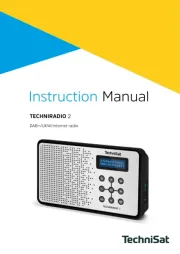
2 Mei 2025

21 Februari 2025

27 Januari 2025

27 Januari 2025

21 December 2024

5 December 2024

5 December 2024

29 November 2024
Handleiding Radio
- Data-Tronix
- GPO
- Wet Sounds
- Icy Box
- Monitor Audio
- Tesco
- NGS
- Schneider
- MOOOV
- SSV Works
- Konig
- Grundig
- Bigben Interactive
- Brigmton
- Tecsun
Nieuwste handleidingen voor Radio

29 Juli 2025

29 Juli 2025

29 Juli 2025
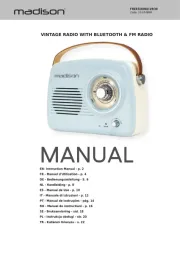
29 Juli 2025

29 Juli 2025

28 Juli 2025

28 Juli 2025
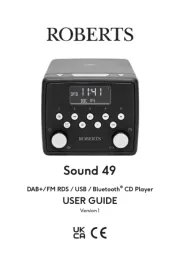
28 Juli 2025
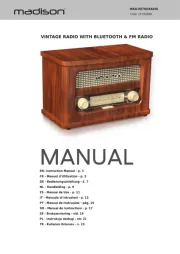
28 Juli 2025

19 Juli 2025