TCL 75S446 Handleiding
Bekijk gratis de handleiding van TCL 75S446 (27 pagina’s), behorend tot de categorie Televisie. Deze gids werd als nuttig beoordeeld door 182 mensen en kreeg gemiddeld 4.4 sterren uit 91.5 reviews. Heb je een vraag over TCL 75S446 of wil je andere gebruikers van dit product iets vragen? Stel een vraag
Pagina 1/27

Illustrations in this guide are provided for
reference only and may differ from actual
product appearance.
User Guide
www.tcl.com/us
TCL and the TCL Logo are owned by TCL Corporation
and under license to TCL North America. Other brand
and product names are the trademarks or registered
trademarks of their respective owners.
To enjoy all smart features and services on your TCL
Google TV, a free Google account, a free TCL account,
and a reliable broadband internet connection, are
required.

Important Information ........................................................................................................................... 3
Important Safety Instructions ..................................................... .............................................. 4
Connections and setup
Before initial setup ...................................................................................................................................... 6
Protect against power surges ................................................................................................ 6
Safety information ................................................................................................................................... 6
Avoid audio interference ....................................................................................................................
6
Avoid direct light............................................................................................................................................. 6
Set up your new TV ................................................................................................................................... 9
What's in the box ........................................................................................................................................9
To mount on a wall .................................................................................................................................10
To use the stand .......................................................................................................................................... 11
To use the cable clips ....................................................................................................................... 12
Connect to the Internet ...................................................................................................................... 13
Network settings ........................................................................................................................................... 13
Switch the TV on and o ...................................................................................................................14
Initial setup .............................................................................................................................................................14
Basic TV operations
Accessing channels ................................................................................................................................... 15
Watching connected devices .................................................................................................... 15
Adjusting volume .........................................................................................................................................15
Using the power button on your TV ...............................................................................15
Accessing basic TV homepage
...............................................................................................16
Using TV settings menu ...................................................................................................................... 17
Adjusting your TV
Channels & Inputs ......................................................................................................................................... 18
Display & Sound ..............................................................................................................................................19
System Settings ..............................................................................................................................................21
Contents

Other information
Password in Parental Control ................................................................................................... 23
Troubleshooting ........................................................................................................................................... 23
Broadcasting & Operating Environment ................................................................ 24
Battery Caution & Disposal Information ...........................................
....................... 24
Eletronics & Packaging Recycling Information .............................................24
Legal Statement ........................................................................................................................................... 25
TCL North America Limited Warranty ...................................................................... 26
Product specificaties
| Merk: | TCL |
| Categorie: | Televisie |
| Model: | 75S446 |
| Soort bediening: | Knoppen |
| Kleur van het product: | Zwart |
| Gewicht verpakking: | 38101 g |
| Breedte verpakking: | 1849.1 mm |
| Diepte verpakking: | 254 mm |
| Hoogte verpakking: | 1168.4 mm |
| Bluetooth: | Nee |
| Type verpakking: | Doos |
| Beeldschermdiagonaal: | 75 " |
| Resolutie: | 3840 x 2160 Pixels |
| Oorspronkelijke beeldverhouding: | 16:9 |
| Wi-Fi-standaarden: | Wi-Fi 5 (802.11ac) |
| Inclusief besturingssysteem: | Google TV |
| App-distributieplatform: | Google Play |
| Ethernet LAN: | Ja |
| Beeldscherm vorm: | Flat |
| Helderheid: | - cd/m² |
| Snelstartgids: | Ja |
| Garantiekaart: | Ja |
| Aantal USB 2.0-poorten: | 1 |
| Aantal HDMI-poorten: | 3 |
| Composiet video-ingang: | 1 |
| Aantal Ethernet LAN (RJ-45)-poorten: | 1 |
| Smart TV: | Ja |
| Gemiddeld vermogen: | 24 W |
| Stroomverbruik (in standby): | - W |
| Aantal luidsprekers: | 2 |
| Hoofdtelefoonuitgangen: | 1 |
| Beeldscherm, aantal kleuren: | 1,07 miljard kleuren |
| Formaat analoog signaal: | NTSC |
| High Dynamic Range (HDR)-technologie: | High Dynamic Range 10 (HDR10), Hybrid Log-Gamma (HLG) |
| HDR-ondersteuning: | Ja |
| HD type: | 4K Ultra HD |
| Display technologie: | LED |
| Responstijd: | - ms |
| VESA-montage: | Ja |
| Paneelmontage-interface: | 300 x 300 mm |
| Diepte ( zonder voet ): | 86.3 mm |
| Hoogte (zonder voet ): | 967.7 mm |
| Breedte ( zonder voet ): | 1681.4 mm |
| Gewicht (zonder voet): | 26489 g |
| On Screen Display (OSD)-talen: | ENG, ESP, FRE |
| Schermdiameter in centimeters: | 190.5 cm |
| PC-ingang (D-Sub): | Nee |
| Digitale audio, optische uitgang: | 1 |
| Common interface Plus (CI+): | Nee |
| Soort tuner: | Analoog & digitaal |
| Formaat digitaal signaal: | ATSC |
| Internet TV: | Ja |
| Video-apps: | Google TV |
| Ingebouwde audio decoders: | Dolby Digital Plus |
| Enhanced Audio Return Channel (eARC): | Ja |
| Energieverbruik (HDR) per 1000 uur: | - kWu |
| Energieverbruik (SDR) per 1000 uur: | - kWu |
| Oprolbaar scherm: | Nee |
| Breedte apparaat (met standaard): | 1681.4 mm |
| Diepte apparaat (met standaard): | 403.8 mm |
| Hoogte apparaat (met standaard): | 1031.2 mm |
| Gewicht (met standaard): | 27079 g |
| Bureaustandaard: | Ja |
| On Screen Display (OSD): | Ja |
| Aantal On Screen Display-talen: | 3 |
| Common interface (CI): | Nee |
| Aantal RF-poorten: | 1 |
| Systeemeigen vernieuwingsfrequentie: | 60 Hz |
| Netwerk streaming services supported: | Chromecast |
| Ondertitelingsfunctie: | Ja |
| Grootte beeld (diagonaal): | 1892.3 mm |
| Slimme afstandsbediening inbegrepen: | Ja |
| Ouderlijk toezicht: | Ja |
| Inclusief schroeven: | Ja |
| Stand kleur: | Zwart |
| Type standaard: | Onderstel met poten |
| Werkt met Samsung Bixby: | Ja |
| Wifi: | Ja |
| Stroomverbruik (typisch): | - W |
| Batterijen inbegrepen: | Ja |
| Werkt met de Google Assistent: | Ja |
| Slaaptimer: | Ja |
| Type batterij: | AAA |
| Spraakbesturing: | Ja |
| Aantal per doos: | 1 stuk(s) |
| Type schermrand: | Narrow Bezel |
| Handleidingtalen: | Engels |
| Schroefdraad: | M6 |
Heb je hulp nodig?
Als je hulp nodig hebt met TCL 75S446 stel dan hieronder een vraag en andere gebruikers zullen je antwoorden
Handleiding Televisie TCL

8 Juli 2025

7 Juli 2025

4 Juli 2025

1 Juli 2025

1 Juli 2025

30 Juni 2025

30 Juni 2025

30 Juni 2025

30 Juni 2025

30 Juni 2025
Handleiding Televisie
- Muse
- Allview
- Englaon
- Daewoo
- Grundig
- Marantz
- Voxicon
- TIM
- Telesystem
- Nec
- Durabase
- Proscan
- Kubo
- JGC
- Visco
Nieuwste handleidingen voor Televisie

30 Juli 2025
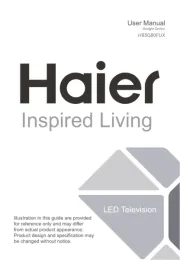
30 Juli 2025

30 Juli 2025
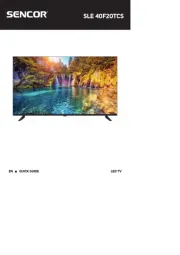
29 Juli 2025

29 Juli 2025

29 Juli 2025

29 Juli 2025
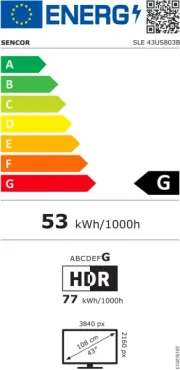
29 Juli 2025

29 Juli 2025

29 Juli 2025