TCL 55C655 Handleiding
Bekijk gratis de handleiding van TCL 55C655 (17 pagina’s), behorend tot de categorie Televisie. Deze gids werd als nuttig beoordeeld door 160 mensen en kreeg gemiddeld 4.0 sterren uit 80.5 reviews. Heb je een vraag over TCL 55C655 of wil je andere gebruikers van dit product iets vragen? Stel een vraag
Pagina 1/17

EN 1
English
Important information
Safety
Ensure that your domestic mains supply voltage
matches the voltage indicated on the identication
sticker located at the back of your set. Where the
mains plug, AC inlet or an appliance coupler is used
as disconnect device, it shall remain readily operable.
On certain models, the light indicator is located at the
side of the TV set. The absence of a light indication
at the front does not mean that the TV set is fully
disconnected from the mains. To disconnect the TV
set completely, the mains plug must be pulled out.
The TV set’s components are sensitive to heat. The
maximum ambient temperature should not exceed
35º Celsius. Do not cover the vents at the back or
sides of the TV set. Leave sucient space around it to
allow adequate ventilation. Install the appliance away
from any source of heat (replace, etc.) or appliances
creating strong magnetic or electric elds.
Moisture in rooms where the set is installed should
not exceed 75% humidity. Moving the set from a cold
place to a warm one can cause condensation on the
screen (and on some components inside the TV set).
Let the condensation evaporate before switching the
TV set on again.
The or POWER/ button on the TV set or the
button on the remote control can be used to switch it
on and put it into standby mode. If you are not going
to be watching the TV for a lengthy period of time ,
switch it o completely by removing the plug from the
mains power socket.
During thunderstorms, we recommend that you
disconnect the TV set from the mains and aerial so
that it is not aected by electrical or electromagnetic
surges that could damage it. For this reason, keep the
mains and aerial sockets accessible so they can be
disconnected, if necessary.
Unplug the TV set immediately if you notice it giving
o a smell of burning or smoke. You must never,
under any circumstances, open the TV set yourself,
as you run the risk of an electric shock in doing so.
WARNINGS
This appliance is intended for domestic household
use only and should not be used for any other
application, such as for non-domestic use or in a
commercial environment.
If the external exible cable or cord of this product is
damaged, it shall be replaced by the manufacturer or
his service agent or a similar qualied person in order
to avoid a hazard.
Leave more than 10cm clearance around the
television to allow adequate ventilation. The
ventilation should not be impeded by covering the
ventilation openings with items, such as newspapers,
table-cloths, curtains, etc.
The apparatus shall not be exposed to dripping or
splashing and no objects lled with liquids, such as
vases shall be placed on the apparatus.
Batteries (battery pack or batteries installed) shall not
be exposed to excessive heat such as sunshine, re
or the like.
To reduce the risk of re or electric shock, do not
expose this apparatus to rain or moisture.
A television set may fall, causing serious personal
injury or death. Many injuries, particularly to children,
can be avoided by taking simple precautions such as:
• ALWAYS use cabinets or stands or mounting
methods recommended by the manufacturer of the
television set.
• ALWAYS use furniture that can safely support the
television set.
• ALWAYS ensure the television set is not
overhanging the edge of the supporting furniture.
• ALWAYS educate children about the dangers of
climbing on furniture to reach the television set or its
controls.
• ALWAYS route cords and cables connected to your
television so they cannot be tripped over, pulled or
grabbed.
• NEVER place a television set in an unstable
location.
• NEVER place the television set on tall furniture
(for example, cupboards or bookcases) without
anchoring both the furniture and the television set to
a suitable support.
• NEVER place the television set on cloth or other
materials that may be located between the television
set and supporting furniture.
• NEVER place items that might tempt children to
climb, such as toys and remote controls, on the top
of the television or furniture on which the television
is placed.
If the existing television set is going to be retained
and relocated, the same considerations as above
should be applied.
Equipment with this symbol is a Class II or
double insulated electrical appliance. It has
been designed in such a way that it does
not require a safety connection to electrical
earth.
Equipment without this symbol is a Class I
electrical appliance. It shall be connected
to a mains socket outlet with a protective
earthing connection.
To prevent the spread of re, keep candles
or other open ames away from this product
at all times.

EN 2
English
This symbol indicates that high voltage is
present inside. It is dangerous to make any
kind of contact with any internal part of this
product.
N
This symbol indicates that the fuse may
be in the neutral, and that the mains shall
be disconnected to de-energize the phase
conductors.
To prevent injury, this apparatus must be securely
attached to the oor/wall in accordance with the
installation instructions.
To reduce the risk of RF exposure, the use distance
of this apparatus should be at least 100cm.
If an outside antenna or cable system is connected to
the product, be sure the antenna or cable system is
grounded by a skilled person so as to provide some
protection against voltage surges and built-up static
charges.
TV screen
The TV screen used in this product is made of glass.
Therefore, it can break when the product is dropped
or impacted upon by other objects.
The TV screen is a very high technology product,
giving you nely detailed pictures. Occasionally, a few
nonactive pixels may appear on the screen as a xed
point of blue, green or red. This does not aect the
performance of your product.
Care
Use a glass-cleaning product to clean the screen and
a soft cloth and mild detergent to clean the rest of the
set.
Important: Using strong detergents, alcohol-based
and abrasive products may damage the screen.
Dust the vents at the back and sides regularly. Using
solvents, abrasive or alcohol-based products could
damage the TV set. If an object or liquid enters the
appliance, unplug it immediately and have it checked
by an authorized engineer. Never open the appliance
yourself since this may put you at risk or damage the
appliance.
ESD regulation
This apparatus meets ESD performance criteria.
In case the apparatus does not recover in Ethernet
connection mode or USB playing mode due to
electrostatic discharge, user intervention is required.
Bluetooth function notice
Bluetooth® technology (if available in your TV)
uses 2.4GHz frequency thus close proximity to Wi-
Fi access points, routers or microwave ovens might
interfere with Bluetooth audio streaming. If you face
Important information
interruptions in audio reception, you should restart
your Bluetooth device to nd frequency with less
interferences and if you continue to face issues you
should move closer to TV or increase space between
TV and source of interferences.
Bluetooth declaration ID: D067341
Hanging the TV set on the wall
Warning: This operation requires at least two
people depending on your TV dimension.
To ensure a safe installation, observe the following
safety notes:
• Check that the wall can support the weight of the TV
set and wall mount assembly.
• Follow the mounting instructions provided with the
wall mount. For certain models, make sure to screw
the hexagonal VESA wall mounting screw bosses
(and screws) provided with the set into the nuts for
the wall mount at the back of your set before your
wall mounting.
• The TV set must be installed on a vertical wall.
• Make sure to use only screws suitable for the
material of the wall.
• Make sure that the TV set cables are placed so that
there is no danger of tripping over them.
All other safety instructions about our TV sets are also
applicable here.
Multi product user manual
The features described in this manual are common to
most models. Some features may not be available on
your TV and/or your TV may include features that are
not described in this user manual. The illustrations in
this manual may dier from the actual product. Please
refer to the actual product.
Device update
Typically, some devices are updated quarterly, but not
always so specic. Some devices, especially those
that went on sale more than three years ago, will only
be updated if a critical vulnerability is found and xed.

EN 3
English
Figures and illustrations in this User Manual are provided for reference only and may dier from actual product
appearance. Product design and specications may be changed without notice.
Important information
Information for Users on Disposal of Old Equipment and Batteries
[European Union]
These symbols indicate that the electrical and electronic equipment and the battery with this
symbol should not be disposed of as general household waste at their end-of-life. Instead, the
products should be handed over to the applicable collection points for the recycling of electrical
and electronic equipment as well as batteries for proper treatment, recovery and recycling in
accordance with your national legislation and the Directive 2012/19/EU, 2006/66/EC and 2008/12/
EC.
By disposing of these products correctly, you will help to conserve natural resources and will help
to prevent potential negative eects on the environment and human health which could otherwise
be caused by inappropriate waste handling of these products.
For more information about collection points and recycling of these products, please contact your
local municipal oce, your household waste disposal service or the shop where you purchased
the product.
Penalties may be applicable for incorrect disposal of this waste, in accordance with national
legislation.
[Business users]
If you wish to dispose of this product, please contact your supplier and check the terms and
conditions of the purchase contract.
[Other Countries outside the European Union]
These symbols are only valid in the European Union. If you wish to dispose of these items, please
do so in accordance with applicable national legislation or other rules in your country for the
treatment of old electrical equipment and batteries.
Notice:
The sign Pb
below the
symbol for
batteries
indicates that
this battery
contains lead.
Products
Battery
Declaration of Conformity
Hereby, TCL declares that the radio equipment type TV is in compliance with Directive 2014/53/EU. The full text
of the EU declaration of conformity is available at the following internet address: www.tcl.com. Choose the model
name and go to DOWNLOADS.
Applies to products intended for the UK market.
Hereby, TCL declares that the radio equipment type TV is in compliance with the relevant UK statutory
requirements. The full text of the UK declaration of conformity is available at the following internet address: www.
tcl.com. Choose the model name and go to DOWNLOADS.
Product specificaties
| Merk: | TCL |
| Categorie: | Televisie |
| Model: | 55C655 |
| Kleur van het product: | Titanium |
| Gewicht verpakking: | 15200 g |
| Breedte verpakking: | 1360 mm |
| Diepte verpakking: | 128 mm |
| Hoogte verpakking: | 830 mm |
| LED-indicatoren: | Ja |
| Bluetooth: | Ja |
| Automatisch uitschakelen: | Ja |
| Afstandsbediening: | RC833 |
| Beeldschermdiagonaal: | 55 " |
| Resolutie: | 3840 x 2160 Pixels |
| Oorspronkelijke beeldverhouding: | 16:9 |
| Aantal processorkernen: | 4 |
| Wi-Fi-standaarden: | 802.11b, 802.11g, Wi-Fi 4 (802.11n) |
| Bluetooth-versie: | 5.0 |
| Bluetooth-profielen: | A2DP, HID, SBC |
| Ondersteund audioformaat: | MP3, WMA |
| Ondersteunde videoformaten: | AVI, MKV, MP4, MPG, TS, VP9, WEBM, WMV |
| Inclusief besturingssysteem: | Google TV |
| App-distributieplatform: | Google Play |
| Ethernet LAN: | Ja |
| Videocompressieformaten: | AV1, H.264, H.265, VP9 |
| Kijkhoek, horizontaal: | 178 ° |
| Kijkhoek, verticaal: | 178 ° |
| Beeldscherm vorm: | Flat |
| Typische contrastverhouding: | 5000:1 |
| Helderheid: | 450 cd/m² |
| LED backlight: | Ja |
| Aantal USB 2.0-poorten: | 1 |
| Aantal HDMI-poorten: | 3 |
| Audio-ingang (L, R): | 1 |
| Aantal Ethernet LAN (RJ-45)-poorten: | 1 |
| Smart TV: | Ja |
| Gemiddeld vermogen: | 20 W |
| Stroomverbruik (in standby): | 0.5 W |
| Aantal luidsprekers: | 2 |
| Formaat analoog signaal: | NTSC, PAL BG, PAL DK, PAL I, PAL L, SECAM B/G, SECAM D/K, SECAM L |
| HDCP: | Ja |
| Smartphone ondersteuning op afstand: | Ja |
| High Dynamic Range (HDR)-technologie: | Dolby Vision, Dolby Vision IQ, High Dynamic Range 10 (HDR10), High Dynamic Range 10+ (HDR10 Plus), Hybrid Log-Gamma (HLG) |
| HDR-ondersteuning: | Ja |
| HD type: | 4K Ultra HD |
| Ondersteund beeldformaat: | BMP, HEIF, JPG, PNG |
| Operating systeem versie: | ATV 12.0 |
| HDMI versie: | 2.1 |
| Display technologie: | QLED |
| Responstijd: | 15 ms |
| VESA-montage: | Ja |
| Paneelmontage-interface: | 300 x 300 mm |
| Antireflectiescherm: | Ja |
| Duurzaamheidscertificaten: | TÜV mark |
| Diepte ( zonder voet ): | 80 mm |
| Hoogte (zonder voet ): | 708 mm |
| Breedte ( zonder voet ): | 1224 mm |
| Gewicht (zonder voet): | 11000 g |
| On Screen Display (OSD)-talen: | ALB, BUL, CRO, CZE, DAN, DEU, DUT, ENG, ESP, EST, FIN, FRE, GRE, HUN, ITA, LAT, LIT, MAC, NOR, POL, POR, RUM, RUS, SER, SLK, SLV, SWE, TUR, UKR |
| Schermdiameter in centimeters: | 138.8 cm |
| PC-ingang (D-Sub): | Nee |
| Digitale audio, optische uitgang: | 1 |
| Common interface Plus (CI+): | Ja |
| Versie Common Interface Plus (CI+): | 1.4 |
| Soort tuner: | Analoog & digitaal |
| Formaat digitaal signaal: | DVB-C, DVB-S2, DVB-T2 |
| Internet TV: | Ja |
| Timeshift: | Ja |
| Apple AirPlay 2-ondersteuning: | Ja |
| Hybrid Broadcast Broadband TV (HbbTV): | Ja |
| Video-apps: | Amazon Prime Video, Apple TV, Netflix, YouTube |
| Werkt met Amazon Alexa: | Ja |
| Ingebouwde audio decoders: | DTS Virtual:X, DTS-HD, Dolby Atmos, Dolby Audio, Dolby TrueHD |
| Enhanced Audio Return Channel (eARC): | Ja |
| Energieverbruik (HDR) per 1000 uur: | 150 kWu |
| Energie-efficiëntieklasse (SDR): | F |
| Energieverbruik (SDR) per 1000 uur: | 77 kWu |
| Energie-efficiëntieklasse (HDR): | G |
| Miracast: | Ja |
| Webbrowser: | Ja |
| Breedte apparaat (met standaard): | 1224 mm |
| Diepte apparaat (met standaard): | 292 mm |
| Hoogte apparaat (met standaard): | 770 mm |
| Gewicht (met standaard): | 11300 g |
| Bureaustandaard: | Ja |
| Ruisonderdrukking: | Ja |
| Digital Living Network Alliance (DLNA) gecertifieerd: | Ja |
| Beeldverwerkingstechnologie: | TCL AiPQ Pro Engine |
| Ingebouwde subwoofer: | Ja |
| Verhouding maximale helderheid: | 70 procent |
| Teletext: | Ja |
| Equalizer-instellingen: | Ja |
| Automatische volumeregelaar: | Ja |
| Hybrid Broadcast Broadband TV (HbbTV)-versie: | 2.0.2 |
| Elektronische TV-gids: | Ja |
| On Screen Display (OSD): | Ja |
| Aantal On Screen Display-talen: | 29 |
| Audio Return Channel (ARC): | Ja |
| Consumer Electronics Control (CEC): | T-link |
| Common interface (CI): | Ja |
| Aantal RF-poorten: | 2 |
| Systeemeigen vernieuwingsfrequentie: | 120 Hz |
| Motion interpolation technologie: | PPI (Picture Performance Index) 3200 |
| Bevat geen: | Cadmium |
| Auto channel search: | Ja |
| Game modus: | Ja |
| Smart modes: | Sporten |
| LED backlight-type: | Direct-LED |
| Ondertitelingsfunctie: | Ja |
| Programmeringsperiode: | 8 dag(en) |
| Hotel-modus: | Nee |
| Upgraden van firmware mogelijk: | Ja |
| Firmware kan geüpgraded worden via: | Network, USB |
| Gemiddeld vermogen subwoofer: | 15 W |
| Aantal poorten USB 3.2 Gen 1 (3.1 Gen 1) Type A: | 1 |
| Breedte van de standaard: | 925 mm |
| Diepte van de standaard: | 292 mm |
| Frameloos ontwerp: | Ja |
| Soundbar inbegrepen: | Nee |
| Audio-uitgangskanalen: | 2.1 kanalen |
| Naleving van duurzaamheid: | Ja |
| Basis-hotelmodus: | Nee |
| Marketingnaam dynamische contrastratio: | Mega Contrast |
| RF aansluitingstype: | F, IEC |
| HDCP versie: | 2.2 |
| DVD player: | Nee |
| Type standaard: | Onderstel met poten |
| Adaptief beeld: | Ja |
| Werkt met Samsung Bixby: | Nee |
| Ingebouwde Chromecast: | Ja |
| Afstandsbediening inbegrepen: | Ja |
| Wifi: | Ja |
| AC-ingangsspanning: | 220 - 240 V |
| AC-ingangsfrequentie: | 50 Hz |
| Stroomverbruik (typisch): | 170 W |
| Werkt met de Google Assistent: | Ja |
| Slaaptimer: | Ja |
| Energie-efficiëntieschaal: | A tot G |
| Spraakbesturing: | Ja |
| Spelkenmerken: | Auto Low Latency Mode (ALLM), Game Bar, Game Master 3.0, Variable Refresh Rate (VRR) |
| Werkt met Apple Siri: | Nee |
| Omgevingsmodus: | Ja |
| Introductie jaar: | 2024 |
| HDMI Quick Switch: | Ja |
| Garantieperiode: | - jaar |
| AI Upscale: | Ja |
| Kleurstandaard gamut: | Rec. 709 |
| TCL-technologieën (AV/TV): | 4K HDR Pro, Apple AirPlay, DTS HD, Dolby Atmos®, Dolby Audio®, Game Master 3.0, Google TV, HDMI ARC, HDMI eARC, HDR (High Dynamic Range), Motion Clarity, T-cast |
Heb je hulp nodig?
Als je hulp nodig hebt met TCL 55C655 stel dan hieronder een vraag en andere gebruikers zullen je antwoorden
Handleiding Televisie TCL

8 Juli 2025

7 Juli 2025

4 Juli 2025

1 Juli 2025

1 Juli 2025

30 Juni 2025

30 Juni 2025

30 Juni 2025

30 Juni 2025

30 Juni 2025
Handleiding Televisie
- August
- JGC
- Philco
- Voxicon
- Zalman
- Engel
- Wharfedale
- Schaub Lorenz
- Daitsu
- Mitzu
- Smart Tech
- Nec
- Viewpia
- Kunft
- Bang Olufsen
Nieuwste handleidingen voor Televisie

30 Juli 2025
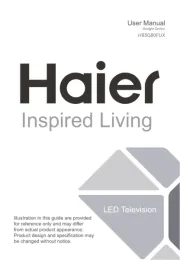
30 Juli 2025

30 Juli 2025
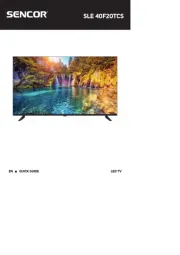
29 Juli 2025

29 Juli 2025

29 Juli 2025

29 Juli 2025
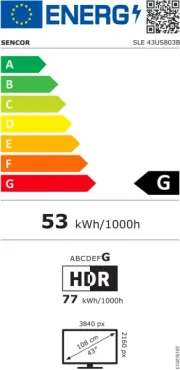
29 Juli 2025

29 Juli 2025

29 Juli 2025