TC Electronic Flashback Triple Delay Handleiding
TC Electronic
Niet gecategoriseerd
Flashback Triple Delay
Bekijk gratis de handleiding van TC Electronic Flashback Triple Delay (11 pagina’s), behorend tot de categorie Niet gecategoriseerd. Deze gids werd als nuttig beoordeeld door 74 mensen en kreeg gemiddeld 4.7 sterren uit 37.5 reviews. Heb je een vraag over TC Electronic Flashback Triple Delay of wil je andere gebruikers van dit product iets vragen? Stel een vraag
Pagina 1/11

Quick Start Guide
FLASHBACK TRIPLE DELAY
V 1.0
Visit musictribe.com to download the full manual
(3) (4)(2)(1) (5) (6) (7)
(8) (9)
(10) (11) (12) (13) (15) (16)(14)

2 3
FLASHBACK TRIPLE DELAY FLASHBACK TRIPLE DELAY
(EN) Controls
(1) DELAY TYPE – Selects between a wide range of delays – from classic
tape delays to the pristine sound of a TC 2290. The TP1, TP2, TP3 and
TP4 slots are reserved for TonePrints, and you can load one TonePrint
into each slot.
(2) TIME – Adjust the delay time for the currently-selected Delay Engine.
(3) DELAY 1/2/3 – Choose which of the three Delay Engines is available
for editing with the DELAY TYPE, TIME, REPEATS, MIX and SUBDIV controls.
(4) REPEATS – Control the number of delay repeats for the Delay Engine
currently selected for editing with the DELAY 1/2/3 selector switch.
(5) MIX – Control the amount of delay mixed with the original dry signal.
(6) SERIAL/PARALLEL – Choose the signal path for the three delay
engines. Serial Mode sends the output from Delay Engine 1 into
Delay Engine 2, which then sends its output to Delay Engine 3.
In Parallel Mode, each Delay Engine outputs separately.
(7) SUBDIV – Select the rhythmic subdivision (e.g., dotted quarter
notes, quarter notes, eighth notes, and so on) used to create
the delay repetitions. The basic pulse used for subdivision
is controlled by the TIME knob or the TAP footswitch.
(8) DELAY ENGINE/PRESE T (1/2/3) – Use these footswitches to turn
the Delay Engines (1, 2 and 3) on or o. The three Delay Engines can
each be activated separately (on = LED is lit). Switching a Delay Engine
o and then on again will recall the stored Preset for that Delay Engine.
(9) TAP – This footswitch sets the desired delay time (as an alternative
to the TIME knob). Tap the TAP footswitch rhythmically to set up
the basic tempo used by the SUBDIV knob to generate the delays.
(10) INPUT (MONO/STEREO) – Connect one ¼" TS cable for mono
operation, or 2 cables for stereo.
(11) OUTPUT (MONO/STEREO) – Connect one ¼" TS cable for mono
operation, or 2 cables for stereo.
(12) EXP PEDAL – Connect an expression pedal (optional/not included).
We recommend that you use a 25 kΩ linear pot expression pedal.
Once you have connected and congured an expression pedal, you can
use the pedal to control Delay Time, Delay Repeats or the Delay Mix.
(13) POWER INPUT – Connect a 9 V power supply providing 300 mA
or more (included).
(14) USB – Use a standard Mini-B USB to connect your pedal
to a computer for TonePrints and rmware updates.
(15) MIDI IN – Connect a computer/DAW (or another device generating
a MIDI Clock signal) to control the pedal’s delay tempo.
(16) MIDI THRU – Forward the incoming MIDI signal to another
MIDI-equipped device. Connect the MIDI THRU jack to the MIDI input
of another device further down the signal chain.
IMPORTANT SAFETY INSTRUCTION
Before operating the device, please see “Important Safety Instructions”
on page 3 of the full manual.
Visit musictribe.com to download the full manual.
(ES) Controles

4 5
FLASHBACK TRIPLE DELAY FLASHBACK TRIPLE DELAY
(13) ENTRADA DE ALIMENTACIÓN – Conecte una fuente de alimentación
de 9 V que proporcione 300 mA o más (incluida).
(14) USB – Utilice un USB Mini-B estándar para conectar su pedal
a una computadora para TonePrints y actualizaciones de rmware.
(15) MIDI IN – Utilice un USB Mini-B estándar para conectar su pedal
a una computadora para TonePrints y actualizaciones de rmware.
(16) MIDI THRU – Reenviar la señal MIDI entrante a otro dispositivo
equipado con MIDI. Conecte la toma MIDI THRU a la entrada
MIDI de otro dispositivo más abajo en la cadena de señal.
INSTRUCCIONES DE SEGURIDAD IMPORTANTES
Antes de utilizar el dispositivo, consulte las “Instrucciones de seguridad
importantes” en la página 3 del manual completo.
Visite musictribe.com para descargar el manual completo.
(FR) Réglages
Product specificaties
| Merk: | TC Electronic |
| Categorie: | Niet gecategoriseerd |
| Model: | Flashback Triple Delay |
| Kleur van het product: | Blauw |
| Ingebouwd display: | Nee |
| Breedte: | 235 mm |
| Diepte: | 145 mm |
| Hoogte: | 57 mm |
| Gebruikershandleiding: | Ja |
| Type product: | Pedaal |
Heb je hulp nodig?
Als je hulp nodig hebt met TC Electronic Flashback Triple Delay stel dan hieronder een vraag en andere gebruikers zullen je antwoorden
Handleiding Niet gecategoriseerd TC Electronic

3 Augustus 2025

3 Augustus 2025

3 Augustus 2025

3 Augustus 2025

3 Augustus 2025

2 Augustus 2025

2 Augustus 2025

2 Augustus 2025

2 Augustus 2025

2 Augustus 2025
Handleiding Niet gecategoriseerd
- Spectrasonics
- FontaFit
- I.safe Mobile
- Gtech
- Heckler
- Botex
- Walrus Audio
- First Alert
- Jabsco
- Cambo
- Schoeps
- Multibrackets
- Mirpol
- Giordani
- DK2 Power
Nieuwste handleidingen voor Niet gecategoriseerd
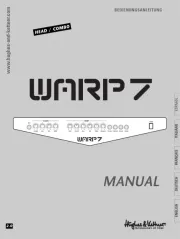
17 September 2025

17 September 2025

17 September 2025
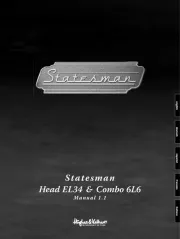
17 September 2025

17 September 2025

17 September 2025
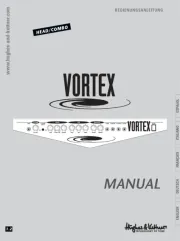
17 September 2025
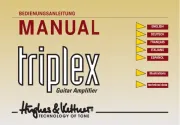
17 September 2025

17 September 2025
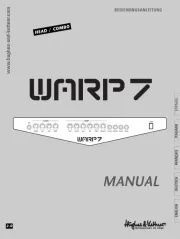
17 September 2025