Sven RX-G880 Handleiding
Bekijk gratis de handleiding van Sven RX-G880 (38 pagina’s), behorend tot de categorie Muis. Deze gids werd als nuttig beoordeeld door 17 mensen en kreeg gemiddeld 3.5 sterren uit 9 reviews. Heb je een vraag over Sven RX-G880 of wil je andere gebruikers van dit product iets vragen? Stel een vraag
Pagina 1/38

www.sven.fi
OPERATION
MANUAL
Gaming Mouse
RX-G880

ENG
2
Gaming Mouse
Congratulations on your purchase of the Sven mouse!
COPYRIGHT
© SVEN PTE. LTD. Version 1.0 (18.11.2021).
This Manual and information contained in it are copyrighted. All rights reserved.
TRADEMARKS
All trademarks are the property of their legal holders.
NOTICE OF RESPONSIBILITY RESTRICTION
Despite the exerted eorts to make this Manual more exact, some discrepancies may oc -
cur. Theinformation in this Manual is given on «as is» terms. The author and the publisher
donobear any liability to a person or an organization for loss or damage which has arisen
from theinformation contained in this Manual.
CONTENTS
ENG 2 ............................................................................................................................................
RUS 14 ...........................................................................................................................................
UKR 26 ..........................................................................................................................................
BUYER RECOMMENDATIONS
• Unpack the device carefully. Make sure there are no accessories left in the box. Check up
the device for damage; if the product was damaged during transportation, address therm
which carried out the delivery; if the product functions incorrectly, address the dealer at once.
• Check up the package contents and availability of the warranty card. Make sure the war-
ranty card has a shop stamp, a legible signature or the seller’s stamp and purchase date,
andthegoods number corresponds to that in the warranty card. Remember: in case of war -
ranty card loss or discrepancy of numbers you forfeit the right for warranty repairs.
• Before installing and using the speaker system, read this Manual carefully and keep it forfu-
ture reference.
• Shipping and transportation equipment is permitted only in the original container.
• Does not require special conditions for realization.
• Dispose of in accordance with regulations for the disposal of household and computer
equipment.
• The date of manufacture of the product is indicated on the box.
PACKAGE CONTENTS
• Gaming mouse — 1 pc
• Operation Manual — 1 pc
• Warranty card — 1 pc
APPOINTMENT
RX-G880 gaming mouse is an input device. It is designed for entering (entering) information
into the computer, as well as controlling the operation of the computer
Technical support is on www.sven..

ENG
3
RX-G880
User Manual
SYSTEM REQUIREMENTS
• ОS Windows.
• Free USB port.
PREPARATION TO WORK
• Connect the gaming mouse to an available USB connector on the PC.
• After connecting to the USB port, the PC will automatically recognize the device.
• To use the built-in mouse memory, adjust the buttons and backlight, you need to install the
software (downloaded from the website ). Run the previously downloaded file to www.sven.
install the driver, follow the installer’s advice. Administrator rights may be required.
• After installation, the program will automatically detect the presence of the mouse. You can
call up the control window using the icon in the taskbar or in the Windows system tray.
• The software consists of 5 main sections of settings: Mode Settings (Profile 1 and Profile 2),
Settings, Backlight Settings, Macro Settings.
• By default, the software contains 2 profiles. Each of them can be customized according to
user preferences. The software provides three control buttons for configuration items: factory
reset, profile upload and download.
SETTINGS
• The software has 5 types of settings: Mode Settings (Profile 1 and Profile 2), Settings, Backlight
Settings, Macro Settings. You can switch between the settings by clicking on the icons at the top
of the software.
• After setting the required parameters, click the «Apply» button. The settings will be saved
automatically to the memory of the mouse.
Fig. 1.
Product specificaties
| Merk: | Sven |
| Categorie: | Muis |
| Model: | RX-G880 |
Heb je hulp nodig?
Als je hulp nodig hebt met Sven RX-G880 stel dan hieronder een vraag en andere gebruikers zullen je antwoorden
Handleiding Muis Sven

1 Juli 2025

21 December 2024

21 Augustus 2024

27 Augustus 2023

26 Juli 2023

26 Juli 2023

26 Juli 2023

9 Juli 2023

5 Juli 2023

2 Juli 2023
Handleiding Muis
- Xcellon
- Gyration
- Kunft
- NOX
- Spartan Gear
- Medion
- Ozone
- Satechi
- Thermaltake
- Targus
- Verbatim
- DeepCool
- Logik
- IBox
- Raidsonic
Nieuwste handleidingen voor Muis

1 Augustus 2025

28 Juli 2025

28 Juli 2025
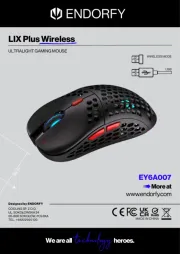
22 Juli 2025
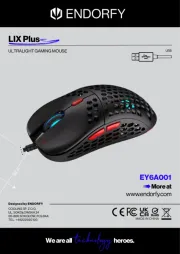
22 Juli 2025
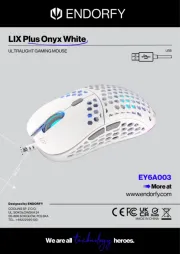
22 Juli 2025
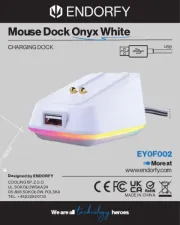
22 Juli 2025

22 Juli 2025
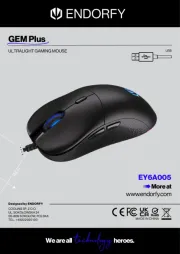
22 Juli 2025
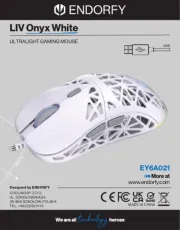
21 Juli 2025