Sven GX-970 Handleiding
Bekijk gratis de handleiding van Sven GX-970 (5 pagina’s), behorend tot de categorie Muis. Deze gids werd als nuttig beoordeeld door 5 mensen en kreeg gemiddeld 4.4 sterren uit 3 reviews. Heb je een vraag over Sven GX-970 of wil je andere gebruikers van dit product iets vragen? Stel een vraag
Pagina 1/5

www.sven.fi
Gx-970
Gaming
Gaming Optical Mouse
USER’S MANUAL

Congratulations on your purchase of the Sven mouse!
Please read this Operation Manual before using the unit and retain this
Operation Manual in a safe place for future reference.
COPYRIGHT
© 2014. SVEN PTE. LTD. Version 1.0 (V 1.0).
This Manual and information contained in it are copyrighted. All rights
reserved.
TRADEMARKS
All trademarks are the property of their legal holders.
NOTICE OF RESPONSIBILITY RESTRICTION
Despite the exerted efforts to make this Manual more exact, some dis-
crepancies may occur. The information of this Manual is given on “as is”
terms. The author and the publisher do not bear any liability to a person or an
organization for loss or damages which have arisen from the information
contained in the given Manual.
SPECIAL FEATURES
• High-precision optical technology
• E ective on most surfacesff
• Stylish ergonomic design
• Two modes — gaming and multimedia
• Double click button
• 6 + 1 buttons (scroll wheel)
• 800/1200/1600/2000 dpi switchable
• Gold-plated USB connector
• Soft-touch case
• Weighted construction
• Blue scroll wheel backlight in multimedia mode
• Drivers installation not required for Windows XP/Vista/7/8
ENG
1
Gx-970
Gaming
User’s Manual

ENG
2
Gaming Optical Mouse
SYSTEM REQUIREMENTS
• Windows XP/Vista/7/8 or higher, Mac OS 10.4 or higher, Linux
• Free USB port
DESCRIPTION
Attention! Functions of additional buttons and change according to d e
the active mode (gaming or multimedia).
Gaming mode:
a Scroll wheel
b Double click button
c Dpi switch
d Move forward
e Move backward
Multimedia mode:
a Scroll wheel
b Double click button
c Dpi switch
d Next track
e Previous track
Notes:
• To change resolution, press button c and hold
it down for less than 5 seconds; to change the
mode, hold it down more than 5 seconds.
• In multimedia mode, the scroll wheel adjusts volume level.
• To pause the playing track, just press the scroll wheel.
INSTALLATION
• Connect the mouse to an available USB port of your PC.
• Installation of the mouse is automatic after its connection to a PC USB port.
d
a
c
e
b
Fig. 1. Top view
Product specificaties
| Merk: | Sven |
| Categorie: | Muis |
| Model: | GX-970 |
Heb je hulp nodig?
Als je hulp nodig hebt met Sven GX-970 stel dan hieronder een vraag en andere gebruikers zullen je antwoorden
Handleiding Muis Sven

1 Juli 2025

21 December 2024

21 Augustus 2024

27 Augustus 2023

26 Juli 2023

26 Juli 2023

26 Juli 2023

9 Juli 2023

5 Juli 2023

2 Juli 2023
Handleiding Muis
- Gyration
- Konig
- Alienware
- Maxxter
- Lenovo
- Logilink
- Niceboy
- Bigben Interactive
- Vorago
- Roccat
- Satechi
- Mitsai
- Spartan Gear
- NPLAY
- Denver
Nieuwste handleidingen voor Muis

1 Augustus 2025

28 Juli 2025

28 Juli 2025
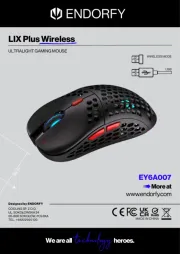
22 Juli 2025
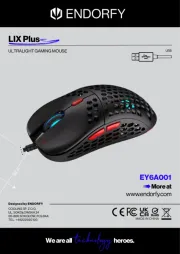
22 Juli 2025
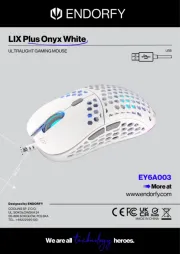
22 Juli 2025
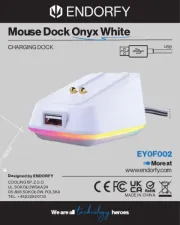
22 Juli 2025

22 Juli 2025
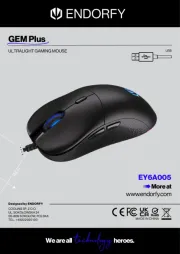
22 Juli 2025
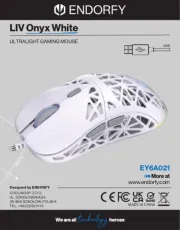
21 Juli 2025