Sunstech Tab 1061 OC Handleiding
Bekijk gratis de handleiding van Sunstech Tab 1061 OC (122 pagina’s), behorend tot de categorie Tablet. Deze gids werd als nuttig beoordeeld door 14 mensen en kreeg gemiddeld 4.5 sterren uit 7.5 reviews. Heb je een vraag over Sunstech Tab 1061 OC of wil je andere gebruikers van dit product iets vragen? Stel een vraag
Pagina 1/122

5"#0$(##,

CONTENT OF USER MANUAL
SAFETY PRECAUTIONS
1
Switch off in restricted areas
1
Road safety comes first
1
Interference
1
Qualified service
1
Batteries, chargers, and other accessories
1
Keep your device dry
1
Glass parts
1
INTRODUCTION
14
Package Content
14
Keys and Parts
14
GET STARTED
15
Charge your TAB1061OC8GBBK
15
Power On
15
Power Off
15
First installation
15
Home Screen
16
Settings Menu
18
How to Use TF card
19
Removing TF card
19
How to connect with compute r
19
Connection to Internet
20
Camera
20
TROUBLE SHOTTING
22
Close Application
22
Mandatory Power off
22
Restore Default Settings
22
How to enter in recovery mode
23
TAKE CARE OF YOUR DEVICE
24
DECLARATION OF CONFORMITY
28
English
User Manual
TAB1061OC8GBBK

1
SAFETY PRECAUTIONS
Read these simple guidelines. Not following them may be dangerous or illegal.
Switch off in restricted areas
Switch the device off when mobile TAB1061OC8GBBK use is not allowed or when
it may cause interference or danger, for example, in aircraft, in hospitals or near
medical equipment, fuel, chemicals, or blasting areas. Obey all instructions in
restricted areas.
Road safety com es first
Obey all local l aws. Always kee p yo ur hands free to operate the vehicle while
driving. Your first consideration while driving should be road safety.
Interference
All wireless devices may be susceptible to interference, which could affect
performance
Qualified service
Only qualified personnel may install or repair this product.
Batterie s, chargers, and other accessories
Use only batteries, chargers, and other accessories approved by S805Gfor use with
this
device. Third-party chargers that comply with the IEC/EN 62684 standard, and that
can connect to your device micro USB connector, may be compatible. Do not
connect incompatible products.
Keep your device dry
Your device is not water-resistant. Keep it dry.
Glass parts
The device screen is made of glass. This glass can break if the device is dropped on
a hard surface or receives a substantial impact. If the glass breaks, do not touch the
glass parts of the device or attempt to remove the broken glass from the device.
Stop using the device until the glass is replaced by qualified service personnel.
English
User Manual
TAB1061OC8GBBK
Product specificaties
| Merk: | Sunstech |
| Categorie: | Tablet |
| Model: | Tab 1061 OC |
Heb je hulp nodig?
Als je hulp nodig hebt met Sunstech Tab 1061 OC stel dan hieronder een vraag en andere gebruikers zullen je antwoorden
Handleiding Tablet Sunstech

9 Januari 2024

9 Januari 2024

9 Januari 2024

9 Januari 2024

9 Januari 2024

9 Januari 2024

9 Januari 2024

9 Januari 2024

9 Januari 2024

9 Januari 2024
Handleiding Tablet
- OnePlus
- Ricatech
- Hyundai
- Vinci
- Aqprox
- Packard Bell
- Fujitsu
- Grundig
- Leotec
- ZTE
- Irradio
- Gigabyte
- Lark
- Barnes And Noble
- Razer
Nieuwste handleidingen voor Tablet

29 Juli 2025

29 Juli 2025

29 Juli 2025
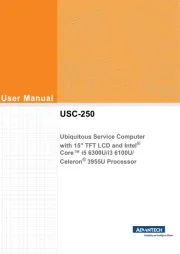
29 Juli 2025

29 Juli 2025

29 Juli 2025

29 Juli 2025

22 Juli 2025

22 Juli 2025

21 Juli 2025