Sunstech FRAP1 Handleiding
Bekijk gratis de handleiding van Sunstech FRAP1 (17 pagina’s), behorend tot de categorie Radio. Deze gids werd als nuttig beoordeeld door 22 mensen en kreeg gemiddeld 4.9 sterren uit 11.5 reviews. Heb je een vraag over Sunstech FRAP1 of wil je andere gebruikers van dit product iets vragen? Stel een vraag
Pagina 1/17

Alarm Clock Radio
Manual de instrucciones
ES
Radio-réveil
Manuel d'instruction
FR
FRAP1
Alarm Clock Radio
Instruction Manual
GB
Rádio-relógio com alarme
Manual de Instruções
PT

- 1 -
GB
FUNCTION KEYS
1. MIN KEY
2. HOUR KEY
3. TIME KEY
4. ALARM KEY
5. SNOOZE/LIGHT KEY
6. TUNING
7. VOLUME
8. RADIO SWITCH
9. ALARM SWITCH
10. PROJECTOR
11. DC 5V INPUT
OPERATION:
1. POWER SUPPLY
• BATTERYPOWERSUPPLY
InsertBatteries
a.Takeothebatteriescompartmentcover.
b.Insert 3xAAA (1.5V) batteries (batteriesnot included)and make sure the polarity is
correct.
c.Replacethebatterycover.
REMARK :
- Incaseofabnormaldisplay,pleasetakethebatteriesoutandputtheminback1minlater.
- Ifyoundthatthedigitsonthescreenbecomethinorunclear,youshallneedtoreplace
thebatterieswithnewones.Donotmixnewbatterieswitholdones.
CAUTION:Dangerofexplosionifbatteryisincorrectlyreplaced.Replaceonlywiththesame
orequivalenttype.

- 2 -
GB
IMPORTANTNOTEONBATTERIES:
Pleasehelptoprotecttheenvironment.
Itisrecommendedtodisposeofoldbatteriesincollectioncentersspeciallydesigned.
Batteriesshallnotbeexposedtoexcessiveheatsuchassunshine,reorthelike.
• DCPOWERSUPPLY
DC5V400MAexternaladapter(notsupplied)couldbeusedforthismodelalso.Plugthe
adaptertotheDC5Vhole(11),thentheunitwillbeworkable.
2. CLOCK OPER ATION
1)Time canbeset during OFF mode or during RADIO ONmode.PressTIME(3) for6-8
seconds –the LCDdigitsareflashing ;Then into time setting,pressHOUR(2)and/or
MINUTES(1)keystosethourandminute,thenpressTIMEkeyoncesettingsarenished.
2)Undertimedisplaysituation,pressHOURkeyfor6-8seconds,willswitchthedisplayed
hourformatbetween12-hoursystem&24-hoursystem.
3. ALARM OPERATION
1)Undertimedisplaysituation,LCDwilldisplayAlarmicon,itmeansthattheAlarmfunction
isON.Press MIN keyfor3seconds,the Alarm iconwill disappearandthenthealarm
functionwillbeOFF.PressMINkeyfor3secondsagain,theLCDwilldisplaytheAlarm
icon,andthentheAlarmfunctioncanbeoperated.
2)AlarmSetting:
WhentheLCDdisplaystheAlarmicon,pressALARM(4)for3secondstoenterintoalarm
setting.PressHOURS(2)orMINUTES(1)tosethourandminutes,thenpressalarmkeyto
nishsetting.
3)Alarmsoundchoice
(seepictureoftheALARMSWITCH)
• whenyouputtheswitchonBUZ.Thenthealarmsoundasbuzzer.
• whenyouputtheswitchonRADIO,thenthealarmsoundsasradio.Inthiscase,ifyou
wanttoturnotheradio,youcanputtheswitchonOFF.TheprojectionandtheLCD
displaybacklightwillbeonnomatteryouchooseRadioorBuzzerforalarmsound.
4)Snoozefunction
Product specificaties
| Merk: | Sunstech |
| Categorie: | Radio |
| Model: | FRAP1 |
| Kleur van het product: | Black, Red |
| Ingebouwd display: | Ja |
| Gewicht: | 177 g |
| Breedte: | 100 mm |
| Diepte: | 80 mm |
| Hoogte: | 100 mm |
| Geïntegreerde klok: | Ja |
| Accu/Batterij voltage: | 1.5 V |
| Snooze functie: | Ja |
| Ingebouwde luidsprekers: | Ja |
| Gemiddeld vermogen: | - W |
| Ondersteund aantal accu's/batterijen: | 3 |
| Aansluiting voor netstroomadapter: | Ja |
| Wekker: | Ja |
| MP3 afspelen: | Nee |
| Ondersteunde frequentiebanden: | FM |
| Radio: | Klok |
| Compatibele batterij grootte: | AAA |
| Apple docking-compatibiliteit: | Niet ondersteund |
| PLL-synthesizer: | Nee |
| Batterijtechnologie: | Alkaline |
| Type beeldscherm: | LCD |
| Projectie functie: | Tijd |
Heb je hulp nodig?
Als je hulp nodig hebt met Sunstech FRAP1 stel dan hieronder een vraag en andere gebruikers zullen je antwoorden
Handleiding Radio Sunstech

24 Mei 2025

23 Mei 2025

9 Januari 2024

9 Januari 2024

9 Januari 2024

9 Januari 2024

9 Januari 2024

9 Januari 2024

9 Januari 2024

9 Januari 2024
Handleiding Radio
- Timex
- Scansonic
- Difrnce
- Coby
- Navman
- Bigben Interactive
- NUVO
- Xhdata
- IHome
- Altec Lansing
- Qriom
- Aiwa
- Pyle
- AudioAffairs
- Tristar
Nieuwste handleidingen voor Radio
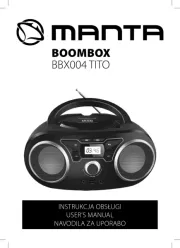
13 September 2025

13 September 2025

12 September 2025

9 September 2025
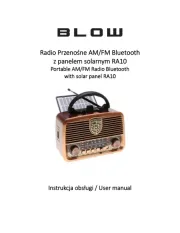
8 September 2025

8 September 2025

8 September 2025

8 September 2025
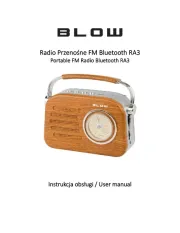
8 September 2025
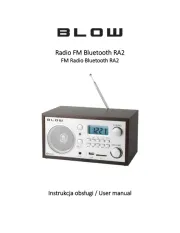
8 September 2025