Sunstech EBI4GB2 Handleiding
Bekijk gratis de handleiding van Sunstech EBI4GB2 (51 pagina’s), behorend tot de categorie Tablet. Deze gids werd als nuttig beoordeeld door 28 mensen en kreeg gemiddeld 5.0 sterren uit 14.5 reviews. Heb je een vraag over Sunstech EBI4GB2 of wil je andere gebruikers van dit product iets vragen? Stel een vraag
Pagina 1/51

EBI4GB2
Quick Start Guide
6" E-ink e-book reader

User Manual for E-Ink Paper Book Reader
SUNSTECH
Introduction
Congratulate you on your purchase of the Sunstech E-ink paper book products with
the most advanced E-ink paper technology .This style of products is super portable. It
has an E-reader with high resolution which is energy-saving, and its reading effect
can be comparable with the real paper.The E-ink paper books support a variety of
reading format, available for users to read various documents. In addition, its light
and simple appearance can bring customers the excellent reading experience.
Relevant components EBI4GB.
Hardware:
* E-book reader 6” Resolution 800 x 600.
* USB cable
* Instructions
* Warranty card
* Earphone
Supported file formats
This e-book supports the following file formats:
* TXT files-- ordinary computer text files
* PDF files -- files in PDF format
*HTML files -- files in HTML format
*EPUB files – files in epub format
*FB2 files .
Audio
*MP3
*WMA
*WAV
Photo
*JPEG
*BMP
*PNG
This device supports Windows XP and Windows Vista
User manual
This manual will guide you to gradually master all kinds of methods of operating the
E-ink paper book products The PDF version of this manual can be read in your
computer or directly in your E-book.
More information
Our company has provided users with more help information. If you need more help,
please log in the website of Sunstech : http://www.Sunstech.es
Preparations prior to use
1

Please read the following instructions carefully before use.
Please charge the batteries and insert the Micro SD card after you buy this product
.After that, you can begin to transfer files and do some reading.
Charging the E-book
The EBI4GB uses rechargeable lithium batteries. Charge the batteries fully before
using. The batteries can reach the best state after two to three times of charges. It is
recommended that each charge last 3-4 hours or the charge is stopped when the LED
light goes out. There are the following methods of charging the batteries:
RESET
LED FOR CHARGING MICRO SD CARD
1. Connect the e-book to your computer via the USB connection cable. This method
requires about four– hour charging;
2. Plug the bigger end of the USB cable into the adapter, plug the smaller end into
the corresponding socket in the EBI4GB E-book, and plug the adapter into the power.
So you can begin charging. Such a method requires about three– hour charging.
Notes:
2
Product specificaties
| Merk: | Sunstech |
| Categorie: | Tablet |
| Model: | EBI4GB2 |
Heb je hulp nodig?
Als je hulp nodig hebt met Sunstech EBI4GB2 stel dan hieronder een vraag en andere gebruikers zullen je antwoorden
Handleiding Tablet Sunstech

9 Januari 2024

9 Januari 2024

9 Januari 2024

9 Januari 2024

9 Januari 2024

9 Januari 2024

9 Januari 2024

9 Januari 2024

9 Januari 2024

9 Januari 2024
Handleiding Tablet
- Digiland
- Medion
- Amazon
- ZTE
- Intenso
- Panasonic
- Haier
- Aqprox
- I-Joy
- Nabi
- Electrovaya
- Dragon Touch
- Irradio
- Salora
- Energy Sistem
Nieuwste handleidingen voor Tablet

2 September 2025

2 September 2025

1 September 2025

25 Augustus 2025

12 Augustus 2025
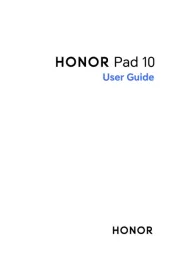
8 Augustus 2025

29 Juli 2025

29 Juli 2025

29 Juli 2025
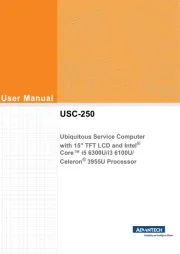
29 Juli 2025