Sony Vaio VGN-Z598 Handleiding
Bekijk gratis de handleiding van Sony Vaio VGN-Z598 (108 pagina’s), behorend tot de categorie Laptop. Deze gids werd als nuttig beoordeeld door 45 mensen en kreeg gemiddeld 3.7 sterren uit 23 reviews. Heb je een vraag over Sony Vaio VGN-Z598 of wil je andere gebruikers van dit product iets vragen? Stel een vraag
Pagina 1/108

N
User Guide
Personal Computer
VGN-Z series

11
n N
Getting Started >
Locating Controls and Ports
ASTAMINA mode indicator (page 16)
BPerformance selector switch (page 116)
CSPEED mode indicator (page 16)
DS1/S2 buttons (page 33)
EDrive eject button (page 33)
FCharge indicator (page 16)
GDisc drive indicator (page 16)
HMedia Access indicator (page 16)
IWIRELESS indicator (page 16)
JSD memory card slot (page 50)
K"Memory Stick" slot* (page 42)
LWIRELESS switch (page 57), (page 64), (page 68)
MBuilt-in microphone (monaural)
* Your computer supports both standard-size "Memory Stick" and Duo-size
"Memory Stick".

20
n N
Getting Started >
Using the Battery Pack
3Slide the battery pack diagonally into the battery compartment until the projection (2) on either side of the battery
compartment fits into the U-shaped cut (3) on either side of the battery pack.
4Push the battery pack down into the compartment until it clicks into place.
5Slide the battery LOCK switch outward to secure the battery pack on the computer.
Product specificaties
| Merk: | Sony |
| Categorie: | Laptop |
| Model: | Vaio VGN-Z598 |
Heb je hulp nodig?
Als je hulp nodig hebt met Sony Vaio VGN-Z598 stel dan hieronder een vraag en andere gebruikers zullen je antwoorden
Handleiding Laptop Sony
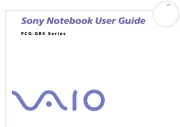
6 Augustus 2025
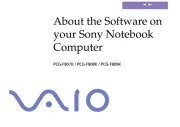
6 Augustus 2025
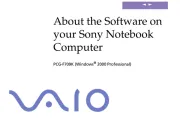
5 Juli 2025

5 Juli 2025

4 Juli 2025

4 Juli 2025
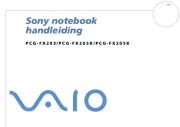
4 Juli 2025
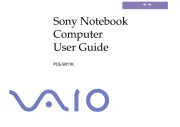
26 April 2024

17 Juni 2023

16 Juni 2023
Handleiding Laptop
- Vorago
- Hyundai
- Toshiba
- Fujitsu
- Ematic
- Hannspree
- Samsung
- ADATA
- Vulcan
- MSI
- Ergotron
- Hamilton Buhl
- Dynabook
- Humanscale
- Pyle
Nieuwste handleidingen voor Laptop

16 September 2025

16 September 2025

15 September 2025

15 September 2025

15 September 2025

15 September 2025

15 September 2025

15 September 2025

15 September 2025

15 September 2025