Sony MHC-VX333 Handleiding
Sony
Audio en video
MHC-VX333
Bekijk gratis de handleiding van Sony MHC-VX333 (40 pagina’s), behorend tot de categorie Audio en video. Deze gids werd als nuttig beoordeeld door 54 mensen en kreeg gemiddeld 4.8 sterren uit 27.5 reviews. Heb je een vraag over Sony MHC-VX333 of wil je andere gebruikers van dit product iets vragen? Stel een vraag
Pagina 1/40

Mini Hi-Fi
Component
System
4-236-183- (1)11
MHC-VX333
© 2001 Sony Corporation
Operating Instructions

2
WARNING
To prevent fire or shock hazard, do not
expose the unit to rain or moisture.
To avoid electrical shock, do not open the cabinet.
Refer servicing to qualified personnel only.
To prevent fire, do not Cover the ventilation of the
apparatus with news papers, table-cloths, curtains,
etc. And don’t place lighted candles on the apparatus.
To prevent fire or shock hazard, do not place objects
filled with liquids, such as vases, on the apparatus.
Do not install the appliance in a confined space,
such as a bookcase or built-in cabinet.
This appliance is classified as
a CLASS 1 LASER product.
The CLASS 1 LASER
PRODUCT MARKING is
located on the rear exterior.
Don’t throw a battery, dispose it as the
injurious wastes.
This system can play the
following discs
VIDEO CDs Audio CDs
Disc Logo
Contents Audio + Video
(moving pictures)
Audio
Disc size 12 cm/8 cm 12 cm/8 cm
Play time 74 min./20 min. 74 min./20 min.
Note on VIDEO CDs
This system conforms to VIDEO CDs without PBC
functions (Ver. 1.1) and VIDEO CDs with PBC
functions (Ver. 2.0) of VIDEO CD standards. You
can enjoy two kinds of playback according to the disc
type.
Disc type You can
VIDEO CDs
without PBC
functions (Ver.
1.1 discs)
Enjoy video playback (moving
pictures) as well as audio CDs.
VIDEO CDs
with PBC
functions (Ver.
2.0 discs)
Play interactive software using
menu screens displayed on the TV
screen (menu playback), in
addition to the video playback
function of VIDEO CDs without
PBC functions.
Moreover, you can play high or
standard quality still picture.
* PBC = Play Back Control

3
Table of Contents
Parts Identification
Main unit ............................................... 4
Remote Control ..................................... 5
Getting Started
Hooking up the system .......................... 6
Inserting two R6 (size AA) batteries into
the remote ........................................ 8
Setting the time ...................................... 9
Saving the power in standby mode........ 9
CD/VIDEO CD
Loading a CD/VIDEO CD .................. 10
Playing a CD
— Normal Play/Shuffle Play/
Repeat Play ................................... 10
Programing CD tracks
— Program Play ............................ 11
Playing a VIDEO CD
— Normal Play/Shuffle Play/
Repeat Play ................................... 12
Playing a VIDEO CD with PBC
functions (Ver. 2.0)
— PBC Play .................................. 13
Using the CD display .......................... 14
Using the on-screen display ................ 15
Locating a specific part of a disc
— Time Search/Disc Digest/Track
Digest ............................................ 16
Resuming playback from the point you
stopped a VIDEO CD
— Resume Play............................. 18
Adjusting the picture
— Picture Effect............................ 18
Tuner
Presetting radio stations....................... 19
Listening to the radio
— Preset Tuning ........................... 20
Tape
Loading a tape ..................................... 20
Playing a tape ...................................... 21
Recording to a tape
—CD Synchro Recording/Recording
Manually/Program Edit ................. 22
Timer-recording radio programs ......... 23
Sound Adjustment
Adjusting the sound ............................. 24
Selecting the sound effect.................... 24
Adjusting the graphic equalizer and
storing............................................ 25
Selecting the surround effect ............... 26
Other Features
Enhancing video game sound
— Game Sync ............................... 26
Changing the spectrum analyzer
display ........................................... 26
Singing along: Karaoke ...................... 26
Falling asleep to music
— Sleep Timer .............................. 28
Waking up to music
— Daily Timer .............................. 28
Optional Components
Hooking up the optional A/V
components ................................... 29
Connecting a video game machine...... 30
Additional Information
Precautions .......................................... 31
Troubleshooting................................... 33
Messages ............................................. 35
Specifications ...................................... 35
Glossary ............................................... 37
Product specificaties
| Merk: | Sony |
| Categorie: | Audio en video |
| Model: | MHC-VX333 |
Heb je hulp nodig?
Als je hulp nodig hebt met Sony MHC-VX333 stel dan hieronder een vraag en andere gebruikers zullen je antwoorden
Handleiding Audio en video Sony

22 December 2022

21 December 2022

19 December 2022

19 December 2022

17 December 2022

8 December 2022

7 December 2022

2 December 2022

30 November 2022

30 November 2022
Andere handleidingen Sony
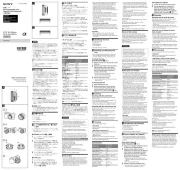
29 Juli 2025

28 Juli 2025
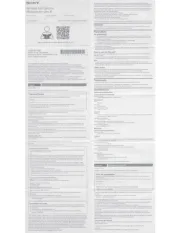
28 Juli 2025

28 Juli 2025

28 Juli 2025

14 Juli 2025
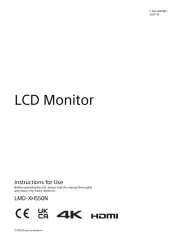
8 Juli 2025
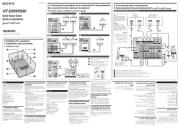
7 Juli 2025

7 Juli 2025

7 Juli 2025