Sony HDR-AS30VW Handleiding
Bekijk gratis de handleiding van Sony HDR-AS30VW (44 pagina’s), behorend tot de categorie Sportscam. Deze gids werd als nuttig beoordeeld door 63 mensen en kreeg gemiddeld 4.8 sterren uit 32 reviews. Heb je een vraag over Sony HDR-AS30VW of wil je andere gebruikers van dit product iets vragen? Stel een vraag
Pagina 1/44

HDR-AS30/AS30V
© 2014 Sony Corporation 4-546-186-21(1)
Digital HD Video Camera Recorder

1GB
Digital HD Video Camera Recorder
The following describes the functions provided/changed by this firmware update, and how to operate
them.
Please refer to the “Operating Guide” (paper) and the “Handbook” (PDF) for other functions.
You can operate multiple cameras with the Live-View Remote (RM-LVR1*) with this software
update.
* RM-LVR1 is sold separately or distributed with HDR-AS30VR.

2GB
Wi-Fi Remote Control
By connecting the camera and a Live-View Remote or smartphone through Wi-Fi, you can
operate the camera by the Live-View Remote or smartphone.
To make the setting, select [SETUP] first.
1Press the NEXT button to display [SETUP], then press the ENTER button.
2Press the NEXT button to display [Wi-Fi] (Wi-Fi), then press the ENTER
button.
3Press the NEXT button to select the setting, then press the ENTER
button.
* Additional feature
4Display [MOVIE], [PHOTO] or [INTVL].
5Connect the camera to the Live-View Remote or smartphone through Wi-
Fi.
For details on the connecting method, see page 3 for the Live-View Remote and refer to the
built-in Handbook (PDF) of your camera for smartphones.
6Operate the camera by the Live-View Remote or smartphone.
• The camera battery charge may be consumed quickly if the camera is operated by the Live-View Remote
or smartphone.
• [CRRNT] in [MULTI] is not displayed on the display panel of the camera when you connect the camera
to the Live-View Remote for the first time.
Operates a camera by a Live-View Remote or smartphone.
Does not operate by a Live-View Remote or smartphone.
*
Operates multiple cameras by a Live-View Remote.
NEW Select this when connecting the camera to a Live-View Remote for the
first time.
CRRNT Select this when you have connected the camera to a Live-View Remote
before.
Returns to the [Wi-Fi] menu.
Notes
t
Setting
display
Product specificaties
| Merk: | Sony |
| Categorie: | Sportscam |
| Model: | HDR-AS30VW |
Heb je hulp nodig?
Als je hulp nodig hebt met Sony HDR-AS30VW stel dan hieronder een vraag en andere gebruikers zullen je antwoorden
Handleiding Sportscam Sony

22 November 2024

22 November 2024

22 November 2024

22 November 2024

22 November 2024

22 November 2024

22 November 2024

22 November 2024

22 November 2024

22 November 2024
Handleiding Sportscam
- GoXtreme
- Nilox
- Clas Ohlson
- Bresser
- AEE
- Axis
- Aluratek
- Vizu
- Xiaomi
- GoGEN
- Braun
- Ion
- Rollei
- Monoprice
- Blow
Nieuwste handleidingen voor Sportscam

22 Juni 2025
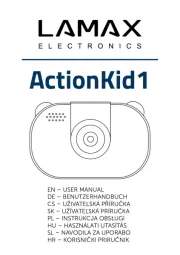
20 Mei 2025

16 Mei 2025

21 April 2025

5 Februari 2025

5 Februari 2025

5 Februari 2025
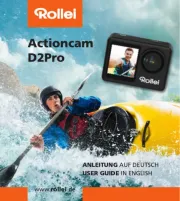
5 Februari 2025
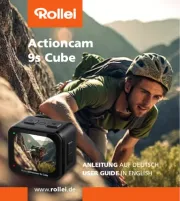
5 Februari 2025
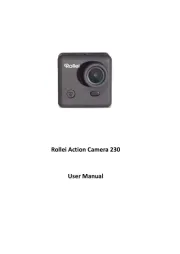
5 Februari 2025