Sony DAV-DZ570 Handleiding
Sony
Home cinema set
DAV-DZ570
Bekijk gratis de handleiding van Sony DAV-DZ570 (124 pagina’s), behorend tot de categorie Home cinema set. Deze gids werd als nuttig beoordeeld door 77 mensen en kreeg gemiddeld 3.8 sterren uit 39 reviews. Heb je een vraag over Sony DAV-DZ570 of wil je andere gebruikers van dit product iets vragen? Stel een vraag
Pagina 1/124

©2008 Sony Corporation
3-283-042-12(1)
DVD Home Theatre
System
Operating Instructions
DAV-DZ370 / DZ570

2GB
To reduce the risk of fire or electric
shock, do not expose this apparatus to
rain or moisture.
Do not install the appliance in a confined space, such
as a bookcase or built-in cabinet.
To prevent fire, do not cover the ventilation of the
apparatus with news papers, table-cloths, curtains, etc.
And don’t place lighted candles on the apparatus.
To prevent fire or shock hazard, do not place objects
filled with liquids, such as vases, on the apparatus.
Batteries or batteries installed apparatus shall not be
exposed to excessive heat such as sunshine, fire or the
like.
In door use only.
This appliance is
classified as a CLASS 1
LASER product. This
marking is located on the
rear exterior.
RISK OF ELECTRIC SHOCK DO NOT
OPEN
No operator serviceable parts inside. Refer servicing to
qualified personnel.
To avoid electrical shock, do not open the cabinet.
Refer servicing to qualified personnel only.
Precautions
On power sources
• AC power cord (mains lead) must be changed only at
the qualified service shop.
• The unit is not disconnected from the AC power
source (mains) as long as it is connected to the wall
outlet (mains), even if the unit itself has been turned
off.
• Install this system so that the AC power cord (mains
lead) can be unplugged from the wall socket
immediately in the event of trouble.
Note on power cord plug shapes
(Saudi Arabian model only)
For AC 220 V wall sockets
Make sure that the 13 A 3-pin plug (Type BF)
is securely attached to the power cord. (The 13
A 3-pin plug is attached when shipped from the
factory.)
For AC 127 V wall sockets
1 Remove the 13 A 3-pin plug using a
screwdriver.
2 Attach the supplied parallel blade plug (Type
A).
WARNING

3GB
About This Operating
Instructions
• The instructions in this Operating Instructions
describe the controls on the remote. You can
also use the controls on the unit if they have the
same or similar names as those on the remote.
• The instructions in this manual are for DAV-
DZ370 and DAV-DZ570. DAV-DZ370 is the
model used for illustration purposes. Any
difference in operation is clearly indicated in
the text, for example, “DAV-DZ370 only.”
• The Control Menu items may vary depending
on the area.
• “DVD” may be used as a general term for a
DVD VIDEO, DVD+RW/DVD+R, and DVD-
RW/DVD-R.
• Measurements are expressed in feet (ft) for
North American models.
• The default setting is underlined.
About the S-AIR function
The system is compatible with the S-AIR
function, which allows transmission of sound
between S-AIR products wirelessly.
The following S-AIR products can be used with
the system:
• Surround amplifier: You can enjoy surround
speaker sound wirelessly.
• S-AIR receiver: You can enjoy system sound
in another room.
These S-AIR products can be purchased as an
option (the S-AIR product lineup differs
depending on the area).
Notes or instructions for the surround amplifier
or S-AIR receiver in this operating instructions
refer only to when the surround amplifier or
S-AIR receiver is used.
For details on the S-AIR function, see “Using an
S-AIR Product” (page 81).
Product specificaties
| Merk: | Sony |
| Categorie: | Home cinema set |
| Model: | DAV-DZ570 |
Heb je hulp nodig?
Als je hulp nodig hebt met Sony DAV-DZ570 stel dan hieronder een vraag en andere gebruikers zullen je antwoorden
Handleiding Home cinema set Sony

13 Januari 2025

22 November 2024

22 November 2024

22 November 2024

22 November 2024

22 November 2024

22 November 2024

4 Mei 2024

17 Februari 2024

10 Juni 2023
Handleiding Home cinema set
- Magnavox
- Denon
- Adler
- Panasonic
- SLS
- AEG
- Meridian
- ILive
- Lenco
- Polk
- Samsung
- Curtis
- Boston Acoustics
- Moonki
- Wolfgang
Nieuwste handleidingen voor Home cinema set

8 September 2025

11 Augustus 2025
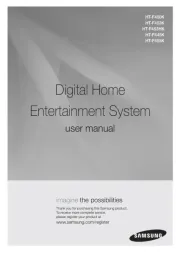
3 Augustus 2025

3 Augustus 2025
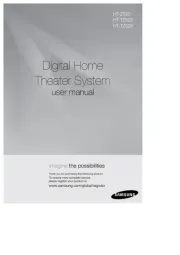
14 Juli 2025

14 Juli 2025

6 Juli 2025

6 Juli 2025

5 Juli 2025

4 Juli 2025