Sonifex On Air Sign SingleFlush 40 Handleiding
Sonifex
Niet gecategoriseerd
On Air Sign SingleFlush 40
Bekijk gratis de handleiding van Sonifex On Air Sign SingleFlush 40 (6 pagina’s), behorend tot de categorie Niet gecategoriseerd. Deze gids werd als nuttig beoordeeld door 37 mensen en kreeg gemiddeld 3.7 sterren uit 19 reviews. Heb je een vraag over Sonifex On Air Sign SingleFlush 40 of wil je andere gebruikers van dit product iets vragen? Stel een vraag
Pagina 1/6

SignalLED User Handbook
SIG NAL LED STUDIO I LLUMINATED SIG NS
SIG NAL LED STUDIO I LLUMI NATED SIG NS
SignalLED User Handbook
SIG NAL LED STUDIO I LLUMI NATED SIG NS
12
SIG NAL LED STUDIO I LLUMINATED SIG NS
1
Technical Specications
Physical Specication
Power Supply: Plug-top power supply providing 6V at 1A, with 4
international wall adapters (UK, EU, US and AUS) and 5m
lead to bare ends.
Power Input: 5-7V DC
40cm Sign: 500mA max
Input Connector: 4 way screw terminal block
Control Inputs: 2 x pull-down to 0V
Perspex Dimensions: Single: 40cm (W) x 8cm (H)
Equipment Type
Single Flush Mounting Signs (20cm):
LD-20F1REC 20cm ‘RECORD’ Sign
LD-20F1ONA 20cm ‘ON AIR’ Sign
LD-20F1MCL 20cm ‘MIC LIVE’ Sign
Single Flush Mounting Signs (40cm):
LD-40F1REC 40cm ‘RECORD’ Sign
LD-40F1ONA 40cm ‘ON AIR’ Sign
LD-40F1MCL 40cm ‘MIC LIVE’ Sign
LD-40F1PHN 40cm ‘PHONE’ Sign
LD-40F1TRF 40cm ‘TRAFFIC FLAG ON’ Sign
LD-40F1ADB 40cm ‘AD BREAK’ Sign
LD-40F1REH 40cm ‘REHEARSAL’ Sign
LD-40F1DOR 40cm ‘DOOR’ Sign
LD-40F1OBT 40cm ‘OBIT’ Sign
LD-40F1NOE 40cm ‘NO ENTRY’ Sign
LD-40F1EXIT 40cm ‘EXIT’ Sign
LD-40F1SIL 40cm ‘SILENCE PLEASE’ Sign
LD-40F1MET 40cm ‘MEETING IN PROGRESS’ Sign
LD-40F1INT 40cm ‘INTERVIEW IN PROGRESS’ Sign
Twin Flush Mounting Signs (2 x 20cm):
LD-40F2TX-REH 2 x 20cm ‘TX’ & ‘ REH’ Sign
LD-40F2ONA-MCL 2 x 20cm ‘ON AIR’ & ‘MIC LIVE’ Sign
Double Sided End Mounting Signs (40cm):
LD-40E1REC 40cm ‘RECORD’ Sign
LD-40E1ONA 40cm ‘ON AIR’ Sign
LD-40E1MCL 40cm ‘MIC LIVE’ Sign
Mounting Kits:
LD-KE1 End Mounting Kit For 40cm Or 20cm Flush Mounting Signs
LD-IT LED Sign End Mounting Installation Tool
Weights & Boxed Dimensions:
Sign Type Width
(cm) Depth
(cm) Height
(cm)
Gross
Weight
(kg)
Nett
Weight
(kg)
LD-20F1 style signs 39 20 11 1.0 0.65
LD-40E1 style signs 60 20 11 1.1 0.75
LD-40E2 style signs 60 20 11 1.1 0.75
LD-40F1 style signs 60 20 11 1.1 0.75
LD-40F2 style signs 60 20 11 1.1 0.75
Note : Weights are approximate and based on a sign supplied with the PSU.
SignalLED LD-E1, LD-E2 & LD-KE1
User Handbook
This handbook is for use with the following stock codes:
LD-40E1MCL SignalLED double sided end mounting 40cm MIC LIVE sign
LD-40E1ONA SignalLED double sided end mounting 40cm ON AIR sign
LD-40E1REC SignalLED double sided end mounting 40cm RECORD sign
LD-40E2 SignalLED twin double sided end mounting 2 x 20cm sign
LD-IT SignalLED end mount sign installation tool
LD-KE1 SignalLED conversion kit, single ush mount to end mount
©Sonifex Ltd, 2009
All Rights Reserved
Revision 1.0, March 2009
Sonifex Ltd, 61, Station Road, Irthlingborough,
Northants, NN9 5QE, England.
Tel: +44 (0)1933 650 700
Fax: +44 (0)1933 650 726
Email: sales@sonifex.co.uk
Website: http://www.sonifex.co.uk
Information in this document is subject to change without notice and does not represent a commitment on the part of
the vendor. Sonifex Ltd shall not be liable for any loss or damage whatsoever arising from the use of information or any
error contained in this manual.
No part of this manual may be reproduced or transmitted in any form or by any means, electronic or mechanical,
including photocopying, recording, information storage and retrieval systems, for any purpose other than the purchaser’s
personal use, without the express written permission of Sonifex Ltd.
Unless otherwise noted, all names of companies, products and persons contained herein are part of a completely
ctitious adaptation and are designed solely to document the use of Sonifex product

SignalLED User Handbook
SIG NAL LED STUDIO I LLUMINATED SIG NS
SIG NAL LED STUDIO I LLUMI NATED SIG NS
SignalLED User Handbook
SIG NAL LED STUDIO I LLUMINATED SIG NS
SIG NAL LED STUDIO I LLUMI NATED SIG NS
112
Warranty Information
This product is supplied with a 12 month back to base warranty. For further details, please
refer to the Sonifex website: http://www.sonifex.co.uk/company/terms/index.shtml
In order to register the date of purchase so that we can keep you informed of any design
improvements or modications, it is important to complete the warranty registration
document that is enclosed and return it to Sonifex Ltd in the UK.
For your own records you should write down the serial number of the SignalLED sign.
Serial Number TL………………………………………
Introduction
The SignalLED Sign is a new elegant approach to illuminated displays and signage. Using
the latest technology and components, the SignalLED sign can be simply congured onsite
for colour and mode.
t $IPPTFGSPNXIJUFHSFFOSFECMVFZFMMPXPSBOHFDZBOBOENBHFOUB
t $IPPTFGSPNBMBSHFSBOHFPGEJòFSFOUTJHOUFYU
t 'PVSJMMVNJOBUJPONPEFTDPOTUBOUøBTIJOHQVMTJOHBOEPò
t 5XPDPOUSPMQVMMMPXJOQVUT
t 4JOHMFPSUXJOTJHOTXJUITFQBSBUFDPOUSPMT
t %$JOQVUQPXFSTVQQMZQSPWJEFE
t 'MVTIUPUIFXBMMPSFOENPVOUFE
t %PVCMFTJEFEFOENPVOUJOHBWBJMBCMFGPSVTFJODPSSJEPST
t 4JNQMFUPJOTUBMM
t $VTUPNTJHOTDBOCFNBEFUPPSEFS
Safety Information
This equipment has been designed to meet the safety regulations currently advised
in the country of purchase and it conforms to the safety regulations specied by use
of the CE Mark. This equipment operates in a horizontal position.
Installation Notes
The SignalLED sign should be installed in an area which is not subject to excessive heat or
cold. Also, you should avoid installing it in atmospheric conditions which are dusty, smoky,
or dirty, or where there is moisture or vibration. The sign is for internal use only. The unit is
not sealed and cannot be used outside or in very damp or humid environments.
Do not use any solvents to clean the sign. Use a soft dry brush or a clean cloth moistened
with water or mild detergent.
Avoid using the SignalLED sign close to strong sources of electromagnetic radiation such as
video monitors or high power electric cabling.
In all cases the SignalLED sign should be installed and serviced by qualied personnel.
2. Setting Which Side (Segment) of Your Sign Illuminates
B&OTVSFBMMUIFTXJUDIFTBSFTFUUPUIF0òQPTJUJPO
b) Set SWT 2 and 3 to modify the relevant input state:
Function SWT2 SWT3
Program resting state (when no signalling inputs are active) 0ò 0ò
Signalling Input 1 active state On 0ò
Signalling Input 2 active state 0ò On
Signalling Input 1 and Input 2 active state On On
c) Set SWT 6 to 8 as follows:
Side (Segment) SWT6 SWT7 SWT8
Master (section of the sign nearest the
connection block) 0ò 0ò 0ò
Slave (section of the sign furthest from the
connection block) On 0ò 0ò
Whole Sign 0ò 0òOn
E4FU4850OBOESFUVSOJUUP0òUIJTTBWFTUIFTJEFPSTFHNFOU
3. Setting the Illumination Mode of Your Sign
B&OTVSFBMMUIFTXJUDIFTBSFTFUUPUIF0òQPTJUJPO
b) Set SWT 2 and 3 to modify the relevant input state:
Function SWT2 SWT3
Program resting state (when no signalling inputs are active) 0ò 0ò
Signalling Input 1 active state On 0ò
Signalling Input 2 active state 0ò On
Signalling Input 1 and Input 2 active state On On
c) Set SWT 5 to On to indicate that you are about to set the Mode.
d) Set SWT 6 to 8 as follows:
Illumination Mode SWT6 SWT7 SWT8
On constantly 0ò 0ò 0ò
Flashing On 0ò 0ò
Pulsing On0ò 0ò
Follow mode** On On On
**Note: Follow mode can be assigned when both inputs are active. It will illuminate the
two halves of the sign according to the modes set for input 1 and input 2.
F4FU4850OBOESFUVSOJUUP0òUIJTTBWFTUIFJMMVNJOBUJPONPEF

SignalLED User Handbook
SIG NAL LED STUDIO I LLUMINATED SIG NS
SIG NAL LED STUDIO I LLUMI NATED SIG NS
SignalLED User Handbook
SIG NAL LED STUDIO I LLUMINATED SIG NS
SIG NAL LED STUDIO I LLUMI NATED SIG NS
310
There is a 3 step procedure to congure the sign for each particular input state, e.g. if
you want to set the sign to be a certain colour when signalling input 1 is used and then
to change colour when signalling input 2 is used, then you’ll need to go through this
procedure twice.
Important Note: If you are using a twin sign with signalling input 1 to control one side of the
sign and signalling input 2 to control the other side of the sign, you need to run through this
procedure three times:
1. To dene what happens when signalling input 1 is used.
2. To dene what happens when signalling input 2 is used.
3. To dene what happens when signalling inputs 1 & 2 are both used at the same time.
*OUIF4JHOBM-&%UIJTJTUSFBUFEBTBEJòFSFOUQSPHSBNNBCMFTUBUFBOETPJGZPVXBOUUIF
signs to react normally, this procedure would use the Follow Mode when conguring the
illumination modes.
1. Setting the Colour of Your Sign
B&OTVSFBMMUIFTXJUDIFTBSFTFUUPUIF0òQPTJUJPO
b) Set switches 2 and 3 to select the relevant input state, e.g. if you want to use Signalling
JOQVUUPDPOUSPMUIFTJHOUIFOTFUUIF485UP0OBOE485UP0ò
Function SWT2 SWT3
Program resting state (when no signalling inputs are active) 0ò 0ò
Signalling Input 1 active state On 0ò
Signalling Input 2 active state 0ò On
Signalling Input 1 and Input 2 active state On On
c) Set SWT 4 On to indicate that you are about to set the colour.
d) Set SWT 5 to 8 as follows:
Colour SWT5 SWT6 SWT7 SWT8
0ò 0ò 0ò 0ò 0ò
Red On 0ò 0ò 0ò
Green On0ò 0ò 0ò
Blue On On 0ò 0ò
Cyan 0ò 0ò On 0ò
Magenta On 0ò On 0ò
Yellow On On0ò 0ò
White On On On 0ò
Orange 0ò 0ò 0ò On
Dual colour mode* On On On On
*Note: Dual colour mode can be assigned when both inputs are active - it will illuminate
the two halves of the sign according to the colours set for input 1 and input 2 modes.
F4FU4850OBOESFUVSOJUUP0òUIJTTBWFTUIFDPMPVS
Sign Dimensions & Mounting Positions
The SignalLED sign consists of an aluminium centre section with plastic end mouldings
for each of the signs. The end mounting signs are fastened to a secure surface using a
slotted wall mount plate that locates into another hanger plate mounted in the SignalLED
assembly. The dimensions for the LED signs below include the mouldings and trim. Please
note that the mounting sizes are for reference only and should be checked with your
particular sign.
Fig 1: LD-40E1 Style Sign Dimensions (mm)
Fig 2: LD-40E1 Style Mounting Fig 3: Cable Routing Cut-Outs
Hole Positions (mm)
Mounting & Connecting The LD-40E1 Style Sign
The LED sign should be mounted on a at and rm solid surface. To assist the correct
mounting the sign is supplied with a mounting kit comprising 2 x wall plugs (for mounting
into brick, concrete, breeze block or stone) and 2 x large ange screws.
Note: You’ll need the following tools to mount the sign: an electric drill tted with a 6mm
diameter masonry drill bit, a No.1 Pozi-drive screwdriver and a spirit level.
Product specificaties
| Merk: | Sonifex |
| Categorie: | Niet gecategoriseerd |
| Model: | On Air Sign SingleFlush 40 |
Heb je hulp nodig?
Als je hulp nodig hebt met Sonifex On Air Sign SingleFlush 40 stel dan hieronder een vraag en andere gebruikers zullen je antwoorden
Handleiding Niet gecategoriseerd Sonifex

2 April 2025

2 April 2025

25 Februari 2025

25 Februari 2025

30 Januari 2025

30 Januari 2025

30 Januari 2025

30 Januari 2025

30 Januari 2025

30 Januari 2025
Handleiding Niet gecategoriseerd
- Stirling
- Nexibo
- Mircom
- Eden
- Novo Nordisk
- Sigma
- Janitza
- Gasmate
- Lastolite
- Adobe
- Telstra
- Parasound
- Bimar
- Meopta
- SilverStone
Nieuwste handleidingen voor Niet gecategoriseerd

30 Juli 2025

30 Juli 2025
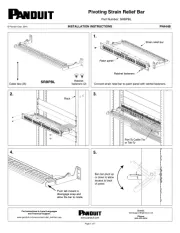
30 Juli 2025

30 Juli 2025
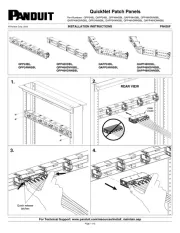
30 Juli 2025

30 Juli 2025
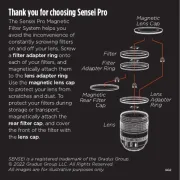
30 Juli 2025

30 Juli 2025
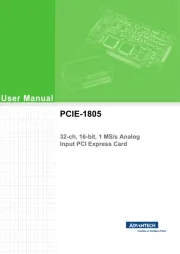
30 Juli 2025

30 Juli 2025