Somfy inteo Centralis indoor RTS2 Handleiding
Bekijk gratis de handleiding van Somfy inteo Centralis indoor RTS2 (4 pagina’s), behorend tot de categorie Diversen. Deze gids werd als nuttig beoordeeld door 99 mensen en kreeg gemiddeld 4.9 sterren uit 50 reviews. Heb je een vraag over Somfy inteo Centralis indoor RTS2 of wil je andere gebruikers van dit product iets vragen? Stel een vraag
Pagina 1/4

CENTRALIS indoor RTS is a radio receiver for AC motor compatible with the RT and
RTS controls : Centralis RTS / Telis 1 RTS / Telis 4 RTS / INIS RT.
• Up to twelve controls can be memorized together in the memory of CENTRALIS
indoor RTS allowing individual, group and master commands.
• Two intermediate positions can be programmed.
inteo Centralis indoor RTS2
INSTALLATION
guide
Ref.182214C
80 mm
80 mm
45 mm
•Supply : 220-240V 2,5A 50/60Hz
•Fuse : 3,15A
•Output timing : 3 minutes.
•Frequency : 433.42 MHz
•Protection index : IP30
•Temperature : +5°C to +40°C
•Class II product
•Supply :100-120V 5A 50/60Hz
•Fuse : 6,3A
•Output timing : 3 minutes.
•Frequency : 433.42 MHz
•Protection index : IP30
•Temperature : +5°C to +40°C
•Class II product
Installation allowed only by authorized electrician.
Before connecting the unit, read the instructions carefully.
We reserve the right to make changes due to technical improvements.
SOMFY SAS, capital 20.000.00 Euros, RCS Bonneville 3033.970.230
1
Centralis indoor RTS2
Mounting2.1
1
Characteristics
2
Installation
Centralis indoor RTS2 can either be placed in a 50 mm inset mounting box (60 mm spacing) or surface mounted.
The range of radio control is limited by laws regulating radio devices and by building design. When planning, please ensure that there is adequate radio
reception.
Recommandation of mounting in order not to affect quality of reception :
minimum distance between Centralis indoor RTS2 and the floor : 1,5 m.
minimum distance between a Centralis indoor RTS2 and a radio transmitter : 30 cm.
minimum distance between two Centralis indoor RTS2 :20 cm.
Centralis indoor RTS2 should not be installed in the immediate vicinity of metal surfaces. Powerful local transmitter equipment (e.g. cordless head-
phones) with a transmission frequency identical to the Centralis indoor RTS2 can affect its function.
Hereby, SOMFY, declares that this equipment is in
compliance with the essential requirements and
other relevant provisions of Directive 1999/5/EC.
A Declaration of Conformity is available at the web
address www.somfy.com Heading CE
fuse
R
PROG
▲,S,▼,S
LED
Programing
button
Built-in manual
security control
Centralis indoor RTS2 240V Centralis indoor RTS2 120V
usable in EU, CH

We reserve the right to make changes due to technical improvements.
SOMFY SAS, capital 20.000.00 Euros, RCS Bonneville 3033.970.230
Centralis indoor RTS2
2
with a RTS control (Centralis RTS ; TELIS).
1. remove
the battery
2. press shortly
the push button
4. press shortly
the push button
3. replace
the battery
+
F D K
LITHIUM BATTERY
CR 2430
3V
+
F D K
LITHIUM BATTERY
CR 2430
3V
Inis RT
The LED of Centralis indoor RTS2
blinks indicating that the address of
the transmitter is memorized in the
receiver which automatically quits its
programming mode.
Press the PROG button of Centralis
indoor RTS2 until the LED lights.
Centralis indoor RTS2 is set in pro-
gramming mode for one minute, ready
to receive the address of a control
(After one minute, the LED will go out).
R
PROG
▲,S,▼,S
Press shortly the programming
button on the RTS control.
3V
LITHIUM
RENATA
CR 2430
S
W
I
S
S
M
A
D
E
3V
LITHIUM
RENATA
CR 2430
Inis RT
with an INIS RT.
➭
R
PROG
▲,S,▼,S
Wiring2.2
3 x 1,5 mm2
Ground
Ground
4 x 0,75 mm2
SUPPLY
Phase
Neutral
•disconnect the mains before carrying out any work.
•ensure that no forces act on the screw terminals after installation.
3
Radio programming
First programming3.1
➭
Neutral
Ground
SUPPLY
Phase
LT motor
N
®
®®
▼▲NN L
LLive.
N Mains Neutral.
NMotor neutral .
▲UP direction.
▼DOWN direction.
WARNING : if the roller shutter moves DOWN when pressing the UP button of the RTS controls, invert the
brown and black motor wires.
Screw the flush mounting box
onto the wall.
Screw the support on the box. Complete the cabling and clip
the receiver on the support.
Clip the front cover.
RECESSED mounting
Screw the support on the
recessed box.
Complete the cabling and clip
the receiver on the support.
Clip the front cover.
SURFACE mounting
2 x
2 x 2 x

We reserve the right to make changes due to technical improvements.
SOMFY SAS, capital 20.000.00 Euros, RCS Bonneville 3033.970.230
3
Centralis indoor RTS2
GROUP CONTROL (one transmitter for several receivers)
To program one control in several Centralis indoor RTS2,set all the receivers in their programming mode then repeat the same procedure as des-
cribed in 3.1.
It is recommended not to use the INIS RT control only as a general control point.
MULTIPLE CONTROL (several transmitters for one receiver)
To add several RTS controls to the Centralis indoor RTS2, repeat the same procedure as described in 3.1 for each control.
You can program up to 12 controls to one receiver. If you try to enter a 13th, your instruction will be ignored.
Add a new control in the Centralis indoor RTS2’s memory3.2
Remove a control in the Centralis indoor RTS2’s memory (on an existing installation)3.3
Remove all the controls from the memory of a Centralis indoor RTS2
3.4
with a RTS control (Centralis RTS; TELIS 1/4 RTS) :
Press the UP or DOWN control buttons to operate the shutter in the desired direction. Press the STOP/IP button to STOP the shutter.
with an INIS RT :
Press the control button to operate the shutter : UP -> STOP -> DOWN -> STOP...
4
Operating
UP/DOWN/STOP commands4.1
STOP
STOP STOP
• To add a new control in the memory of a RTS receiver, set the Centralis indoor RTS2 in its programming mode (§ 3.1), then press shortly the prog button of
the RTS control you wish to add (to add an INIS RT, remove/replace the battery then press the front button).
• It is also possible to “wake up” the Centralis indoor RTS2 with another control.
From a RTS control already recorded:press for more than 2 seconds on the prog button of the RTS control, then press shortly the prog button of the
RTS control you wish to add (to add an INIS RT, remove/replace the battery then press the front button).
From a RT control already recorded:remove/replace the battery and press the front button of the INIS RT, then press shortly the prog button of the RTS
control you wish to add (to add another INIS RT, remove/replace the battery then press the front button).
• To remove a RTS control from the memory of a RTS receiver, set the Centralis indoor RTS2 in its programming mode (§ 3.1), then press shortly the prog button
of the RTS control you wish to remove (to remove an INIS RT, remove/replace the battery then press the front button).
• It is also possible to “wake up” the Centralis indoor RTS2 with another control (§ 3.2), then press shortly the prog button of the RTS control you wish to remove
(to remove an INIS RT, remove/replace the battery then press the front button).
• To remove the adresses of all the controls from the memory of a Centralis indoor RTS2, press continuously its programming button until the LED blinks.
It will also erase the intermediate positions (§ 4.2)
Product specificaties
| Merk: | Somfy |
| Categorie: | Diversen |
| Model: | inteo Centralis indoor RTS2 |
Heb je hulp nodig?
Als je hulp nodig hebt met Somfy inteo Centralis indoor RTS2 stel dan hieronder een vraag en andere gebruikers zullen je antwoorden
Handleiding Diversen Somfy

31 December 2022

31 December 2022

31 December 2022

31 December 2022

31 December 2022

31 December 2022

31 December 2022

31 December 2022

31 December 2022

31 December 2022
Handleiding Diversen
- Transcend
- Ionic
- Jaeger Automotive
- Talamex
- Sensiplast
- Vestamatic
- Livarno
- Lanaform
- SXT
- Sony
- Kitvision
- Konig Electronic
- Flexxfloors
- Mr Handsfree
- Sefam
Nieuwste handleidingen voor Diversen
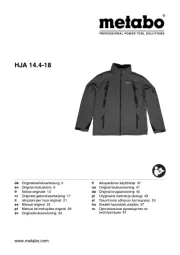
3 September 2024

1 September 2024

23 Oktober 2023

23 Oktober 2023

23 Oktober 2023

17 Oktober 2023

17 Oktober 2023

17 Oktober 2023

17 Oktober 2023

17 Oktober 2023