SLASH 3 Handleiding
Bekijk gratis de handleiding van SLASH 3 (1 pagina’s), behorend tot de categorie Receiver. Deze gids werd als nuttig beoordeeld door 10 mensen en kreeg gemiddeld 3.7 sterren uit 5.5 reviews. Heb je een vraag over SLASH 3 of wil je andere gebruikers van dit product iets vragen? Stel een vraag
Pagina 1/1

Power Supply at Home
1. Connect the DC adapter and USB cable into the
SLASH in order to provide power.
2. Connect the RCA output of SLASH to the
external input (AUX, Line in, CD, Tuner, Tape)
of the audio amplifier. [Audio amplifier must be
turned off when you connect the SLASH.]
Listening to music through Bluetooth connec-
tion with your smartphone
1. Search for a Bluetooth device in the settings
window of your smartphone and click [SLASH] to
connect.
2. If you play music on your smartphone, you can
listen to the music from the audio amplifier.
Listening to music with headphones (SLASH6)
1. You can connect headphones to listen to music
at the same time.
Listening to audio externally with optical output
(SLASH6)
1. If you connect the optical output of SLASH and an
external device (integrated amplifier, DAC and a
device capable of optical input), you can listen to
music at the same time.
2. You can listen to music simultaneously with the
audio amplifier, headphones and optical output.
Listening to audio with optical input (SLASH6)
1. Connect the optical output of the TV or CD player
to the optical input of the SLASH.
2. Turn on the TV or click the play button on the CD
Player.
3. You can listen to music from TV or CD Player.
4. The digital output format of the TV or CD Player
must be set to PCM.
Listening to audio through analog connection
(SLASH6)
1. Connect the analog output terminal of an external
device such as MP3 or CD player to the analog input
terminal of the SLASH.
2. If you click the play button of MP3 or CD Player,
you can listen to music from the audio amplifier.
Listening a high quality music with USB-DAC
[PC-FI] (SLASH6)
1. Connect the computer's USB Port to the SLASH 6.
2. When you start audio playback on your computer,
you can listen to music from the audio amplifier
connected to the SLASH 6.
3. If SLASH is connected to a Bluetooth device, you
need to stop playing the bluetooth device.
Priority of audio devices connected to SLASH6
1. Priority of Audio devices connected to Slash 6 is 1)
Bluetooth 2) USB DAC (PC-Fi) 3) Analog input 4)
Optical connection.
2. You can not listen to music played on devices
connected to the USB DAC or Optical connection
while being played on the bluetooth of the smart-
phone.
3. Optical connection output is available for audio
output simultaneously with RCA.
It is recommended to enjoy music by maximiz-
ing the volume of the Bluetooth device (cell
phone, tablet, laptop, desktop, etc.) and
adjusting the volume to your taste with the
volume of the amplifier.
Warranty
All DO’s products are warranted by DO Co., LTD to the original
purchaser against defects in workmanship and material for a period of
12 months from the date of delivery. This warranty is void for parts
damaged from mishandling, faulty installation or adjustment, improper
use, accident, negligence and natural disaster.
Product specificaties
| Merk: | SLASH |
| Categorie: | Receiver |
| Model: | 3 |
Heb je hulp nodig?
Als je hulp nodig hebt met SLASH 3 stel dan hieronder een vraag en andere gebruikers zullen je antwoorden
Handleiding Receiver SLASH

22 Mei 2025
Handleiding Receiver
- HiFi ROSE
- WOWiViD
- DBX
- Ferguson
- Twelve South
- Aurel
- VMV
- Sirus
- Xantech
- Tangent
- Reely
- Epcom
- JVC
- RDL
- Monoprice
Nieuwste handleidingen voor Receiver

10 September 2025
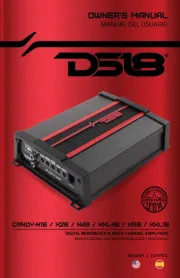
8 September 2025
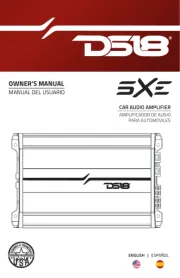
8 September 2025

8 September 2025
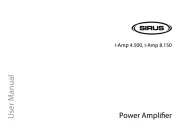
8 September 2025

8 September 2025

2 September 2025

2 September 2025

1 September 2025

1 September 2025