Sitecom X5 N600 Handleiding
Bekijk gratis de handleiding van Sitecom X5 N600 (61 pagina’s), behorend tot de categorie Router. Deze gids werd als nuttig beoordeeld door 10 mensen en kreeg gemiddeld 4.0 sterren uit 5.5 reviews. Heb je een vraag over Sitecom X5 N600 of wil je andere gebruikers van dit product iets vragen? Stel een vraag
Pagina 1/61

WLM-5600
User Manual

Table of Contents
Introduction .......................................................................................................... 3
Key Features ......................................................................................................... 4
Package Contents .................................................................................................. 5
Cautions ............................................................................................................... 6
Product Layout ...................................................................................................... 7
Network + System Requirements ............................................................................ 9
Setup your Router ................................................................................................10
Setup your Computer ............................................................................................11
Login to your Router .............................................................................................14
Configure your Internet connection .........................................................................15
Status .................................................................................................................18
TOOLBOX ............................................................................................................42
Addendum A: USB Port Control Center ....................................................................49
Addendum B: Declaration of Conformity ..................................................................60
Revision 1 .1
© Sitecom Europe BV 2015
Note: All the information contained in this manual was correct at the time of publication.
However, as our engineers are always updating and improving the product, your device’s
software may have a slightly different appearance or modified functionality than
presented in this manual.

Introduction
Congratulations on your purchase of the WLM-5600 Wireless ADSL2+ Modem. This
modem is fully compliant with 802.11a, 802.11b, 802.11g and 802.11n. This modem
provides the best performance when used in combination with 802.11n client adapters.
The WLM- is not only a Modem or Wireless Access Point, but can also be used to 5600
connect wired Ethernet devices at 10/100/1000 Mbit speeds.
For data protection and privacy, the WLM- can encode all wireless transmissions 5600
with WEP, WPA or WPA2 encryption. By default, the modem is secured with a WPA2
(AES) encryption key. (The WPA2-key is printed on the label underneath the modem.)
With a built-in DHCP Server & powerful SPI firewall the WLM- protects your 5600
computers against intruders and known Internet attacks, and also provides safe VPN
pass-through.
With Sitecom Cloud Security, Sitecom goes one step further and ensures that you can
surf the Internet even more safely, not only on your PC, but on all the devices in your
home which you use to access the Internet. It does not matter whether you surf the
Internet on a laptop, a tablet, a mobile telephone or your television. Thanks to the
security that is integrated in the router, all the Internet devices in your home are
protected against the dangers of Internet criminality.
Product specificaties
| Merk: | Sitecom |
| Categorie: | Router |
| Model: | X5 N600 |
| Kleur van het product: | Wit |
| Gewicht: | 292 g |
| Breedte: | 181 mm |
| Diepte: | 115 mm |
| Hoogte: | 33 mm |
| Gebruikershandleiding: | Ja |
| LED-indicatoren: | LAN, Power, WAN, WLAN, WPS |
| Aan/uitschakelaar: | Ja |
| Frequentie van processor: | 700 MHz |
| Aantal processorkernen: | 1 |
| Wi-Fi-standaarden: | 802.11a, 802.11b, 802.11g |
| Generatie mobiel internet: | 4G |
| USB-connectortype: | USB Type-A |
| Ethernet LAN: | Ja |
| Frequentieband: | 2.4 & 5 GHz |
| Type stroombron: | AC |
| Meegeleverde kabels: | LAN (RJ-45) |
| Snelstartgids: | Ja |
| Inclusief AC-adapter: | Ja |
| Aantal Ethernet LAN (RJ-45)-poorten: | 4 |
| Aantal USB-aansluitingen: | 1 |
| Certificering: | ROHS, CE |
| USB-versie: | 2.0 |
| Aansluiting voor netstroomadapter: | Ja |
| Intern geheugen: | 128 MB |
| Digital Living Network Alliance (DLNA) gecertifieerd: | Ja |
| RJ-11 ports kwantiteit: | 1 |
| Wifi-band: | Dual-band (2.4 GHz / 5 GHz) |
| Wifi-standaard: | Wi-Fi 4 (802.11n) |
| WLAN gegevensoverdrachtsnelheid (max): | 300 Mbit/s |
| Interfacetype Ethernet LAN: | Gigabit Ethernet |
| Ethernet LAN, data-overdrachtsnelheden: | 10,100,1000 Mbit/s |
| Bekabelingstechnologie: | 10/100/1000Base-T(X) |
| Netwerkstandaard: | IEEE 802.11a, IEEE 802.11b, IEEE 802.11g, IEEE 802.11n, IEEE 802.3i, IEEE 802.3u |
| Ondersteunde beveiligingsalgoritmen: | WPA, WPA-AES, WPA-PSK, WPA-TKIP, WPA2 |
| Antennas quantity: | 4 |
| Antenne versterkingsniveau (max): | 3 dBi |
| 3G: | Nee |
| 4G: | Nee |
| Upgraden van firmware mogelijk: | Ja |
| Ondersteunde netwerkprotocollen: | TCP/IPv4, IPv6 |
| Mobiele netwerkverbinding: | Nee |
| Web-gebaseerd management: | Ja |
| Ondersteunt Mac-besturingssysteem: | Ja |
| Ondersteunde WLAN data-overdrachtsnelheden: | 300 Mbit/s |
| Reset button: | Ja |
| Rack-montage: | Nee |
| Bandbreedte (eerste): | 2.4 GHz |
| xDSL-verbinding: | Nee |
| MAC adres filtering: | Ja |
| Filtratie: | Ja |
| Ondersteunt Linux: | Ja |
| Firewall: | Ja |
| DoS aanval preventie: | Ja |
| Flash memory: | 16 MB |
| DHCP server: | Ja |
| Universal Plug and Play ( UPnP ): | Ja |
| Quality of Service (QoS): | Ja |
| Network address translation (NAT): | Ja |
| DMZ support: | Ja |
| DSL WAN: | Ja |
| Afneembare antennes: | Nee |
| AC-ingangsspanning: | 220 - 240 V |
| Antenne-ontwerp: | Intern |
| DSL-specificatie: | ADSL2+ |
| Bandbreedte (tweede): | 5 GHz |
| Autenticatiemethode: | 802.1x RADIUS |
| Stateful Packet Inspection (SPI): | Ja |
Heb je hulp nodig?
Als je hulp nodig hebt met Sitecom X5 N600 stel dan hieronder een vraag en andere gebruikers zullen je antwoorden
Handleiding Router Sitecom

13 Januari 2023

13 Januari 2023

18 Juni 2023

13 Januari 2023

4 Juni 2023

4 Juni 2023

13 Januari 2023

13 Januari 2023

21 Mei 2023

21 Mei 2023
Handleiding Router
- D-Link
- Schneider
- ICIDU
- Digicom
- Vodafone
- Mikrotik
- Atlona
- Aruba
- For.A
- Accelerated
- Allied Telesis
- AVM
- DeWalt
- Cambium Networks
- Peplink
Nieuwste handleidingen voor Router
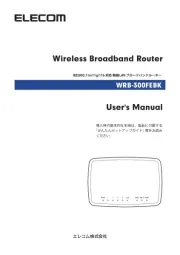
16 September 2025

16 September 2025
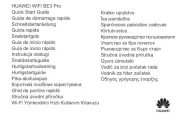
16 September 2025
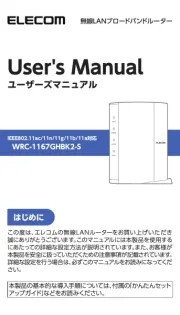
16 September 2025
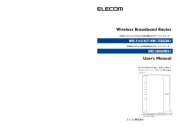
16 September 2025

15 September 2025

15 September 2025

15 September 2025

15 September 2025

15 September 2025