Singer S10 Naaimachine Handleiding
Singer
Naaimachine
S10 Naaimachine
Bekijk gratis de handleiding van Singer S10 Naaimachine (56 pagina’s), behorend tot de categorie Naaimachine. Deze gids werd als nuttig beoordeeld door 85 mensen en kreeg gemiddeld 4.6 sterren uit 43 reviews. Heb je een vraag over Singer S10 Naaimachine of wil je andere gebruikers van dit product iets vragen? Stel een vraag
Pagina 1/56

INSTRUCTION MANUAL
S10
SINGER and STUDIO are trademarks of The Singer Company Limited S.à.r.l. or its Affiliates.
©2014 The Singer Company Limited S.à.r.l. or its Affiliates. All rights reserved.

2
IMPORTANT SAFETY INSTRUCTIONS
When using an electrical appliance, basic safety precautions should always be followed, including the
following:
This sewing machine is designed and manufactured for household use only.
Read all instructions before using this sewing machine.
DANGER— To reduce the risk of electric shock:
1. An appliance should never be left unattended when plugged in. Always unplug
this sewing machine from the electric outlet immediately after using and before
cleaning.
WARNING— To reduce the risk of burns, fire, electric shock, or injury to persons:
1. Do not allow to be used as a toy. Close attention is necessary when this sewing machine is used
by or near children.
2. Use this appliance only for its intended use as described in this owner’s manual.
Use only attachments recommended by the manufacturer as contained in this owner’s manual.
3. Never operate this sewing machine if it has a damaged cord or plug, if it is not working properly, if
it has been dropped or damaged, or dropped into water.
Return this sewing machine to the nearest authorized dealer or service center for examination,
repair, electrical or mechanical adjustment.
4. Never operate the appliance with any air opening blocked. Keep ventilation openings of this
sewing machine and foot controller free from accumulation of lint, dust and loose cloth.
5. Never drop or insert any object into any opening.
6. Do not use outdoors.
7. Do not operate where aerosol (spray) products are being used or where oxygen is being
administered.
8. To disconnect, turn all controls to the off (“O”) position, then remove plug from outlet.
9. Do not unplug by pulling on cord. To unplug, grasp the plug, not the cord.
10. Keep fingers away from all moving parts. Special care is required around the sewing machine
needle and/or cutting blade.
11. Always use the proper needle plate. The wrong plate can cause the needle to break.
12. Do not use bent needles.
13. Do not pull or push fabric while stitching. It may deflect the needle causing it to break.
14. Switch this sewing machine off (“O”) when making any adjustment in the needle area, such as
threading the needle, changing the needle, threading the bobbin or changing the presser foot, and
the like.
15. Always unplug this sewing machine from the electrical outlet when removing covers, lubricating, or
when making any other adjustments mentioned in this owner’s manual.
SAVE THESE INSTRUCTIONS
Please note that on disposal, this product must be safely recycled in accordance with relevant
National legislation relating to electrical/electronic products. If in doubt please contact your
retailer for guidance. (European Union only)
For Europe only:
This appliance can be used by children aged from 8 years and above and persons with reduced
physical, sensory or mental capabilities or lack of experience and knowledge if they have been given
supervision or instruction concerning use of the appliance in a safe way and understand the hazards
involved. Children shall not play with the appliance. Cleaning and user maintenance shall not be made
by children without supervision.
For outside Europe (except U.S.A and Canada):
This appliance is not intended for use by persons (including children) with reduced physical, sensory or
mental capabilities, or lack of experience and knowledge, unless they have been given supervision or
instruction concerning use of the appliance by a person responsible for their safety.
Children should be supervised to ensure that they do not play with the appliance.
3
Machine Identification ................................................... 4
Standard Accessories .................................................. 5
GETTING READY TO SEW
Connecting the Power Supply ...................................... 6
Polarized Plug............................................................... 6
Start/Stop Button .......................................................... 7
Presser Foot Lifter ........................................................ 7
Winding & Inserting the Bobbin ............................... 8-10
Removing Bobbin from Bobbin Case ....................... 8
Preparing Thread Spool ........................................... 8
Using Auxiliary Spool Pin ......................................... 8
Winding the Bobbin .................................................. 9
Inserting the Bobbin ............................................... 10
Threading the Machine ............................................... 11
Needle Threader ......................................................... 12
Drawing Up the Bobbin Thread .................................. 13
Changing the Needle .................................................. 14
Adjusting the Thread Tension ..................................... 15
Balanced thread tension ........................................ 15
When the needle thread tension is too tight ........... 15
When the needle thread tension is too loose ......... 15
Using Fabric and Stabilizer ......................................... 16
Stabilizer ................................................................ 16
Template ................................................................. 16
FUNCTION OF BUTTONS AND ICONS .............. 17-23
LCD Brightness Adjusting Dial ................................... 17
Function Panel ....................................................... 17-18
Customizing Settings for Machine .............................. 19
HELP ? Button ............................................................ 23
Securing Fabric in the Embroidery Hoop.................... 24
Template Sheets ......................................................... 24
Attaching the Embroidery Hoop to the Machine ......... 25
Selecting Built-in Designs ........................................... 26
Ready to Sew Screen ................................................. 26
Color List Screen ........................................................ 26
Preparing Machine and Hoop for Embroidery. ....... 27-28
Needle or Bobbin Thread Breaks ............................... 28
Programing Lettering ............................................. 29-32
Selecting Fonts....................................................... 29
Entering Characters ............................................... 29
How to Program Lettering ...................................... 30
Ready to Sew Screen............................................. 31
Color Change ......................................................... 31
Placement of Lettering Embroidery ........................ 31
Maximum Number of Characters ........................... 31
Viewing Lengthy Text .............................................. 32
Deleting a Letter ..................................................... 32
Inserting a Letter .................................................... 32
Editing Button ........................................................ 33-46
Hoop Size ............................................................... 33
Selecting a Pattern to Edit ...................................... 34
Magnifier Icon ......................................................... 35
Mirror Imaging the Pattern ..................................... 35
Resizing the Pattern ............................................... 36
Rotating the Pattern ............................................... 36
Combining Patterns ........................................... 37-40
Saving Edited Design Files .................................... 41
Saving in Machine Internal Memory ....................... 41
How to Name a File ........................................... 41-42
How to Save to the USB Memory Stick .................. 43
Creating a New Folder on the USB Memory Stick . 44
Opening a File from the Internal Machine Memory
. 45
Deleting a File ........................................................ 45
Opening a File from the USB Memory Stick
(Optional) ............................................................... 46
SMALL HOOP EMBROIDERY .............................. 47-48
CARE AND MAINTENANCE ...................................... 49
Cleaning the Bobbin Case and Hook Area ............ 49
Assembling the Bobbin Case into Hook Area ........ 49
TROUBLESHOOTING ........................................... 50-51
DESIGN CHARTS ................................................ 52-53
FONTS ....................................................................... 54
EMBROIDERY QUICK REFERENCE GUIDE ............ 55
Table of Contents
Product specificaties
| Merk: | Singer |
| Categorie: | Naaimachine |
| Model: | S10 Naaimachine |
Heb je hulp nodig?
Als je hulp nodig hebt met Singer S10 Naaimachine stel dan hieronder een vraag en andere gebruikers zullen je antwoorden
Handleiding Naaimachine Singer
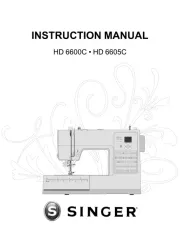
4 Juli 2025

5 Februari 2025
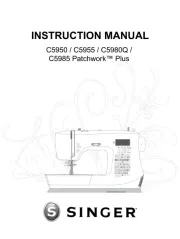
2 Februari 2025

23 December 2024

23 December 2024

23 December 2024

23 December 2024

23 December 2024

23 December 2024

23 December 2024
Handleiding Naaimachine
- Silvercrest
- Pfaff
- Alfa
- Brother
- Micromaxx
- Bernette
- Mio Star
- Hema
- Hofmann
- Husqvarna-Viking
- Easy Home
- Durkopp Adler
- Medion
- RCE
- Solac
Nieuwste handleidingen voor Naaimachine
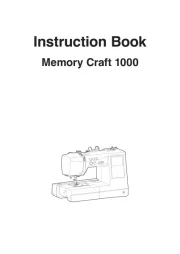
8 September 2025
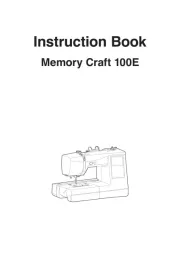
8 September 2025

26 Augustus 2025

7 Juli 2025

4 Juli 2025

15 Juni 2025

23 Mei 2025

16 Mei 2025
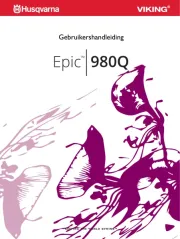
15 Mei 2025

14 Mei 2025