Silvercrest LCD-TV 32111 Handleiding
Silvercrest
Televisie
LCD-TV 32111
Bekijk gratis de handleiding van Silvercrest LCD-TV 32111 (33 pagina’s), behorend tot de categorie Televisie. Deze gids werd als nuttig beoordeeld door 15 mensen en kreeg gemiddeld 4.3 sterren uit 8 reviews. Heb je een vraag over Silvercrest LCD-TV 32111 of wil je andere gebruikers van dit product iets vragen? Stel een vraag
Pagina 1/33

LCD-TV 32111
LCD-TV
User‘s manual
GB
LCD TV
IE
approx. 80cm / 32“ screen size
Features
Remote controlled colour LCD TV.•
Fully integrated Terrestrial dig al TV (DVB-T - Mit PEG-2, •
MPEG-4).
HDMI connectors for digital video and audio. •
USB input.•
1000 programmes (analogue+digital).•
OSD menu system.•
Integrated uner MPEG 2 compatible.• t
Scart socket for external devices.•
Stereo sound system. (German+Nicam)•
Teletext, fastext, OP tex T t.•
Headphone connection.•
Automatic programming system.•
Forward or backward manual tuning.•
Sleep timer / Child lock.•
Auto ic somat und mute when no ansm tr iss on.• i
NTSC playback. •
AVL (Automatic Volume Limiting).•
Auto power down.•
PLL (Frequency Search).•
PC input. •
Plug&Play for Windows 98, ME, 2000, XP, Vista, •
Windos 7.
Game Mode •
Scope of delivery
LCD-TV
Remote control
Batteries: 2 X AAA
Instruction Book and Warranty
information
NOTE:Y sh ld t e ries after ou ou check he acc sso
pu chas ng ke sure ha each acc ssoryr i . Ma t t e is
included.

Remote Control Buttons
Standby1.
Mono/Stereo - Dual I- / Currrent Language (in II 2.
DVB channels)
Image size / Zooms videos (in Media Browser 3.
video mode)
Green buttonLis Schedule(in EPG)/Tag/Untag t 4.
All(in favourite list)/Play-Slideshow(in Media
Browser)
Red button/Stop(in Media Browser)5.
Numeric buttons6.
Teletext / Mix(in TXT mode) 7.
Cursor Left / Subpage (in TXT mode) 8.
Menu on-off9.
AV Source selection /10.
Favourite Mode Selection(in DVB channels)11.
Volume Up12.
Info / Reveal (in TXT mode)13.
Mute14.
Volume Down15.
Programme Down / Page up(in DVB channels)16.
Electronic programme guide(in DVB channels)17.
Programme Up / Page down(in DVB channels)18.
Sleep Timer19.
Picture mode selecion. Changes picture mode /20.
(in Media Browser video mode)
Okay (Con rm) Hold (in TXT mode)/ Edi / t 21.
Channel List
Cursor Down22.
Exit / Return / Index page (in TXT mode)23.
Cursor Righ / Subpage (in TXT mode)t 24.
Cursor Up 25.
Previous programme26.
Yellow button/Pause (in Media Browser)/27.
Timeline Schedule(in EPG)
Blue button/Edit Channe List/Filter n Favourite l (İ28.
List&EPG)/Loop-Shuf e (in Media Browser)
No unction f29.
Subtitle on-off (in DVB channels)30.
LCD TV and Operating Buttons
1. Standby/On button
2. TV/AV button
3. Programme Up/Down buttons
4. Volume Up/Down buttons
Note: P sre s “ ” and bu s at the tton
same time to view main menu.
CONTROL BUTTONS
FRON VIEW
BACK
SIDE VIEW
We are glad that you have decided to buy one of our products and hope you have
a great deal of fun with this high-quality product. Our strict production control gua-
rantees the high quality of our devices. However, if you should have just cause for
complaint, we grant you a guarantee for a period of
3 years
from purchase date with the following conditions:
1. This guarantee leaves your statutory warranty claims as a consumer unaffected
vis-à-vis the party who sold the device. These rights are not restricted by the
manufacturer’s guarantee issued by us.
2. The guarantee granted by us is only valid for the private use of the device and
is restricted to the territory of the Great Britain
3. The period of guarantee is 3 years from the purchase date.
4. During the period of guarantee, our specified performance includes, at our
discretion, the repair of your device or its replacement by an equivalent devi-
ce, the wages incurred for us, the material costs and the transport costs of the
device within the Great Britain
5. To lodge your complaint, please contact us at the following service number:
We recommend that you keep the original packaging in order to ensure the
secure transport of the device in the event that you assert the guarantee.
A short description of your complaint is not only very helpful to us but sup-
ports the quick repair and return delivery of the device. We recommend in
advance that you call our hotline.
6. You must keep your proof of purchase. It is sufficient if you return the original
till receipt with the device. Without proof of purchase, we unfortunately cannot
provide the specified performances free-of-charge. If we receive a device
without proof of purchase, we will send you a cost estimate for the repair.
If you decide against a repair, we will return the device and charge you a set
fee for transport and for the processing of the cost estimate.
Manufacturer’s guarantee
Important document! Please retain the proof of purchase for 3 years.
GB
Important document! Please retain the proof of purchase for 3 years.
7. Exchanged parts are kept in our service centre and are destroyed at our discre-
tion.
8. The guarantee becomes invalid if the device has been opened by you or by a
third person not authorized by us and/or if modifications have been made to
the device.
9. A guarantee claim does not exist:
- in cases of improper care
- in cases of mechanical damages to the device from outside
- in the case of transport damages
- in the case of wear and tear
- in the case of handling errors
- if the device has been set up in damp rooms or in the open air
- for damage that has been caused by force majeure, water, lightning, over-
voltage
- in cases of excessive use, especially for use other than private
- in cases where the operating instructions have been falsely observed.
- if the device does not have any technical defects.
- if there are pixel errors that lie within the tolerances specified in ISO stan-
dard (pixel error class II).
10. The guarantee does not include any further liability on our part, in particular, it
does not include the liability for damages that have not occurred on the devi-
ce itself or that occur due to the breakdown of the device until repair (e.g. ship-
ping costs, handling costs, etc.). However, our statutory liability, in particular
with respect to the product liability law, is not restricted or exclude hereby.
12. Warranties granted by us do not extend the period of guarantee of 2 years from
purchase date, not even with regard to components which may have been
changed.
13. To validate your claim and to ensure the quickest possible processing of it,
please always send us the entire package contents including all accessories.
(e.g. remote control, supports, wall brackets, A/V cable, etc.)
We wish you lots of fun with your new device!
WAR_GB_2010_1
11.
12.

English - 1 -
Contents
Instruction Book Information ............................... 1
Introduction ............................................................. 2
Proper operation ..................................................... 2
Preparation ............................................................. 2
Symbols in this Instruction Book............................. 2
Safety Precautions ................................................. 2
Environmental Information ..................................... 4
Repair Information .............................................. 4
Viewing the Back side Connections ....................... 5
Viewing the Connections - Side Connectors .......... 6
Power Connection .................................................. 6
Aerial Connection ............................................... 6
Using Digital Multimedia Connectors...................... 7
Connecting the LCD TV to a PC ............................. 7
Connecting to an external device ........................... 7
Side HDMI Connection ........................................... 8
Using Side Connectors ........................................... 8
Remote Control ...................................................... 8
Inserting Batteries ............................................... 8
Switching On/Off ..................................................... 8
To Switch the TV On ........................................... 8
To Switch the TV Off ........................................... 8
Basic Operations .................................................... 8
Operation with the Buttons on the TV ................. 8
Setting of the main menu ................................ 8
Volume Setting ................................................ 9
Programme Selection ..................................... 9
AV Mode ......................................................... 9
Operation with the Remote Control .................... 9
Volume Setting ................................................ 9
Programme Selection (Previous or Next
Programme) .................................................... 9
Programme Selection (Direct Access) ............ 9
First Time Installation.............................................. 9
Input Selection ...................................................... 10
Viewing Electronic Programme Guide (EPG) ....... 10
Installation .............................................................11
Automatic Channel Scan (Retune) .................. 12
Manual Channel Scan ......................................... 12
Manual Search - Digital .................................... 12
Analogue Search - Analogue ............................ 12
Analogue Fine Tuning ....................................... 12
Managing Stations: Channel List .......................... 12
Operating the Channel List ............................... 13
Moving a Channel ............................................. 13
Deleting a Channel ........................................... 13
Renaming a Channel ........................................ 13
Locking a Channel ............................................ 13
Managing Stations: Favourites ............................. 13
Button Functions ............................................... 13
Managing Stations: Sorting Channel List ............. 14
On-Screen Information ......................................... 14
Media Playback Using Media Browser ................. 14
Viewing Videos via USB .................................. 14
Playing Videos via USB .................................... 15
Viewing Photos via USB ................................... 15
Media Browser Settings .................................... 16
Changing Image Size: Picture Formats ................ 16
Con guring Picture Settings ................................. 17
Operating Picture Settings Menu Items ............ 17
Picture Settings Menu Items ............................. 17
PC Picture Settings........................................... 18
Con guring Sound Settings .................................. 18
Operating Sound Settings Menu Items ............. 18
Sound Settings Menu Items.............................. 19
Con guring Your TV’s Settings ............................. 19
Operating Settings Menu Items ........................ 19
Settings Menu Items ......................................... 19
Using a Common Interface Module ...................... 20
Viewing Conditional Access Menu .................... 20
Con guring Language Settings ............................ 20
Parental Control.................................................... 21
Parental Settings Menu Operation ................... 21
Timers ................................................................... 21
Setting Sleep Timer .......................................... 21
Setting Programme Timers ............................... 21
Adding a Timer .............................................. 21
Editing a Timer .............................................. 22
Deleting a Timer ............................................ 22
Con guring Date/Time Settings ............................ 22
Con guring Source Settings ................................. 22
Con guring Other Settings ................................... 22
Operation .......................................................... 22
Other Features ..................................................... 23
Teletext ................................................................. 24
Tips ....................................................................... 24
Appendix A: PC Input Typical Display Modes ....... 25
Appendix B: AV and HDMI Signal Compatibility
(Input Signal Types) .............................................. 25
Appendix C: Supported File Formats for USB
Mode..................................................................... 26
Appendix E: Software Upgrade ............................ 26
Speci cations ....................................................... 27
Digital Reception (DVB-T) .................................... 27
De nitions of Important Terms .............................. 28
Important Instruction ............................................. 29
Instruction Book Information
Silvercrest LCD-TV32111•
Version 1.24.11.10•
Product specificaties
| Merk: | Silvercrest |
| Categorie: | Televisie |
| Model: | LCD-TV 32111 |
Heb je hulp nodig?
Als je hulp nodig hebt met Silvercrest LCD-TV 32111 stel dan hieronder een vraag en andere gebruikers zullen je antwoorden
Handleiding Televisie Silvercrest

16 Maart 2023

7 Maart 2023
Handleiding Televisie
- Alden
- AYA
- Mitchell & Brown
- Aspes
- Bauhn
- EKO
- Sencor
- Odys
- Selfsat
- Mitsubishi
- Manhattan
- Logik
- Sagem
- Voxx
- Alba
Nieuwste handleidingen voor Televisie
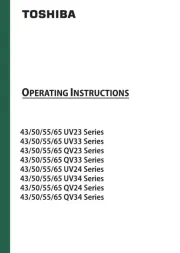
2 Augustus 2025
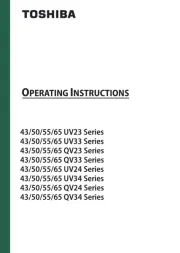
1 Augustus 2025
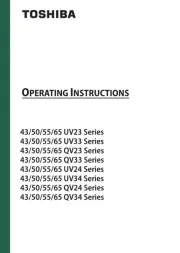
1 Augustus 2025

30 Juli 2025
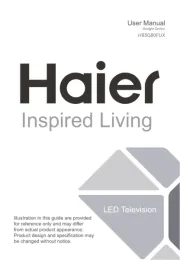
30 Juli 2025

30 Juli 2025
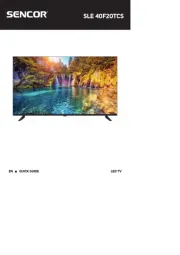
29 Juli 2025

29 Juli 2025

29 Juli 2025

29 Juli 2025