Sharper Image Digital Temperature Display Fry Pan Handleiding
Sharper Image
Niet gecategoriseerd
Digital Temperature Display Fry Pan
Bekijk gratis de handleiding van Sharper Image Digital Temperature Display Fry Pan (1 pagina’s), behorend tot de categorie Niet gecategoriseerd. Deze gids werd als nuttig beoordeeld door 45 mensen en kreeg gemiddeld 4.8 sterren uit 23 reviews. Heb je een vraag over Sharper Image Digital Temperature Display Fry Pan of wil je andere gebruikers van dit product iets vragen? Stel een vraag
Pagina 1/1
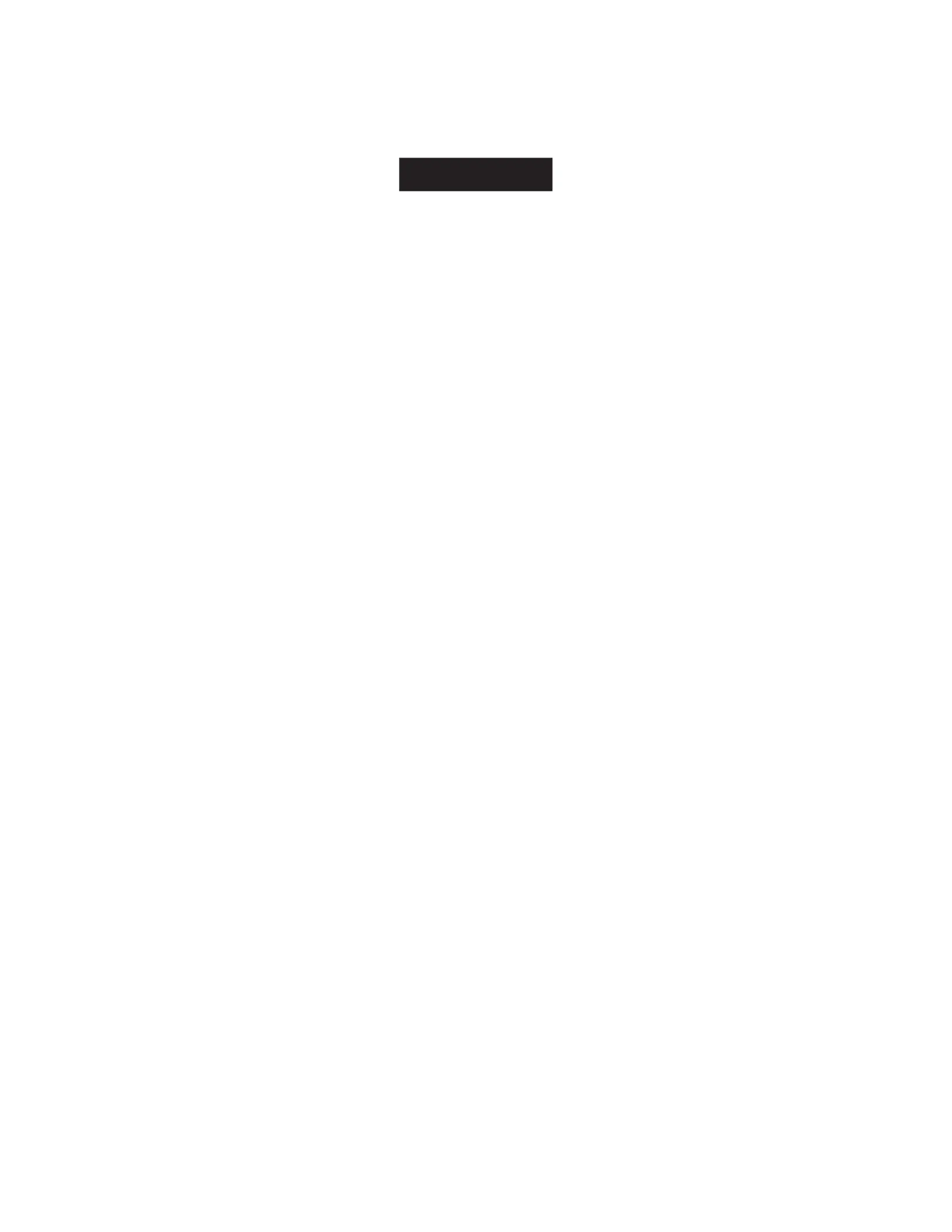
- 1 -
Item No. 208859
DIGITAL TEMPERATURE DISPLAY FRY PAN
User Guide
Thank you for purchasing the Digital Temperature Display Fry Pan. Please read this guide
carefully and store it for future reference.
FEATURES
• 9.5” nonstick cooking surface
• Digital temperature display shows cooking temperature in real time
• Alarm function when optimum temperature is exceeded
• Bakelite heat-resistant handle (up to 428°F)
• Requires 2 AAA batteries
OPERATING INSTRUCTIONS
1. Insert 2 AAA batteries (not included) into the battery compartment in the handle.
2. Click the POWER button on the display screen to turn the device ON. The temperature of the
cooking surface will be displayed in real time.
3. Place the frying pan on an induction cooker or electric cooktop. As the temperature of the
frying pan begins to rise, the digital screen temperature will increase accordingly.
NOTE: This product can be used in an induction cooker or on an electric cooktop. It is NOT
designed for use on open flame (gas stove, grill, etc.).
4. When the temperature is below 356°F, the indicator light will be solid GREEN, indicating that
the pan is NOT ready for cooking.
5. When the temperature reaches 356°F to 428°F, the indicator light will be solid BLUE,
indicating that the pan IS READY for cooking.
6. When the temperature exceeds 428°F, the indicator light will flash RED, and an audio alert
will sound, indicating that the pan has exceeded healthy cooking temperature.
7. After cooking food, click the POWER button on the display screen to turn the device OFF. The
digital display will begin to shut down.
8. When the frying pan has cooled to room temperature, you may wipe it with a clean wet cloth.
Store the frying pan in a dry, ventilated area.
NOTE: Hand wipe the cooking surface only. Do not immerse the device in water or clean it in the
dishwasher.
Product specificaties
| Merk: | Sharper Image |
| Categorie: | Niet gecategoriseerd |
| Model: | Digital Temperature Display Fry Pan |
Heb je hulp nodig?
Als je hulp nodig hebt met Sharper Image Digital Temperature Display Fry Pan stel dan hieronder een vraag en andere gebruikers zullen je antwoorden
Handleiding Niet gecategoriseerd Sharper Image

26 November 2024

26 November 2024

26 November 2024

26 November 2024

26 November 2024

Sharper Image Rechargeable Salt and Pepper Mill Set Handleiding
26 November 2024
26 November 2024

26 November 2024
Handleiding Niet gecategoriseerd
- VALOI
- Batronix
- Wallas
- Doepfer
- Zuiver
- Puls Dimension
- ADATA
- INIU
- IStarUSA
- TAURUS Titanium
- MOZOS
- Jysk
- Tomahawk
- Mermade
- Mr. Heater
Nieuwste handleidingen voor Niet gecategoriseerd

14 September 2025

14 September 2025

13 September 2025

13 September 2025

13 September 2025

13 September 2025

13 September 2025

13 September 2025

13 September 2025

13 September 2025

