Sharp XE-A137-WH Handleiding
Bekijk gratis de handleiding van Sharp XE-A137-WH (2 pagina’s), behorend tot de categorie Kassa. Deze gids werd als nuttig beoordeeld door 8 mensen en kreeg gemiddeld 4.7 sterren uit 4.5 reviews. Heb je een vraag over Sharp XE-A137-WH of wil je andere gebruikers van dit product iets vragen? Stel een vraag
Pagina 1/2

The contemporary and stylish design comes with 2 colour choices
XE-A137-WH
Key-activated mode switch for secure operation
Quiet 1-station drop-in thermal printer Bright operator display
Paper saving electronic journal function 8 Departments with 12 character text
Up to 200 PLUs with 12 character text Detailed daily and periodical transaction report
"HELP" key function for fast printing of set-up and operating
instructions
SD card slot for program backup and easy data transfer
www.sharp.co.uk

Specifications
PRINTER
1 station thermal printer •
Print Speed (lines / sec.) 7.0
Paper size (mm) 58
Graphical Logo •
DISPLAY
LED type •
7-segment / 10 positions •
KEYBOARD
Normal keyboard type •
No. of standard keys 30
No. of maximum keys 30
DRAWER
Standard equipment •
Bills 3
Coins 6
Coin case removeable •
Drawer lock •
FEATURES
Standard Departments 8
Maximum Departments 8
Text size (digits) 12
Standard PLUs 200
Maximum PLUs 200
VAT rates 4
Periodic Transaction report •
PLU / EAN report • / -
Hourly Report •
Electronic Journal •
TECHNICAL SPECIFICATION
Dimensions (W x D x H mm) 335 x 360 x 190
Weight (kg) 5.0
Maximum Watts 8.1
Standby Watts 1.9
Working Temperature (in °C) 0 - 40
Batteries (AA) 3
Paper Roll Width (mm) 57.5 + / - 0.5
Paper Roll Diameter (max. mm) 80
ACCESSORIES
Operation manual 1
Operator keys 1
Drawer keys 1
Paper roll 1
Powered by TCPDF (www.tcpdf.org)
www.sharp.co.uk
Product specificaties
| Merk: | Sharp |
| Categorie: | Kassa |
| Model: | XE-A137-WH |
Heb je hulp nodig?
Als je hulp nodig hebt met Sharp XE-A137-WH stel dan hieronder een vraag en andere gebruikers zullen je antwoorden
Handleiding Kassa Sharp

12 Juni 2023

2 Juni 2023

19 Mei 2023

18 Mei 2023

26 April 2023

22 April 2023

18 April 2023

11 April 2023

31 Maart 2023

30 Maart 2023
Handleiding Kassa
- Equip
- Royal Sovereign
- Zebra
- Flytech
- SAM4s
- Approx
- VeriFone
- Barska
- Acropaq
- Intermec
- Advantech
- Vectron
- AOpen
- Newland
- IZettle
Nieuwste handleidingen voor Kassa
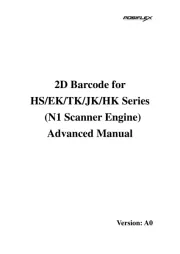
2 September 2025

1 September 2025

26 Augustus 2025

26 Augustus 2025

25 Augustus 2025

25 Augustus 2025

28 Juli 2025

21 Juli 2025

24 Mei 2025

24 Mei 2025