Sharp PN-ZCMS1 Handleiding
Bekijk gratis de handleiding van Sharp PN-ZCMS1 (5 pagina’s), behorend tot de categorie Soundbar. Deze gids werd als nuttig beoordeeld door 96 mensen en kreeg gemiddeld 5.0 sterren uit 48.5 reviews. Heb je een vraag over Sharp PN-ZCMS1 of wil je andere gebruikers van dit product iets vragen? Stel een vraag
Pagina 1/5

- EN 1 -
OPERATION MANUAL
VIDEO-CONFERENCING SOUNDBAR PN-ZCMS1
IMPORTANT:
To aid reporting in case of loss or theft, please record the
product’s model and serial numbers in the space provided.
The numbers are located in the rear of the product.
Model No.:
Serial No.:
U.S.A. ONLY
Supplier’s Declaration of Conformity
SHARP VIDEO-CONFERENCING SOUNDBAR, PN-ZCMS1
This device complies with Part 15 of the FCC Rules. Operation is subject to the following two conditions: (1) This device
may not cause harmful interference, and (2) this device must accept any interference received, including interference that
may cause undesired operation.
Responsible Party:
SHARP ELECTRONICS CORPORATION
100 Paragon Drive, Montvale, NJ 07645
TEL: 1-800-BE-SHARP www.sharpusa.com
U.S.A. ONLY
(2)
Printed in China

- EN 6 - - EN 3 -
SAFETY PRECAUTIONS
Electricity is used to perform many useful functions, but it can also cause personal injuries and property damage if improperly
handled. This product has been engineered and manufactured with the highest priority on safety. However, improper use can
result in electric shock and/or fire. In order to prevent potential danger, please observe the following instructions when installing,
operating and cleaning the product. To ensure your safety and prolong the service life of your product, please read the following
precautions carefully before using the product.
1. Read instructions — All operating instructions must be read and understood before the product is operated.
2. Keep this manual in a safe place — These safety and operating instructions must be kept in a safe place for future
reference.
3. Observe warnings — All warnings on the product and in the instructions must be observed closely.
4. Follow instructions — All operating instructions must be followed.
5. Cleaning — Unplug the power cord from the power outlet before cleaning the product. Use a dry cloth to clean the product.
Do not use liquid cleaners or aerosol cleaners. Do not use dirty cloths. Doing so may damage the product.
6. Attachments — Do not use attachments not recommended by the manufacturer. Use of inadequate attachments can result
in accidents.
7. Water and moisture — Do not use the product near water. Do not install the product in a place where water may splash onto
it. Be careful of equipment which drains water such as an air-conditioner.
8. Ventilation — The vents and other openings in the cabinet are designed for ventilation.
Do not cover or block these vents and openings since insufficient ventilation can cause overheating and/or shorten the life
of the product. Do not place the product on a sofa, rug or other similar surface, since they can block ventilation openings.
Do not place the product in an enclosed place such as a bookcase or rack, unless proper ventilation is provided or the
manufacturer’s instructions are followed.
9. Power cord protection — The power cords must be routed properly to prevent people from stepping on them or objects from
resting on them.
10. Overloading — Do not overload power outlets or extension cords. Overloading can cause fire or electric shock.
11. Entering of objects and liquids — Never insert an object into the product through vents or openings. High voltage flows in
the product, and inserting an object can cause electric shock and/or short internal parts.
For the same reason, do not spill water or liquid on the product.
12. Servicing — Do not attempt to service the product yourself. Removing covers can expose you to high voltage and other
dangerous conditions. Request a qualified service person to perform servicing.
13. Repair — If any of the following conditions occurs, unplug the power cord from the power outlet, and request a qualified
service person to perform repairs.
a. When the power cord or plug is damaged.
b. When a liquid was spilled on the product or when objects have fallen into the product.
c. When the product has been exposed to rain or water.
d. When the product does not operate properly as described in the operating instructions.
Do not touch the controls other than those described in the operating instructions. Improper adjustment of controls
not described in the instructions can cause damage, which often requires extensive adjustment work by a qualified
technician.
e. When the product has been dropped or damaged.
f. When the product displays an abnormal condition. Any noticeable abnormality in the product indicates that the product
needs servicing.
14. Replacement parts — In case the product needs replacement parts, make sure that the service person uses replacement
parts specified by the manufacturer, or those with the same characteristics and performance as the original parts. Use of
unauthorized parts can result in fire, electric shock and/or other danger.
15. Safety checks — Upon completion of service or repair work, request the service technician to perform safety checks to
ensure that the product is in proper operating condition.
16. Wall mounting — When mounting the product on a wall, be sure to install the product according to the method
recommended by the manufacturer.
17. Heat sources — Keep the product away from heat sources such as radiators, heaters, stoves and other heat-generating
products (including amplifiers).
18.
Coin batteries — Incorrect use of batteries may cause the batteries to burst or ignite. A leaky battery may corrode the equipment,
dirty your hands or spoil your clothing. In order to avoid these problems, make sure to observe the precautions below:
• Use the specified batteries only.
• Install the batteries with due attention to the plus (+) and minus (-) sides of the batteries according to the instructions in the
compartment.
• Do not short the terminals.
• Do not throw into water or fire. Do not disassemble.
• Replace an exhausted battery with a new one promptly.
• If you will not use the remote control for a long time, remove the batteries.
• If leaked battery fluid gets on your skin or clothing, rinse immediately and thoroughly. If it gets into your eye, bathe your
eye well rather than rubbing and seek medical treatment immediately. Leaked battery fluid that gets into your eye or your
clothing may cause a skin irritation or damage your eye.
• Do not swallow battery. Chemical burn hazard.
• If the battery is swallowed, it can cause severe internal burns in just 2 hours and can lead to death.
• If you think batteries might have been swallowed or placed inside any part of the body, seek immediate medical attention.
• Keep the battery away from children.
• If the battery compartment does not close securely, stop using the product and keep it away from children.
Remote Control Unit
1
9
8
7
5
2
6
4
3
1. Mic button
Used to switch the mic to ON/OFF.
2. Auto framing button
Used to switch the auto framing function to ON/OFF.
: ON
: OFF
When ON, framing is performed automatically in accordance with the speaker.
3. Cursor button
Used to move the display range of the camera after zooming the camera.
4. OK button
Used to return the zoomed or moved state of the camera to the initial state.
5. Call button
Answer the communication.*
6. End Call button
Hang up communication.*
7. Volume button
Used to adjust the speaker volume.
8. Zoom button
Used to zoom-in or zoom-out the camera display.
9. Preset (1/2) button
• Used to change the display to the preset magnification rate or display position
during camera display. This button cannot be used if the auto framing function is
ON.
• To register the preset, adjust the camera display to the state that you want to
register, and then press and hold preset “1” or “2” for 2 seconds or longer.
* Depending on the application used, the button may not function.
Preparing the remote control unit
1. Pull the cover off.
Operate the remote control unit while facing the front of this product.
2. Put in the lithium battery (CR2032) with their plus (+) and minus (-) sides oriented correctly.
3. Close the cover.
TIPS
• When the battery becomes exhausted, replace it with new (commercially available) battery.
• The supplied battery may become exhausted quickly depending on how it is stored.
Product specificaties
| Merk: | Sharp |
| Categorie: | Soundbar |
| Model: | PN-ZCMS1 |
| Kleur van het product: | Zwart |
| Breedte: | 462 mm |
| Diepte: | 76 mm |
| Hoogte: | 93 mm |
| Bluetooth: | Nee |
| Connectiviteitstechnologie: | Bedraad |
| Meegeleverde kabels: | AC, USB |
| Gemiddeld vermogen: | 8 W |
| Audio-uitgangskanalen: | - kanalen |
| Ophangsysteem voor aan de muur: | Ja |
| Soundbar speaker RMS vermogen: | 8 W |
| Soundbar gewicht: | 950 g |
| Stroomverbruik soundbar: | 36 W |
| Wand montagekit: | Ja |
| Afstandsbediening inbegrepen: | Ja |
| Wifi: | Nee |
| AC-ingangsspanning: | 100 - 240 V |
| AC-ingangsfrequentie: | 50/60 Hz |
| Bedrijfstemperatuur (T-T): | 0 - 40 °C |
| Relatieve vochtigheid in bedrijf (V-V): | 10 - 90 procent |
| Batterijen inbegrepen: | Ja |
Heb je hulp nodig?
Als je hulp nodig hebt met Sharp PN-ZCMS1 stel dan hieronder een vraag en andere gebruikers zullen je antwoorden
Handleiding Soundbar Sharp
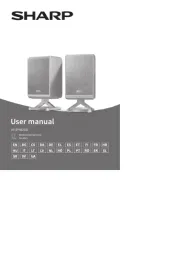
5 Juli 2025

26 Juni 2023

30 Mei 2023

15 April 2023

13 April 2023

12 April 2023

3 April 2023

27 Maart 2023

3 Maart 2023

3 Maart 2023
Handleiding Soundbar
- MusicMan
- Fantec
- OXS
- Muse
- Kicker
- MB Quart
- Cabasse
- Sony
- GoGEN
- NGS
- Altec Lansing
- Vizio
- Cabstone
- Hisense
- Philips
Nieuwste handleidingen voor Soundbar
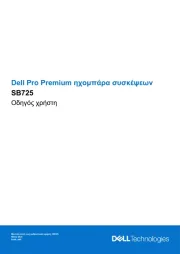
29 Juli 2025

17 Juli 2025
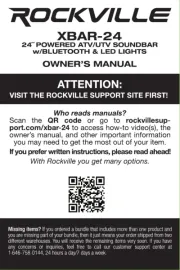
14 Juli 2025
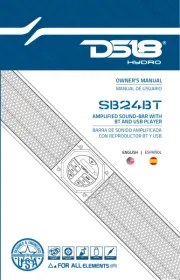
14 Juli 2025
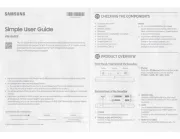
14 Juli 2025

9 Juli 2025

8 Juli 2025

8 Juli 2025

8 Juli 2025

7 Juli 2025