Sharp LC-60LE652E Handleiding
Bekijk gratis de handleiding van Sharp LC-60LE652E (64 pagina’s), behorend tot de categorie Televisie. Deze gids werd als nuttig beoordeeld door 41 mensen en kreeg gemiddeld 4.9 sterren uit 21 reviews. Heb je een vraag over Sharp LC-60LE652E of wil je andere gebruikers van dit product iets vragen? Stel een vraag
Pagina 1/64

LC-39LE650E/V
LC-39LE651E/K/V
LC-39LU651E
LC-39LE652E/V
LC-39LM652E/V
LC-39LK652E
LC-39LX652E
LC-39LE654E/V
LCD COLOUR TELEVISION
LCD-FARBFERNSEHGERÄT
TÉLÉVISEUR COULEUR À ÉCRAN
CRISTAUX LIQUIDES (LCD)
TELEVISORE A COLORI LCD
LCD-KLEURENTELEVISIE
TELEVISIÓN EN COLOR LCD
TELEVISOR DE CRISTAL LÍQUIDO
OPERATION MANUAL
BEDIENUNGSANLEITUNG
MODE D’EMPLOI
MANUALE DI ISTRUZIONI
GEBRUIKSAANWIJZING
MANUAL DE INSTRUCCIONES
MANUAL DE OPERAÇÃO
ENGLISHDEUTSCHFRANÇAISITALIANO
NEDERLANDS
ESPAÑOL
PORTUGUÊS
NET+
LC-50LE650E/V
LC-50LE651E/K/V
LC-50LU651E
LC-50LE652E/V
LC-50LM652E
LC-50LK652E
LC-50LX652E
LC-50LE654E/V
LC-60LE651E/K
LC-60LU651E
LC-60LE652E
LC-60LM652E
LC-60LK652E
LC-60LX652E
LC-60LE654E

SPECIAL NOTE FOR USERS IN THE U.K.
The mains lead of this product is fitted with a non-rewireable (moulded) plug incorporating a 13A fuse. Should the fuse
need to be replaced, a BSI or ASTA approved BS 1362 fuse marked or and of the same rating as above, which is
also indicated on the pin face of the plug, must be used.
Always refit the fuse cover after replacing the fuse. Never use the plug without the fuse cover fitted.
In the unlikely event of the socket outlet in your home not being compatible with the plug supplied, cut off the mains plug
and fit an appropriate type.
DANGER:
The fuse from the cut-off plug should be removed and the cut-off plug destroyed immediately and disposed of in a safe
manner.
Under no circumstances should the cut-off plug be inserted elsewhere into a 13A socket outlet, as a serious electric shock
may occur.
To fit an appropriate plug to the mains lead, follow the instructions below:
IMPORTANT:
The wires in the mains lead are coloured in accordance with the following code:
Blue: Neutral
Brown: Live
As the colours of the wires in the mains lead of this product may not correspond with the coloured markings identifying the
terminals in your plug, proceed as follows:
• The wire which is coloured blue must be connected to the plug terminal which is marked N or coloured black.
• The wire which is coloured brown must be connected to the plug terminal which is marked L or coloured red.
Ensure that neither the brown nor the blue wire is connected to the earth terminal in your three-pin plug.
Before replacing the plug cover make sure that:
• If the new fitted plug contains a fuse, its value is the same as that removed from the cut-off plug.
• The cord grip is clamped over the sheath of the mains lead, and not simply over the lead wires.
IF YOU HAVE ANY DOUBT, CONSULT A QUALIFIED ELECTRICIAN.
DivX®
DivX Certified® to play DivX® video up to HD 1080p, including premium content.
ABOUT DIVX VIDEO: DivX® is a digital video format created by DivX, LLC, a subsidiary of Rovi Corporation. This is an
official DivX Certified® device that plays DivX video. Visit divx.com for more information and software tools to convert your
files into DivX videos.
ABOUT DIVX VIDEO-ON-DEMAND: This DivX Certified® device must be registered in order to play purchased DivX Video-
on-Demand (VOD) movies. To obtain your registration code, locate the DivX VOD section in your device setup menu. Go to
vod.divx. com for more information on how to complete your registration.
Covered by one or more of the following U.S. Patents:
7,295,673; 7,460,668; 7,515,710; 7,519,274
• YouTube and the YouTube logo are trademarks of Google Inc.
LC-39LE650E/V

BEDIENUNGSANLEITUNG
Inhalt
Inhalt ................................................................................. 1
Einleitung ....................................................................... 2
Verehrter SHARP-Kunde ................................................ 2
Wichtige Sicherheitshinweise ......................................... 2
Fernbedienung ............................................................... 3
Fernseher (Vorderansicht) ............................................... 4
Fernseher (Seiten- und Rückansicht) .............................. 4
Vorbereitung ................................................................. 5
Mitgeliefertes Zubehör .................................................... 5
Anbringen des Ständers ................................................. 5
Sonderzubehör ............................................................. 5
Befestigen des Fernsehers an der Wand ........................ 5
Einlegen der Batterien .................................................... 6
Benutzung der Fernbedienung ....................................... 6
Vorsichtsmaßnahmen bei der Benutzung der
Fernbedienung ............................................................ 6
Kurzanleitung ............................................................... 7
Übersicht über die Erstinbetriebnahme ........................... 7
Vor dem Einschalten des Geräts..................................... 8
Einsetzen einer CA-Karte ............................................... 8
Automatische Erstinstallation .......................................... 9
Positionieren / Ausrichten der DVB-T-Antenne .............. 14
Menü-Bedienung ...................................................... 15
Was ist das Menü? .......................................................15
Allgemeine Bedienung ............................................... 15
Über die Bedienungsanzeige ..................................... 15
Info-Anzeige .............................................................. 15
Bedienung mit den TV- Steuertasten ......................... 16
Favoriten ................................................................... 16
Fernsehen .................................................................... 17
Täglicher Betrieb .......................................................... 17
Ein- und Ausschalten ................................................. 17
Umschalten zwischen Digital-, Satelliten- und
Analogprogrammen ................................................... 17
Wechseln des Kanals................................................. 17
Wählen einer externen Videoquelle ............................ 17
Wählen der Audiosprache ..........................................17
Untertitel .................................................................... 17
EPG ............................................................................. 18
EPG-Betrieb ................................................................. 18
Weitere EPG-Funktionen .............................................. 19
Videotext ...................................................................... 20
Verwenden der MHEG-5-Anwendung
(nur Großbritannien) .................................................... 20
Grundeinstellung ...................................................... 21
Einstellungen des Fernsehgeräts .................................. 21
Bildeinstellungen ........................................................ 21
Toneinstellungen ........................................................ 21
Sendereinstellungen .................................................. 22
Steuereinstellungen ................................................... 24
Softwareaktualisierung über USB .............................. 27
Software-Aktualisierung per Internet .......................... 27
Multimedia- / Netzwerkeinstellungen ......................... 28
Verbindungseinstellungen .......................................... 28
Programmliste .............................................................. 29
Weitere praktische Funktionen ........................ 31
Bildformat auswählen ................................................... 31
Einstellungen bei Verwendung externer Geräte ............. 31
Anschließen eines USB-Geräts ..................................... 31
TV-Menü Optionen .................................................. 32
TV/Listenfunktion ......................................................... 32
Videofunktion ............................................................... 34
Audio-/Radiofunktion ................................................... 35
Fotofunktion ................................................................. 36
Kompatibilität mit USB-/Home-Media-Geräten .......... 36
AQUOS NET+ Funktion ................................................ 37
Funktion Extras ............................................................ 39
Setup-Funktion ............................................................ 40
Anschließen von externen Geräten ................. 41
Einführung zu den Anschlüssen .................................... 41
HDMI-Anschluss ........................................................ 42
Komponentenanschluss ............................................ 42
VIDEO-Anschluss ...................................................... 42
SCART-Anschluss ..................................................... 43
Lautsprecher-/Verstärkeranschluss ............................ 43
HDMI-Geräte .............................................................. 44
Steuerung von HDMI-Geräten mit HDMI CEC .............. 44
HDMI (CEC)-Anschluss ................................................ 44
Menü HDMI CEC (Verbraucherelektronik-Kontrolle) ...... 44
Betreiben eines HDMI CEC Geräts ............................... 44
Anschließen eines PC ............................................ 45
PC-Anschluss .............................................................. 45
HDMI (DVI)-Anschluss ................................................ 45
Analoger Anschluss ................................................... 45
PC-Bildlage automatisch einstellen ............................... 46
PC-Bildlage manuell einstellen ...................................... 46
Multimedia-/ Netzwerkeinstellungen ............. 47
Netzwerkeinstellungen ................................................. 47
Netzwerkanschluss .................................................... 47
Installation mit Kabel ............................................... 47
Drahtlose Installation ............................................... 47
USB REC-Funktion .................................................. 49
USB-Funktion REC ..................................................... 49
USB REC (Videorekorder) .......................................... 49
Wiedergabe aus Dateien ............................................ 49
USB REC-Einstellungen ............................................. 49
Einstellungen für Wiedergabe aus Dateien ................. 51
Fernsehen mit Time Shift ............................................. 53
Betrachten von 3D-Bildern .................................. 54
Betrachten von 3D-Bildern ........................................... 54
3D-Bilder ansehen ....................................................... 54
Aufladen der 3D-Brillenbatterie ..................................... 55
Anzeigeformat für 3D- und 2D-Bilder ............................ 56
Fehlersuche - 3D-Bilder................................................ 56
Anhang .......................................................................... 58
Fehlersuche ................................................................. 58
Informationen zur Software-Lizenz für
dieses Produk............................................................ 58
Umweltspezifikationen.................................................. 58
Technische Daten ......................................................... 59
Entsorgung .................................................................. 60
Warenzeichen............................................................... 60
DE 1
DEUTSCH
DEUTSCH
• Die Zeichnungen und Bildschirmanzeigen in dieser Bedienungsanleitung dienen zur Veranschaulichung und können geringfügig
vom tatsächlichen Betrieb abweichen.
• Die in dieser Bedienungsanleitung verwendeten Beispiele basieren auf Modell LC-39LE650E.
• Die Modelle LC-39LE650E, LC-39LE651E/K, LC-39LE652E, LC-39LE654E, LC-50LE650E, LC-50LE651E/K, LC-50LE652E,
LC-50LE654E, LC-60LE650E, LC-60LE651E/K, LC-60LE652E und LC-60LE654E sind mit komprimierten Programmen gemäß
H.264 (MPEG4 H.264, MPEG4 AVC, MPEG4 AVC/H.264) kompatibel.
Product specificaties
| Merk: | Sharp |
| Categorie: | Televisie |
| Model: | LC-60LE652E |
| Kleur van het product: | Zwart |
| Jaarlijks energieverbruik: | 146 kWu |
| Energie-efficiëntieklasse (oud): | A+ |
| Bluetooth: | Nee |
| Aan/uitschakelaar: | Ja |
| Automatisch uitschakelen: | Ja |
| Beeldschermdiagonaal: | 60 " |
| Resolutie: | 1920 x 1080 Pixels |
| Oorspronkelijke beeldverhouding: | 16:9 |
| Ondersteund audioformaat: | AAC |
| Ondersteunde videoformaten: | DIVX, DIVX HD, H.264, MPEG4 |
| Near Field Communication (NFC): | Nee |
| Ethernet LAN: | Ja |
| Ondersteunde video-modi: | 1080p |
| Geïntegreerde geheugenkaartlezer: | Nee |
| Beeldscherm vorm: | Flat |
| Helderheid: | 390 cd/m² |
| Aantal USB 2.0-poorten: | 3 |
| VGA (D-Sub)poort(en): | 1 |
| Aantal HDMI-poorten: | 4 |
| Componentingang video (YPbPr/YCbCr): | 1 |
| DVI-poort: | Nee |
| Aantal Ethernet LAN (RJ-45)-poorten: | 1 |
| Smart TV: | Ja |
| Ingebouwde luidsprekers: | Ja |
| Gemiddeld vermogen: | 30 W |
| Stroomverbruik (in standby): | 0.24 W |
| Aantal luidsprekers: | 2 |
| Hoofdtelefoonuitgangen: | 1 |
| Formaat analoog signaal: | NTSC, PAL, SECAM |
| Stroomverbruik (indien uit): | 0.16 W |
| HD type: | Full HD |
| 3D: | Ja |
| Audio-uitgang: | 1 |
| HDMI versie: | 1.4 |
| Responstijd: | - ms |
| Ondersteunde grafische resoluties: | 1920 x 1080 (HD 1080) |
| VESA-montage: | Ja |
| Paneelmontage-interface: | 400 x 400 mm |
| Contrast ratio (dynamisch): | 5000:1 |
| Diepte ( zonder voet ): | 41 mm |
| Hoogte (zonder voet ): | 798 mm |
| Breedte ( zonder voet ): | 1368 mm |
| Schermdiameter in centimeters: | 152 cm |
| PC-ingang (D-Sub): | Ja |
| Common interface Plus (CI+): | Ja |
| Soort tuner: | Analoog & digitaal |
| Formaat digitaal signaal: | DVB-C, DVB-S, DVB-S2, DVB-T |
| Breedte apparaat (met standaard): | 1368 mm |
| Diepte apparaat (met standaard): | 308 mm |
| Hoogte apparaat (met standaard): | 866 mm |
| Gewicht (met standaard): | 29600 g |
| Digital Living Network Alliance (DLNA) gecertifieerd: | Ja |
| Ingebouwde subwoofer: | Nee |
| Mogelijkheden tot aanpassen schermafmetingen: | 16:9 |
| Teletext: | Ja |
| Automatische volumeregelaar: | Ja |
| Aan/uit-timer: | Ja |
| Elektronische TV-gids: | Ja |
| Audio Return Channel (ARC): | Ja |
| Consumer Electronics Control (CEC): | Aquos Net+ |
| Motion interpolation technologie: | AMR (Active Motion Rate) 200 |
| Teletekst: | 1000 pagina's |
| Draaibaar: | Ja |
| Geschikt voor wifi: | Ja |
| Aantal SCART-poorten: | 1 |
| AV-ingang: | Ja |
| Digitale audio, coaxuitgang: | 1 |
| Wifi: | Ja |
| Stroomverbruik (typisch): | 100 W |
Heb je hulp nodig?
Als je hulp nodig hebt met Sharp LC-60LE652E stel dan hieronder een vraag en andere gebruikers zullen je antwoorden
Handleiding Televisie Sharp
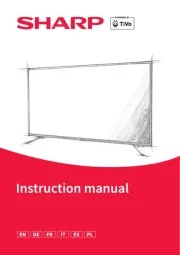
2 September 2025
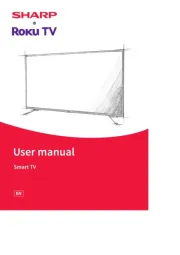
2 September 2025

2 September 2025

2 September 2025

1 September 2025

1 September 2025

1 September 2025

1 September 2025

1 September 2025
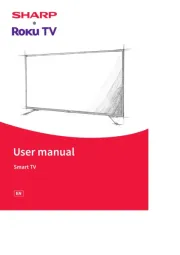
1 September 2025
Handleiding Televisie
- Westinghouse
- JVC
- Doffler
- Hyundai
- Proscan
- Polar
- Kernau
- Tele 2
- Alden
- Hannspree
- Lexibook
- Newstar
- Kubo
- OK
- Kunft
Nieuwste handleidingen voor Televisie

16 September 2025

16 September 2025

15 September 2025

15 September 2025

15 September 2025

15 September 2025

15 September 2025

13 September 2025

12 September 2025

9 September 2025