Sharp LC-39LE651E Handleiding
Bekijk gratis de handleiding van Sharp LC-39LE651E (64 pagina’s), behorend tot de categorie Televisie. Deze gids werd als nuttig beoordeeld door 88 mensen en kreeg gemiddeld 4.9 sterren uit 44.5 reviews. Heb je een vraag over Sharp LC-39LE651E of wil je andere gebruikers van dit product iets vragen? Stel een vraag
Pagina 1/64

LC-39LE650E/V
LC-39LE651E/K/V
LC-39LU651E
LC-39LE652E/V
LC-39LM652E/V
LC-39LK652E
LC-39LX652E
LC-39LE654E/V
LCD COLOUR TELEVISION
LCD-FARBFERNSEHGERÄT
TÉLÉVISEUR COULEUR À ÉCRAN
CRISTAUX LIQUIDES (LCD)
TELEVISORE A COLORI LCD
LCD-KLEURENTELEVISIE
TELEVISIÓN EN COLOR LCD
TELEVISOR DE CRISTAL LÍQUIDO
OPERATION MANUAL
BEDIENUNGSANLEITUNG
MODE D’EMPLOI
MANUALE DI ISTRUZIONI
GEBRUIKSAANWIJZING
MANUAL DE INSTRUCCIONES
MANUAL DE OPERAÇÃO
ENGLISHDEUTSCHFRANÇAISITALIANO
NEDERLANDS
ESPAÑOL
PORTUGUÊS
NET+
LC-50LE650E/V
LC-50LE651E/K/V
LC-50LU651E
LC-50LE652E/V
LC-50LM652E
LC-50LK652E
LC-50LX652E
LC-50LE654E/V
LC-60LE651E/K
LC-60LU651E
LC-60LE652E
LC-60LM652E
LC-60LK652E
LC-60LX652E
LC-60LE654E

SPECIAL NOTE FOR USERS IN THE U.K.
The mains lead of this product is fitted with a non-rewireable (moulded) plug incorporating a 13A fuse. Should the fuse
need to be replaced, a BSI or ASTA approved BS 1362 fuse marked or and of the same rating as above, which is
also indicated on the pin face of the plug, must be used.
Always refit the fuse cover after replacing the fuse. Never use the plug without the fuse cover fitted.
In the unlikely event of the socket outlet in your home not being compatible with the plug supplied, cut off the mains plug
and fit an appropriate type.
DANGER:
The fuse from the cut-off plug should be removed and the cut-off plug destroyed immediately and disposed of in a safe
manner.
Under no circumstances should the cut-off plug be inserted elsewhere into a 13A socket outlet, as a serious electric shock
may occur.
To fit an appropriate plug to the mains lead, follow the instructions below:
IMPORTANT:
The wires in the mains lead are coloured in accordance with the following code:
Blue: Neutral
Brown: Live
As the colours of the wires in the mains lead of this product may not correspond with the coloured markings identifying the
terminals in your plug, proceed as follows:
• The wire which is coloured blue must be connected to the plug terminal which is marked N or coloured black.
• The wire which is coloured brown must be connected to the plug terminal which is marked L or coloured red.
Ensure that neither the brown nor the blue wire is connected to the earth terminal in your three-pin plug.
Before replacing the plug cover make sure that:
• If the new fitted plug contains a fuse, its value is the same as that removed from the cut-off plug.
• The cord grip is clamped over the sheath of the mains lead, and not simply over the lead wires.
IF YOU HAVE ANY DOUBT, CONSULT A QUALIFIED ELECTRICIAN.
DivX®
DivX Certified® to play DivX® video up to HD 1080p, including premium content.
ABOUT DIVX VIDEO: DivX® is a digital video format created by DivX, LLC, a subsidiary of Rovi Corporation. This is an
official DivX Certified® device that plays DivX video. Visit divx.com for more information and software tools to convert your
files into DivX videos.
ABOUT DIVX VIDEO-ON-DEMAND: This DivX Certified® device must be registered in order to play purchased DivX Video-
on-Demand (VOD) movies. To obtain your registration code, locate the DivX VOD section in your device setup menu. Go to
vod.divx. com for more information on how to complete your registration.
Covered by one or more of the following U.S. Patents:
7,295,673; 7,460,668; 7,515,710; 7,519,274
• YouTube and the YouTube logo are trademarks of Google Inc.

MANUALE D'USO
Sommario
Sommario ...................................................................... 1
Introduzione .................................................................. 2
Caro cliente SHARP ...................................................... 2
Importanti precauzioni di sicurezza ................................ 2
Importanti precauzioni di sicurezza per occhiali 3D ........ 3
Telecomando ................................................................ 4
Televisore (vista anteriore) .............................................. 5
Televisore (vista laterale e posteriore) ............................. 5
Preparazione ............................................................... 6
Accessori in dotazione .................................................. 6
Inserimento dell'unità stand. .......................................... 6
Accessori opzionali ....................................................... 6
Installazione del televisore su una parete ....................... 6
Inserimento delle batterie .............................................. 6
Uso del telecomando .................................................... 7
Avvertenze per l’uso del telecomando ......................... 7
Guida rapida ................................................................. 8
Panoramica sulla prima installazione............................... 8
Prima di accendere ....................................................... 9
Inserimento di una scheda CA ....................................... 9
Prima installazione automatica ..................................... 10
Funzionamento del menu .................................... 15
Che cos'è il menu? ...................................................... 15
Operazioni comuni ..................................................... 15
Informazioni sulla visualizzazione della guida ............. 15
Visualizzazione informazioni ...................................... 15
Funzionamento con i tasti del televisore .................... 16
Favoriti ....................................................................... 16
Guardare la TV ........................................................... 17
Funzionamento giornaliero ........................................... 17
Accensione/spegnimento .......................................... 17
Passaggio tra trasmissioni digitali, satellitari e
analogiche ................................................................. 17
Cambio canali ............................................................ 17
Selezione sorgente video esterna .............................. 17
Selezione della lingua audio ....................................... 17
Sottotitoli ................................................................... 17
EPG ............................................................................. 18
Funzione EPG .............................................................. 18
Altre funzioni di EPG ..................................................... 19
Televideo ...................................................................... 20
Utilizzo dell'applicazione MHEG-5 (solo Regno Unito) ... 20
Impostazioni di base .............................................. 21
Impostazioni del televisore ............................................ 21
Impostazioni Immagine .............................................. 21
Impostazioni Audio .................................................... 21
Impostazioni Emittenti ................................................ 22
Impostazioni Controllo ............................................... 24
Aggiornamento software via USB ............................. 27
Aggiornamento software tramite Internet ................... 27
Impostazioni Multimedia/Rete ................................... 28
Impostazioni Collegamenti ......................................... 28
Elenco dei canali .......................................................... 29
Posizionamento/allineamento dell'antenna DVB-T ........ 30
Funzioni utili per la visione ................................. 31
Selezione del formato immagine ................................... 31
Impostazione in caso di utilizzo di dispositivi esterni ..... 31
Collegamento di un dispositivo USB ............................. 31
Opzioni del menu TV .............................................. 32
Funzione TV/Elenco ..................................................... 32
Funzione Video ............................................................ 34
Funzione Audio/Radio .................................................. 35
Funzione Foto .............................................................. 36
Compatibilità dispositivo USB/HOME MEDIA ............. 36
Funzione AQUOS NET+ ............................................... 37
Funzioni Extra............................................................... 39
Funzione delle impostazioni .......................................... 40
Collegamento di dispositivi esterni ................ 41
Introduzione ai collegamenti ......................................... 41
Collegamento HDMI .................................................. 42
Collegamento componente ........................................ 42
Collegamento VIDEO ................................................. 42
Collegamento SCART ................................................ 43
Collegamento altoparlante/amplificatore .................... 43
Dispositivi HDMI ...................................................... 44
Controllo dei dispositivi HDMI tramite HDMI CEC ......... 44
Collegamento HDMI CEC ............................................. 44
Menu HDMI CEC (Consumer Electronics Control) ........ 44
Funzionamento di un dispositivo HDMI CEC ................ 44
Collegamento di un PC ......................................... 45
Collegamento di un PC ................................................ 45
Collegamento HDMI (DVI) .......................................... 45
Collegamento analogico ............................................ 45
Impostazione automatica dell'immagine PC ................. 46
Impostazione manuale di un'immagine PC ................... 46
Impostazione Multimedia/Rete ......................... 47
Impostazione rete ......................................................... 47
Collegamento alla rete ............................................... 47
Installazione cablata ................................................ 47
Installazione wireless ............................................... 47
Funzione USB REC .................................................. 49
Funzione USB REC ..................................................... 49
USB REC (Registratore video) ................................. 49
Riproduzione in archivio ......................................... 49
Funzione USB REC ................................................. 49
Impostazioni di riproduzione in archivio.................... 51
Visione TV con differimento temporale ......................... 53
Utilizzo della visione di immagini 3D .............. 54
Utilizzo della visione di immagini 3D .............................. 54
Visualizzazione di immagini 3D ..................................... 54
Ricarica delle batterie degli occhiali 3D ......................... 55
Visualizzazione del formato per immagini 3D e 2D ........ 56
Risoluzione degli errori - Immagini 3D ........................... 56
Appendice .................................................................... 58
Risoluzione degli errori ................................................ 58
Informazioni sulla licenza del software per
questo prodotto ........................................................ 58
Specifiche ambientali ................................................... 58
Dati tecici ..................................................................... 59
Smaltimento a fine vita ............................................... 60
Marchi registrati .......................................................... 60
IT 1
ITALIANO
ITALIANO
• Le illustrazioni e l'OSD del presente manuale d'uso sono solo per fini esplicativi e potrebbero variare leggermente rispetto
al funzionamento effettivo.
• Gli esempi utilizzati in tutto il manuale sono basati sul modello LC-39LE650E.
• I modelli LC-39LE650E, LC-39LE651E/K, LC-39LE652E, LC-39LE654E, LC-50LE650E, LC-50LE651E/K, LC-50LE652E,
LC-50LE654E, LC-60LE650E, LC-60LE651E/K, LC-60LE652E e LC-60LE54E sono compatibili con le trasmissioni ad alta
definizione compresse H.264 (MPEG4 H.264, MPEG4 AVC, MPEG4 AVC/H.264).
Product specificaties
| Merk: | Sharp |
| Categorie: | Televisie |
| Model: | LC-39LE651E |
| Kleur van het product: | Zwart |
| Jaarlijks energieverbruik: | 66 kWu |
| Energie-efficiëntieklasse (oud): | A+ |
| Gebruikershandleiding: | Ja |
| Aan/uitschakelaar: | Ja |
| Beeldschermdiagonaal: | 39 " |
| Resolutie: | 1920 x 1080 Pixels |
| Oorspronkelijke beeldverhouding: | 16:9 |
| Ondersteunde videoformaten: | DIVX, DIVX HD |
| Ethernet LAN: | Ja |
| Ondersteunde video-modi: | 1080p |
| Helderheid: | 350 cd/m² |
| VGA (D-Sub)poort(en): | 1 |
| Aantal HDMI-poorten: | 4 |
| Componentingang video (YPbPr/YCbCr): | 1 |
| DVI-poort: | Nee |
| Aantal Ethernet LAN (RJ-45)-poorten: | 1 |
| Smart TV: | Nee |
| Ingebouwde luidsprekers: | Ja |
| Gemiddeld vermogen: | 30 W |
| Stroomverbruik (in standby): | 0.24 W |
| Aantal luidsprekers: | 2 |
| Hoofdtelefoonuitgangen: | 1 |
| Formaat analoog signaal: | NTSC, PAL, SECAM |
| HDCP: | Ja |
| HD type: | Full HD |
| 3D: | Ja |
| HDMI versie: | 1.4 |
| Responstijd: | - ms |
| Ondersteunde grafische resoluties: | 1920 x 1080 (HD 1080) |
| VESA-montage: | Ja |
| Paneelmontage-interface: | 200 x 200 mm |
| Diepte ( zonder voet ): | 41 mm |
| Hoogte (zonder voet ): | 517 mm |
| Breedte ( zonder voet ): | 881 mm |
| Schermdiameter in centimeters: | 98 cm |
| PC-ingang (D-Sub): | Ja |
| Common interface Plus (CI+): | Ja |
| Soort tuner: | Analoog & digitaal |
| Formaat digitaal signaal: | DVB-C, DVB-T, DVB-T2 |
| Timeshift: | Ja |
| Breedte apparaat (met standaard): | 881 mm |
| Diepte apparaat (met standaard): | 242 mm |
| Hoogte apparaat (met standaard): | 590 mm |
| Gewicht (met standaard): | 13300 g |
| Bureaustandaard: | Ja |
| Digital Living Network Alliance (DLNA) gecertifieerd: | Ja |
| Teletext: | Ja |
| Aan/uit-timer: | Ja |
| Elektronische TV-gids: | Ja |
| On Screen Display (OSD): | Ja |
| Audio Return Channel (ARC): | Ja |
| Consumer Electronics Control (CEC): | Aquos Net+ |
| Common interface (CI): | Nee |
| Aantal RF-poorten: | 1 |
| Systeemeigen vernieuwingsfrequentie: | 100 Hz |
| Motion interpolation technologie: | AMR (Active Motion Rate) 200 |
| Auto channel search: | Ja |
| LED backlight-type: | Edge-LED |
| Teletekst: | 1000 pagina's |
| Aantal SCART-poorten: | 1 |
| Digitale audio, coaxuitgang: | 1 |
| Wifi: | Ja |
| Stroomverbruik (typisch): | 45 W |
| Slaaptimer: | Ja |
Heb je hulp nodig?
Als je hulp nodig hebt met Sharp LC-39LE651E stel dan hieronder een vraag en andere gebruikers zullen je antwoorden
Handleiding Televisie Sharp
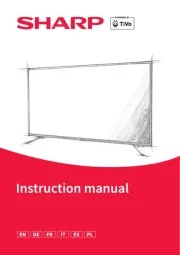
2 September 2025
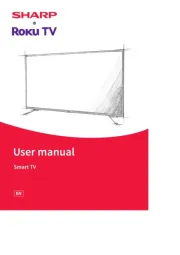
2 September 2025

2 September 2025

2 September 2025

1 September 2025

1 September 2025

1 September 2025

1 September 2025

1 September 2025
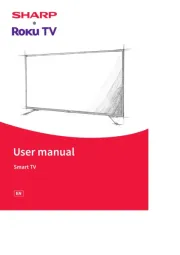
1 September 2025
Handleiding Televisie
- Kendo
- Silvercrest
- Alden
- Naxa
- SunBriteTV
- SYLVOX
- DGM
- Sagem
- Philips
- Inno-Hit
- Smart Tech
- Aiwa
- Coocaa
- Durabase
- Vizio
Nieuwste handleidingen voor Televisie

16 September 2025

16 September 2025

15 September 2025

15 September 2025

15 September 2025

15 September 2025

15 September 2025

13 September 2025

12 September 2025

9 September 2025