Sharp LC-32LE244E Handleiding
Bekijk gratis de handleiding van Sharp LC-32LE244E (33 pagina’s), behorend tot de categorie Televisie. Deze gids werd als nuttig beoordeeld door 8 mensen en kreeg gemiddeld 3.9 sterren uit 4.5 reviews. Heb je een vraag over Sharp LC-32LE244E of wil je andere gebruikers van dit product iets vragen? Stel een vraag
Pagina 1/33

DEUTSCHFRANÇAISITALIANO
NEDERLANDS
ESPAÑOL
PORTUGUÊS
LC-32LE144E
LC-32LE244E
LCD-FARBFERNSEHGERÄT
TÉLÉVISEUR COULEUR À ÉCRAN CRISTAUX LIQUIDES (LCD)
TELEVISORE A COLORI LCD
LCD-KLEURENTELEVISIE
TELEVISIÓN EN COLOR LCD
TELEVISOR LCD A CORES
BEDIENUNGSANLEITUNG
MODE D’EMPLOI
MANUALE DI ISTRUZIONI
GEBRUIKSAANWIJZING
MANUAL DE MANEJO
MANUAL DO UTILIZADOR
Gedruckt in Polen
Imprimé en Pologne
Stampato in Polonia
Afgedrukt in Polen
Impreso en Polonia
Impresso na Polónia
TINS-F523WJN1
LC-32LE144E / LC-32LE244E BEDIENUNGSANLEITUNG / MODE D’EMPLOI / MANUALE DI ISTRUZIONI /
GEBRUIKSAANWIJZING / MANUAL DE MANEJO / MANUAL DO UTILIZADOR
LC-32LE144E
LC-32LE244E
TINS-F523WJN1
SHARP CORPORATION
SHARP ELECTRONICS EUROPE LTD.
4 Furzeground Way, Stockley Park, Uxbridge, Middlesex, UB11 1EZ, U.K.
http://www.sharp-eu.com
LE144E_244E_Cover_DE_FR_IT_NL_ES_PT_Rev1.indd 1
LE144E_244E_Cover_DE_FR_IT_NL_ES_PT_Rev1.indd 1
LE144E_244E_Cover_DE_FR_IT_NL_ES_PT_Rev1.indd 1
LE144E_244E_Cover_DE_FR_IT_NL_ES_PT_Rev1.indd 1LE144E_244E_Cover_DE_FR_IT_NL_ES_PT_Rev1.indd 1 9/20/2012 3:49:22 PM
9/20/2012 3:49:22 PM
9/20/2012 3:49:22 PM
9/20/2012 3:49:22 PM9/20/2012 3:49:22 PM

SPECIAL NOTE FOR USERS IN THE U.K.
The mains lead of this product is fitted with a non-rewireable (moulded) plug incorporating a 3A
fuse. Should the fuse need to be replaced, a BSI or ASTA approved BS 1362 fuse marked or
A AS and of the same rating as above, which is also indicated on the pin face of the plug, must be
used.
Always refit the fuse cover after replacing the fuse. Never use the plug without the fuse cover
fitted.
In the unlikely event of the socket outlet in your home not being compatible with the plug supplied,
cut off the mains plug and fit an appropriate type.
DANGER:
The fuse from the cut-off plug should be removed and the cut-off plug destroyed immediately and
disposed of in a safe manner.
Under no circumstances should the cut-off plug be inserted elsewhere into a 3A socket outlet, as
a serious electric shock may occur.
To fit an appropriate plug to the mains lead, follow the instructions below:
IMPORTANT:
The wires in the mains lead are coloured in accordance with the following code:
Blue: Neutral
Brown: Live
As the colours of the wires in the mains lead of this product may not correspond with the coloured
markings identifying the terminals in your plug, proceed as follows:
• The wire which is coloured blue must be connected to the plug terminal which is marked N or coloured black.
• The wire which is coloured brown must be connected to the plug terminal which is marked L or coloured red.
Ensure that neither the brown nor the blue wire is connected to the earth terminal in your three-
pin plug.
Before replacing the plug cover make sure that:
• If the new fitted plug contains a fuse, its value is the same as that removed from the cut-off plug.
• The cord grip is clamped over the sheath of the mains lead, and not simply over the lead wires.
IF YOU HAVE ANY DOUBT, CONSULT A QUALIFIED ELECTRICIAN.
392.9
45
750
698.4
478
286
508
408
100
54
EXT 3
COMPONENT
AV INPUT
EXT 2
HDMI 1
DIGITAL
AUDIO
OUTPUT
EXT 1
SCART
ANT
PC
L-AUDIO-RPB B(C )Y PR R(C )
C.I.
USB
HDMI 2
OUTPUT
A
A
B
/
AUDIO (L/R)
CAUTI ON
Use a Prod uct with the
fo llo wing thickness for
o ptimal connection to
HDMI cable / USB d evice.
HDMI : A 12mm
USB : A 10mm
B 7mm
P
MENU
92 222
100
LE144E_244E_Cover_DE_FR_IT_NL_ES_PT_Rev1.indd 3
LE144E_244E_Cover_DE_FR_IT_NL_ES_PT_Rev1.indd 3
LE144E_244E_Cover_DE_FR_IT_NL_ES_PT_Rev1.indd 3
LE144E_244E_Cover_DE_FR_IT_NL_ES_PT_Rev1.indd 3LE144E_244E_Cover_DE_FR_IT_NL_ES_PT_Rev1.indd 3 9/20/2012 3:49:22 PM
9/20/2012 3:49:22 PM
9/20/2012 3:49:22 PM
9/20/2012 3:49:22 PM9/20/2012 3:49:22 PM

1/ - 1
NEDERLANDS
GEBRUIKSAANWIJZING NEDERLANDS
• De illustraties en schermafbeeldingen in deze handleiding zijn alleen bedoeld ten behoeve van de uitleg en kunnen
afwijken van de feitelijke handelingen.
Inhoudsopgave
Inhoudsopgave ....................................................... 1
Inleiding ................................................................... 2
Geachte SHARP-klant ......................................... 2
Belangrijke veiligheidsmaatregelen ....................... 2
Afstandsbediening ............................................... 3
TV (voorkant) ....................................................... 4
TV (achterkant) .................................................... 4
Voorbereiding .......................................................... 5
Bijgeleverde accessoires ...................................... 5
De voet van de tv monteren ................................. 5
Bevestigen van de TV aan de muur ...................... 5
Plaatsing van de batterijen ................................... 6
De afstandsbediening gebruiken .......................... 6
Snelstartgids ........................................................... 7
Overzicht eerste installatie .................................... 7
Tv kijken .................................................................. 9
Dagelijks gebruik .................................................. 9
Inschakelen .................................................... 9
Van kanaal wisselen ....................................... 9
Kanaallijst ....................................................... 9
Een externe videobron selecteren .................. 9
Gebruik zonder afstandsbediening ............... 10
EPG (Elektronische Programmagids) .................. 10
Menu Timer ............................................ 10
Timerlijst ................................................. 10
Teletekst ............................................................ 11
Kanaalinstelling .................................................... 12
Zender Installatie ................................................ 12
Zender Installatie .......................................... 12
Tunermodus - Antenne ........................... 12
Tunermodus - Kabel ............................... 12
Handmatig tunen ............................................... 12
ATV Handmatig tunen .................................. 12
Kanaal sorteren ...................................... 12
Kanaal bewerken ................................... 13
DTV Handmatig tunen .................................. 13
DTV-modus - Antenne ........................... 13
DTV-modus - Kabel ............................... 13
DTV instellingen .................................................... 14
DTV instellingen ................................................. 14
Kanalen ....................................................... 14
Opnieuw nummeren ............................... 14
Kanalen overslaan .................................. 14
Kanaal sorteren ...................................... 14
Kanaal opties ............................................... 14
Kanalen overslaan .................................. 14
Kinderslot ............................................... 14
Ondertitels en audio ..................................... 14
Ondertiteling weergave ........................... 14
Type ondertitel ........................................ 14
Digitale ondertitelingstaal of tweede ....... 14
Audio type ............................................. 15
Audio taal of tweede .............................. 15
Wachtwoord ................................................ 15
Kinderslot .................................................... 15
Lokale tijd instellen ....................................... 15
Favoriete toets ............................................. 15
Favoriete programma ................................... 15
Favoriet netwerk .......................................... 15
Kanaal groepering ........................................ 15
Gem. interface ............................................. 15
Tv-menu ................................................................ 16
Beeld ................................................................. 16
Afbeeldng instellingen .................................. 16
C.M.S. Controle ........................................... 16
C.M.S. Afstemming ...................................... 16
Ruisonderdr. ................................................ 16
MPEG NR .................................................... 16
Geluid ................................................................ 16
Geluidsinstelling aanpassen ......................... 16
Digitale audio-uitgang .................................. 17
Audiobeschr. ................................................ 17
Instellingen ......................................................... 17
Taal .............................................................. 17
Land ............................................................ 17
Tunermodus ................................................. 17
Zender Installatie .......................................... 17
ATV Handmatig tunen ................................. 17
DTV Handmatig tunen ................................. 17
DTV instellingen .......................................... 17
Aansluiting instelling .................................... 17
Lip synch ............................................... 17
EXT 1 invoer ........................................... 18
Afbeelding positie ........................................ 18
Taal Keuze .................................................. 18
Uit bij geen bediening .................................. 18
Locatie ......................................................... 18
Software upgrade ........................................ 18
Auto upgrade ......................................... 18
Auto installeren ...................................... 18
Handmatige OAD ................................... 18
USB upgrade ......................................... 18
Systeem informatie ...................................... 18
TV resetten .................................................. 18
Functies ............................................................. 19
EPG (Elektronische Programmagids) ............ 19
Slaaptimer ................................................... 19
Voorkeuren ........................................................ 19
HDMI-LINK instelling .................................... 19
HDMI-LINK inschakelen ......................... 19
Auto inschakelen .................................... 19
Auto stand-by ........................................ 19
Teletekst ...................................................... 19
Blokkering toetsbediening ............................ 19
Auto wijd ...................................................... 19
4:3 modus ................................................... 19
DivX® ................................................................ 19
DivX® registratie .......................................... 19
DivX® deactiveren ....................................... 19
Breedbeeldfunctie .............................................. 20
Een USB-apparaat aansluiten ............................. 21
USB-functie ....................................................... 21
Basisgebruik ................................................ 21
Foto’s bekijken ............................................. 21
Muziek beluisteren ....................................... 21
Film afspelen ................................................ 21
Compatibiliteit USB-apparatuur ......................... 22
Externe apparaten aansluiten ............................. 24
HDMI-aansluiting ............................................... 24
YPbPr (Component-aansluiting) ......................... 24
SCART-aansluiting ............................................. 25
Aansluiting luidsprekers/versterker ..................... 25
De Smartcard in de CA-module steken .............. 25
Een PC aansluiten ............................................. 26
Digitale aansluiting ....................................... 26
Analoge aansluiting ...................................... 26
Ondersteunde beeldresoluties ...................... 26
Bijlage .................................................................... 27
Probleemoplossing ............................................ 27
Specificaties ...................................................... 28
Milieuopgave ..................................................... 29
Overige informatie .............................................. 29
Merken .............................................................. 30
SHARP_LE144E_NL_Rev1.indd 1
SHARP_LE144E_NL_Rev1.indd 1
SHARP_LE144E_NL_Rev1.indd 1
SHARP_LE144E_NL_Rev1.indd 1SHARP_LE144E_NL_Rev1.indd 1 9/27/2012 9:52:44 AM
9/27/2012 9:52:44 AM
9/27/2012 9:52:44 AM
9/27/2012 9:52:44 AM9/27/2012 9:52:44 AM
Product specificaties
| Merk: | Sharp |
| Categorie: | Televisie |
| Model: | LC-32LE244E |
| Kleur van het product: | Zwart |
| Jaarlijks energieverbruik: | 55 kWu |
| Energie-efficiëntieklasse (oud): | A |
| Gebruikershandleiding: | Ja |
| LED-indicatoren: | Ja |
| Bluetooth: | Nee |
| Aan/uitschakelaar: | Ja |
| Afstandsbediening: | GB042WJSA |
| Beeldscherm: | LED |
| Beeldschermdiagonaal: | 32 " |
| Resolutie: | 1920 x 1080 Pixels |
| Oorspronkelijke beeldverhouding: | 16:9 |
| Type aansluitplug: | 3,5 mm |
| Ondersteuning voor plaatsing: | Horizontaal |
| Ethernet LAN: | Nee |
| Kijkhoek, horizontaal: | 176 ° |
| Kijkhoek, verticaal: | 176 ° |
| Geïntegreerde geheugenkaartlezer: | Nee |
| Helderheid: | 350 cd/m² |
| Inclusief AC-adapter: | Nee |
| Aantal USB 2.0-poorten: | 1 |
| Aantal HDMI-poorten: | 2 |
| Audio-ingang (L, R): | 1 |
| Composiet video-ingang: | 1 |
| Componentingang video (YPbPr/YCbCr): | 1 |
| DVI-poort: | Nee |
| Smart TV: | Nee |
| Ingebouwde luidsprekers: | Ja |
| Gemiddeld vermogen: | 5 W |
| Stroomverbruik (in standby): | 0.15 W |
| Aantal luidsprekers: | 2 |
| Volumeregeling: | Digitaal |
| Hoofdtelefoonuitgangen: | 1 |
| Formaat analoog signaal: | NTSC, PAL, SECAM |
| HDCP: | Nee |
| Luidsprekers: | 2 |
| HD type: | Full HD |
| 3D: | Nee |
| Audio-uitgang: | Ja |
| HDMI: | Ja |
| HDMI versie: | 1.3 |
| Responstijd: | 6.5 ms |
| Ondersteunde grafische resoluties: | 1920 x 1080 (HD 1080) |
| VESA-montage: | Ja |
| Paneelmontage-interface: | 100 x 100 mm |
| Picture-in-Picture: | Nee |
| Diepte ( zonder voet ): | 54 mm |
| Hoogte (zonder voet ): | 478 mm |
| Breedte ( zonder voet ): | 750 mm |
| Gewicht (zonder voet): | - g |
| PC-ingang (D-Sub): | Ja |
| Common interface Plus (CI+): | Ja |
| Soort tuner: | Analoog & digitaal |
| Formaat digitaal signaal: | DVB-C, DVB-T |
| Internet TV: | Nee |
| Ingebouwde audio decoders: | Dolby Digital |
| Breedte apparaat (met standaard): | 750 mm |
| Diepte apparaat (met standaard): | 222 mm |
| Hoogte apparaat (met standaard): | 508 mm |
| Gewicht (met standaard): | 8600 g |
| Bureaustandaard: | Ja |
| Local dimming: | Nee |
| Ingebouwde subwoofer: | Nee |
| Teletext: | Ja |
| Automatische volumeregelaar: | Ja |
| Elektronische TV-gids: | Ja |
| Common interface (CI): | Nee |
| Lifestyle-apps: | Nee |
| Technologie voor decoderen van geluid: | Dolby Digital Surround EX |
| Backlight: | Ja |
| Teletekst: | 1000 pagina's |
| Power LED: | Ja |
| Aantal SCART-poorten: | 1 |
| Mean time between failures (MTBF): | 30000 uur |
| Digitale audio, coaxuitgang: | 1 |
| Draadloze verbindingen: | Nee |
| Afmetingen (B x D x H): | 750 x 54 x 478 mm |
| Kijkhoek: | 176 ° |
| Afmetingen (B x D x H) met voet: | 750 x 222 x 508 mm |
| Afstandsbediening inbegrepen: | Ja |
| Wifi: | Nee |
| AC-ingangsspanning: | 230 V |
| AC-ingangsfrequentie: | 50 Hz |
| Stroomverbruik (typisch): | 38 W |
| Aantal producten inbegrepen: | 1 stuk(s) |
| Audio-ingang voor DVI: | Nee |
| Geluidsvermogen: | 5 W |
Heb je hulp nodig?
Als je hulp nodig hebt met Sharp LC-32LE244E stel dan hieronder een vraag en andere gebruikers zullen je antwoorden
Handleiding Televisie Sharp
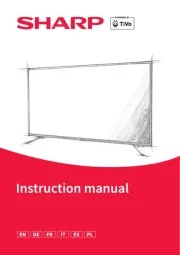
2 September 2025
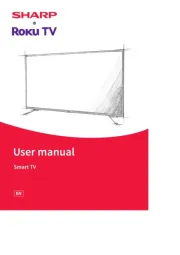
2 September 2025

2 September 2025

2 September 2025

1 September 2025

1 September 2025

1 September 2025

1 September 2025

1 September 2025
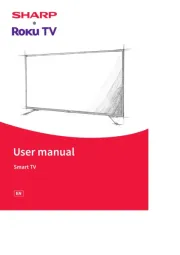
1 September 2025
Handleiding Televisie
- Terris
- Element
- Westinghouse
- FOX Electronics
- Zalman
- JTC24
- Qilive
- Acer
- Kemo
- Astar
- Manta
- LTC
- Selfsat
- FFalcon
- Brandt
Nieuwste handleidingen voor Televisie

16 September 2025

16 September 2025

15 September 2025

15 September 2025

15 September 2025

15 September 2025

15 September 2025

13 September 2025

12 September 2025

9 September 2025