Sharp LC-26SH330E Handleiding
Bekijk gratis de handleiding van Sharp LC-26SH330E (34 pagina’s), behorend tot de categorie Televisie. Deze gids werd als nuttig beoordeeld door 37 mensen en kreeg gemiddeld 4.5 sterren uit 19 reviews. Heb je een vraag over Sharp LC-26SH330E of wil je andere gebruikers van dit product iets vragen? Stel een vraag
Pagina 1/34

LC-26SH330E
LC-32SH330E
LC-42SH330E
LCD COLOUR TELEVISION
LCD-FARBFERNSEHGERÄT
TÉLÉVISEUR COULEUR À ÉCRAN
CRISTAUX LIQUIDES (LCD)
TELEVISORE A COLORI LCD
LCD-KLEURENTELEVISIE
TELEVISIÓN EN COLOR LCD
TELEVISOR LCD A CORES
SHARP ELECTRONICS (Europe) GmbH
Sonnistraße 3, D-20097 Hamburg, Deutschland
SHARP CORPORATION
http://www.sharp-eu.com
Printed in Poland
Gedruckt in Polen
Imprimé en Pologne
Stampato in Polonia
Afgedrukt in Polen
Impreso en Polonia
Impresso na Polónia
LC-26SH330E/LC-32SH330E/LC-42SH330E OPERATION MANUAL / BEDIENUNGSANLEITUNG / MODE D'EMPLOI / MANUALE DI ISTRUZIONI /
GEBRUIKSAANWIJZING / MANUAL DE MANEJO / MANUAL DO UTILIZADOR 1
OPERATION MANUAL
BEDIENUNGSANLEITUNG
MODE D’EMPLOI
MANUALE DI ISTRUZIONI
GEBRUIKSAANWIJZING
MANUAL DE MANEJO
MANUAL DO UTILIZADOR
PIN
ENGLISHDEUTSCHFRANÇAISITALIANO
NEDERLANDS
ESPAÑOL
PORTUGUESE
Z41G320184309A
®
LC-26SH330E / LC-32SH330E
LC-42SH330E
®

OPERATION MANUAL
Contents
• Theillustrationsandon-screendisplaysinthisoperationmanualareforexplanationpurposesandmayvaryslightlyfrom
theactualoperations.
ENGLISH
Contents ���������������������������������������������������������������� 1
Introduction ����������������������������������������������������������� 2
DearSHARPcustomer...................................... 2
ImportantSafetyPrecautions............................. 2
Remotecontrolunit........................................... 3
TV(Frontview)................................................... 4
TV(Rearview).................................................... 4
Preparation������������������������������������������������������������ 5
Suppliedaccessories......................................... 5
MounttheTVbase............................................ 5
Wallmounting.................................................... 5
Installationofbatteries....................................... 6
Usingtheremotecontrol................................... 6
Quick guide ����������������������������������������������������������� 7
Initialinstallationoverview.................................. 7
Watching TV ���������������������������������������������������������� 9
Dailyoperation................................................... 9
Turningon/offthepower.............................. 9
Changingchannels...................................... 9
Selectingexternalvideosource.................... 9
Operationwithoutaremotecontrol.............. 9
EPG(ElectronicProgrammeGuide)................. 10
Teletext............................................................ 11
SelectaTeletextlanguage.......................... 11
TV menu �������������������������������������������������������������� 12
Picture............................................................. 12
Adjustpicturesettings................................ 12
Usesmartpicture....................................... 12
Sound.............................................................. 12
Adjustsoundsettings................................ 12
UseSoundMode....................................... 13
TV.................................................................... 13
Selectadigitalaudiolanguage................... 13
Automaticallyinstallchannels..................... 13
UpdateScan........................................ 13
SingleRFScan.................................... 14
AnalogueManualScan........................ 14
FavouriteNetworkSelect..................... 14
ChannelSkip........................................ 15
ChannelSort........................................ 15
ChannelEdit........................................ 15
Assignachanneldecoder(ForATV)..... 16
AnalogueChFineTune........................ 16
CleanChannelList............................... 16
Features.......................................................... 16
Selectmenulanguage............................... 16
4:3Mode................................................... 16
Changepictureformat............................... 16
Time.......................................................... 17
Changethetimezone.......................... 17
Settheclock....................................... 17
AutomaticallyswitchtheTVoff(Offtime)
......................................................... 17
AutomaticallyswitchtheTVtostandby
(Sleeptimer)...................................... 18
SCART........................................................ 18
Usesubtitles................................................ 18
Setanaloguesubtitles............................ 18
SelectasubtitlelanguageondigitalTV
channels............................................. 18
SelectHearingimpairedsubtitle............. 18
Teletextlanguage......................................... 18
CommonInterface....................................... 18
HDMIoverscan............................................ 19
ManualOADDownload................................ 19
NoSignalOff................................................ 19
NoOperationOff.......................................... 19
ResetDefault............................................... 19
DivX®Setup................................................ 19
DivX®Registration(VOD)....................... 19
DivX®Deactivation(VOD)...................... 19
SWVer......................................................... 19
Parental............................................................. 20
AccessParentalmenu................................. 20
Lockoneormorechannels.......................... 20
Setthetimeintervallock.............................. 20
Tosetparentalratings.................................. 20
Lockoneormoreconnecteddevices.......... 20
Set/Changepassword............................... 21
Clearallparentalsettings............................. 21
Eco.................................................................... 21
Connecting a USB device ������������������������������������ 22
USBfunction..................................................... 22
BasicOperation..................................... 22
ViewPhotos........................................... 22
ListentoMusic....................................... 23
PlayVideos............................................ 23
USBdevicecompatibility................................... 23
Connecting external devices ������������������������������� 24
HDMIconnection............................................... 24
YPbPr(Componentconnection)......................... 24
SCARTconnection............................................ 24
Speaker/Amplifierconnection.......................... 25
InsertingtheSmartcardintotheCAmodule....... 25
CheckingCAmoduleinformation................. 25
ConnectingaPC............................................... 26
Digitalconnection........................................ 26
Analogueconnection................................... 26
Supporteddisplayresolutions...................... 26
Appendix ��������������������������������������������������������������� 27
Troubleshooting................................................. 27
Specification...................................................... 28
Environmentalspecifications.............................. 29
Otherinformation............................................... 29
Trademarks........................................................ 30
ENGLISH
1

• Cleaning—UnplugtheACcordfromtheACoutletbeforecleaningtheproduct.Useadampclothto
cleantheproduct.Donotuseliquidcleanersoraerosolcleaners.
• Waterandmoisture—Donotusetheproductnearwater,suchasbathtub,washbasin,kitchensink,
laundrytub,swimmingpoolandinawetbasement.
• Donotplacevasesoranyotherwater-filledcontainersonthisproduct.
Thewatermayspillontotheproductcausingfireorelectricshock.
• Stand—Donotplacetheproductonanunstablecart,stand,tripodortable.Doingsocancausetheproducttofall,
resultinginseriouspersonalinjuriesaswellasdamagetotheproduct.Useonlyacart,stand,tripod,bracketortable
recommendedbythemanufacturerorsoldwiththeproduct.Whenmountingtheproductonawall,besuretofollow
themanufacturer’sinstructions.Useonlythemountinghardwarerecommendedbythemanufacturer.
• Whenrelocatingtheproductplacedonacart,itmustbemovedwithutmostcare.Suddenstops,
excessiveforceandunevenfloorsurfacecancausetheproducttofallfromthecart.
• Ventilation—Theventsandotheropeningsinthecabinetaredesignedforventilation.Donotcover
orblocktheseventsandopeningssinceinsufficientventilationcancauseoverheatingand/or
shortenthelifeoftheproduct.Donotplacetheproductonabed,sofa,rugorothersimilarsurface,
sincetheycanblockventilationopenings.Thisproductisnotdesignedforbuilt-ininstallation;do
notplacetheproductinanenclosedplacesuchasabookcaseorrack,unlessproperventilationis
providedorthemanufacturer’sinstructionsarefollowed.
• TheLCDpanelusedinthisproductismadeofglass.Therefore,itcanbreakwhentheproductisdroppedorimpact
applied.IftheLCDpanelisbroken,becarefulnottobeinjuredbybrokenglass.
• Heatsources—Keeptheproductawayfromheatsourcessuchasradiators,heaters,stovesandother
heat-generatingproducts(includingamplifiers).
• Topreventfire,neverplaceanytypeofcandleornakedflamesonthetoporneartheTVset.
• Topreventfireorshockhazard,donotplacetheACcordundertheTVsetorotherheavyitems.
• Donotdisplayastillpictureforalongtime,asthiscouldcauseanafterimagetoremain.
• Thereispowerconsumptionalwaysifmainplugisconnected.
• Servicing—Donotattempttoservicetheproductyourself.Removingcoverscanexposeyoutohighvoltageand
otherdangerousconditions.Requestaqualifiedpersontoperformservicing.
• Forventilation,leaveatleast4”to6”freeallaroundtheTV.DonotplacetheTVonacarpet.
• Theequipmentshallnotbeexposedtodrippingorsplashing.
• Theequipmentshallnotbeexposedtorainormoistureandobjectsfilledwithliquids,suchasvases,shallbeplaced
ontheapparatus.
• Theappliancecouplerisusedasthedisconnectdeviceofthisapparatus,thedisconnectdeviceshallremainreadily
operable.
TheLCDpanelisaveryhightechnologyproduct,givingyoufinepicturedetails.
Duetotheverylargenumberofpixels,occasionallyafewnon-activepixelsmayappearonthescreenasa
fixedpointofblue,greenorred.
Thisiswithinproductspecificationsanddoesnotconstituteafault.
Precautions when transporting the TV
WhenmovingtheTV,itshouldalwaysbecarriedbytwopeople,usingbothhands,becarefulnottoapplypressureto
thedisplay.
Wall mounting
InstallingtheLCDColourTVrequiresspecialskillthatshouldonlybeperformedbyqualifiedservicepersonnel.
Customersshouldnotattempttodotheworkthemselves.SHARPbearsnoresponsibilityforimpropermountingor
mountingthatresultsinaccidentorinjury.
Introduction
ThankyouforyourpurchaseoftheSHARPLCDcolourTVproduct.Toensuresafetyandmanyyearsoftrouble-free
operationofyourproduct,pleasereadtheImportantSafetyPrecautionscarefullybeforeusingthisproduct.
Dear SHARP customer
Important Safety Precautions
WARNING
Topreventthespreadoffire,keepcandlesorotheropen
flamesawayfromthisproductatalltimes.
2
Product specificaties
| Merk: | Sharp |
| Categorie: | Televisie |
| Model: | LC-26SH330E |
| Kleur van het product: | Zwart |
| Kinderslot: | Nee |
| Afstandsbediening: | GL220 |
| Beeldschermdiagonaal: | 26 " |
| Resolutie: | 1366 x 768 Pixels |
| Oorspronkelijke beeldverhouding: | 16:9 |
| Ondersteund audioformaat: | AAC |
| Ondersteunde videoformaten: | DIVX, MPEG4 |
| Ethernet LAN: | Nee |
| Kijkhoek, horizontaal: | 178 ° |
| Kijkhoek, verticaal: | 178 ° |
| Geïntegreerde geheugenkaartlezer: | Nee |
| Helderheid: | 450 cd/m² |
| Aantal USB 2.0-poorten: | 1 |
| Aantal HDMI-poorten: | 2 |
| PC audio ingang: | Nee |
| Componentingang video (YPbPr/YCbCr): | 1 |
| Bevestigingsmogelijkheid voor kabelslot: | Nee |
| Ingebouwde luidsprekers: | Ja |
| Gemiddeld vermogen: | 10 W |
| Stroomverbruik (in standby): | 0.18 W |
| Aantal luidsprekers: | 2 |
| Hoofdtelefoonuitgangen: | 1 |
| Formaat analoog signaal: | NTSC, PAL, SECAM |
| HDCP: | Nee |
| HD type: | HD |
| RS-232 port: | 1 |
| 3D: | Nee |
| HDMI versie: | 1.3 |
| Display technologie: | LCD |
| Responstijd: | 6.5 ms |
| Ondersteunde grafische resoluties: | 1366 х 768 |
| VESA-montage: | Ja |
| Paneelmontage-interface: | 200 x 100 mm |
| Picture-in-Picture: | Nee |
| Diepte ( zonder voet ): | 91.6 mm |
| Hoogte (zonder voet ): | 448.4 mm |
| Breedte ( zonder voet ): | 657.8 mm |
| PC-ingang (D-Sub): | Ja |
| Soort tuner: | Analoog & digitaal |
| Formaat digitaal signaal: | DVB-C, DVB-T |
| Breedte apparaat (met standaard): | 657.8 mm |
| Diepte apparaat (met standaard): | 239.8 mm |
| Hoogte apparaat (met standaard): | 491.1 mm |
| Gewicht (met standaard): | 8300 g |
| Teletext: | Ja |
| Aan/uit-timer: | Ja |
| Elektronische TV-gids: | Ja |
| Common interface (CI): | Ja |
| Backlight: | Ja |
| Teletekst: | 1000 pagina's |
| Aantal SCART-poorten: | 1 |
| Aantal AV-aansluitingen: | 1 |
| Progressive scan: | Nee |
| Digitale audio, coaxuitgang: | 1 |
| Afstandsbediening inbegrepen: | Ja |
| Wifi: | Nee |
| Stroomverbruik (typisch): | 55 W |
Heb je hulp nodig?
Als je hulp nodig hebt met Sharp LC-26SH330E stel dan hieronder een vraag en andere gebruikers zullen je antwoorden
Handleiding Televisie Sharp
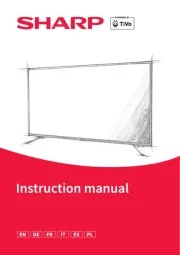
2 September 2025
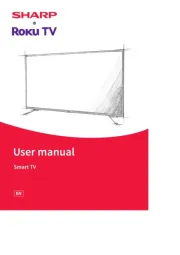
2 September 2025

2 September 2025

2 September 2025

1 September 2025

1 September 2025

1 September 2025

1 September 2025

1 September 2025
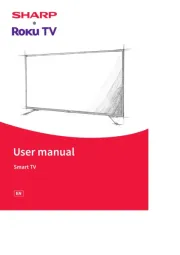
1 September 2025
Handleiding Televisie
- Philco
- Aspes
- Marquant
- Oceanic
- Clatronic
- SereneLife
- Albrecht
- Pantel
- H&B
- Wharfedale
- Orava
- Bluesky
- Norcent
- Xoro
- MBM
Nieuwste handleidingen voor Televisie

16 September 2025

16 September 2025

15 September 2025

15 September 2025

15 September 2025

15 September 2025

15 September 2025

13 September 2025

12 September 2025

9 September 2025