Sharp Aquos PN-LE901 Handleiding
Bekijk gratis de handleiding van Sharp Aquos PN-LE901 (109 pagina’s), behorend tot de categorie Televisie. Deze gids werd als nuttig beoordeeld door 29 mensen en kreeg gemiddeld 4.5 sterren uit 15 reviews. Heb je een vraag over Sharp Aquos PN-LE901 of wil je andere gebruikers van dit product iets vragen? Stel een vraag
Pagina 1/109

>>

>>
<<
Contents
1. Part Names
1-1. TV (For PN-LE601/701/801 models)
1-2. TV (For PN-LE901 model)
1-3. Remote Control Unit
2. Introduction
2-1. Displaying an External Equipment Image
2-2. Initial Installation
3. Direct Button Operation
3-1. Changing Channels
3-2. Changing Volume
3-3. MUTE
3-4. APPS
3-5. AUDIO
3-6. Sleep Timer
4. On-Screen Display Menu
4-1. Introduction
4-3. On-Screen Display Menu Operation
4-4. Menu Operation Buttons
4-5. Initial Setup
4-13. Information
4-16. Picture Settings
4-20. Audio Settings
4-21. Network Settings
4-23. System Options
5. Enjoying Photo/Music/Video Playback
5-1. Preparation
5-2. Selecting the Folders to Play Back
5-4. Playing Back Files on a USB Memory Device/Home
Network Server
6. Using LINK Operation
6-1. Controlling HDMI Equipment Using LINK Operation
6-3. Link Operation Menu
6-5. Using a Smartphone with the TV
7. Using a PC
7-1. Adjusting the PC Image
7-2. Setting Audio Input
7-3. Control of the TV
7-9. PC Compatibility Chart
8. Using the Internet
8-1. Connecting to the Internet
8-2. Entering Text (Software Keyboard)
8-4. Using the Browser
8-8. Using Keyboard and Mouse
9. Using the Miracast devices
9-1. Miracast devices
10. Appendix
10-1. Removing the Stand
10-2. Setting the TV on the Wall
10-6. Troubleshooting
11. Specifications
11-1. TV (For PN-LE901 model)
11-2. TV (For PN-LE801/701/601 models)
11-3. Wireless LAN
12. Trademarks
13. Dimensional Drawings
14. Software License
ENG Contents

>>
<<
ENG Important1
Product specificaties
| Merk: | Sharp |
| Categorie: | Televisie |
| Model: | Aquos PN-LE901 |
| Kleur van het product: | Zwart |
| Beeldschermdiagonaal: | 90 " |
| Resolutie: | 1920 x 1080 Pixels |
| Ethernet LAN: | Ja |
| Kijkhoek, horizontaal: | 176 ° |
| Kijkhoek, verticaal: | 176 ° |
| Beeldscherm vorm: | Flat |
| Typische contrastverhouding: | 5000:1 |
| Helderheid: | 350 cd/m² |
| Aantal USB 2.0-poorten: | 1 |
| Aantal HDMI-poorten: | 3 |
| Audio-ingang (L, R): | 2 |
| Composiet video-ingang: | 2 |
| Componentingang video (YPbPr/YCbCr): | 1 |
| Aantal Ethernet LAN (RJ-45)-poorten: | 1 |
| Ingebouwde luidsprekers: | Ja |
| Gemiddeld vermogen: | 20 W |
| Stroomverbruik (in standby): | - W |
| Aantal luidsprekers: | 2 |
| Beeldscherm, aantal kleuren: | 1.073 biljoen kleuren |
| Formaat analoog signaal: | NTSC, NTSC M, PAL M, PAL N |
| HD type: | Full HD |
| Display technologie: | LED |
| Responstijd: | 4 ms |
| VESA-montage: | Ja |
| Contrast ratio (dynamisch): | 4000000:1 |
| Diepte ( zonder voet ): | 116 mm |
| Hoogte (zonder voet ): | 1211 mm |
| Breedte ( zonder voet ): | 2054 mm |
| Gewicht (zonder voet): | 64000 g |
| Plug and play: | Ja |
| Audio (L,R) out: | 1 |
| PC-ingang (D-Sub): | Ja |
| Digitale audio, optische uitgang: | 1 |
| Soort tuner: | Analoog & digitaal |
| Formaat digitaal signaal: | ATSC |
| Internet TV: | Ja |
| Breedte apparaat (met standaard): | 2054 mm |
| Diepte apparaat (met standaard): | 434 mm |
| Hoogte apparaat (met standaard): | 1243 mm |
| RS-232C-poorten: | 1 |
| LED backlight-type: | Full-Array |
| AC-ingangsspanning: | 110 - 240 V |
| AC-ingangsfrequentie: | 50 - 60 Hz |
| Stroomverbruik (typisch): | 290 W |
| Bedrijfstemperatuur (T-T): | 0 - 40 °C |
Heb je hulp nodig?
Als je hulp nodig hebt met Sharp Aquos PN-LE901 stel dan hieronder een vraag en andere gebruikers zullen je antwoorden
Handleiding Televisie Sharp
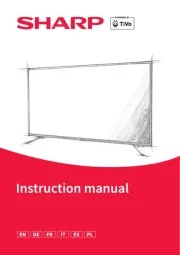
2 September 2025
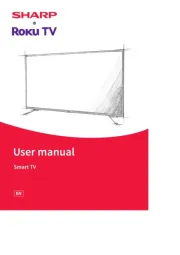
2 September 2025

2 September 2025

2 September 2025

1 September 2025

1 September 2025

1 September 2025

1 September 2025

1 September 2025
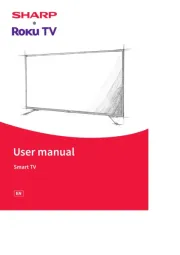
1 September 2025
Handleiding Televisie
- Iiyama
- Marquant
- Nec
- Logik
- Albrecht
- Bang And Olufsen
- Denver
- Bluesky
- Jensen
- Zenith
- Sogo
- Odys
- Mystery
- Acer
- BenQ
Nieuwste handleidingen voor Televisie

16 September 2025

16 September 2025

15 September 2025

15 September 2025

15 September 2025

15 September 2025

15 September 2025

13 September 2025

12 September 2025

9 September 2025