Sharp 8M-B32C1 Handleiding
Bekijk gratis de handleiding van Sharp 8M-B32C1 (17 pagina’s), behorend tot de categorie Monitor. Deze gids werd als nuttig beoordeeld door 49 mensen en kreeg gemiddeld 5.0 sterren uit 25 reviews. Heb je een vraag over Sharp 8M-B32C1 of wil je andere gebruikers van dit product iets vragen? Stel een vraag
Pagina 1/17

SHARP Display Calibration Utility
OPERATION MANUAL
Applicable models (as of July 2021) Available models dier according to region.
LCD MONITOR
8M-B32C1
Version 1.0

2
E
Contents
Introduction 3 .....................................................................................................................................................................................
System Requirements ................................................................................................................................................................3
Installing 4 ..........................................................................................................................................................................................
Connecting Peripheral Equipment 5 ................................................................................................................................................
About This Software 6 .......................................................................................................................................................................
Starting up the software ..............................................................................................................................................................6
Creating/Editing Target Values 7 ......................................................................................................................................................
Creating a new target value le ..................................................................................................................................................8
Editing a target value le ............................................................................................................................................................9
Calibration and Measurement 10 .....................................................................................................................................................
Manual Adjustment ......................................................................................................................................................................14
Reference Monitor Emulation 15 ......................................................................................................................................................
Uninstalling the Software 16 ............................................................................................................................................................
Important Information
• This software has been shipped after strict quality control and product inspection. If, however, you nd any failure or
malfunction, contact your product dealer.
• Please understand that SHARP CORPORATION bears no responsibility for errors made during use by the customer or a
third party, nor for any other malfunctions or damage to this software arising during use, except where indemnity liability is
recognized under law.
• Transcribing or duplicating part or all of this manual and/or this software without permission from our company is not
permitted.
• As a part of our policy of continuous improvement, SHARP reserves the right to make design and specication changes for
product improvement without prior notice.
• The contents or details may vary depending on the screen conguration and OS version, etc.
• This manual does not contain basic operating instructions for Windows.
• This manual assumes use in landscape orientation, except where specically noted.
• Individual dierences of colorimetric sensor or measurement errors may aect calibration results and measurements. After
adjustment, be sure to observe the results and adjust manually.
Trademarks
• Microsoft and Windows are either registered trademarks or trademarks of Microsoft Corporation in the United States and/or
other countries.
• i1Pro 3 Plus and i1-series products are registered trademarks of X-Rite Incorporated in the United States and/or other
countries.
• All other brand and product names are trademarks or registered trademarks of their respective holders.

3
E
Introduction
This is a software to adjust brightness and color of SHARP monitors using a colorimetric sensor.
System Requirements*1
Monitor Resolution of 1366 x 768 or more is required
*2
Operating system Windows 10 (64-bit version)
*2
Free space on hard
drive At least 3 GB (free space separately required for data storage)
Interface USB 2.0 (for monitor connection)
USB 1.1 (for colorimetric sensor connection)
Colorimetric sensor
A colorimetric sensor compatible with this software is required.
X-Rite i1Pro 3
X-Rite i1Pro 3 Plus
*1 A computer must satisfy the system requirements of the operating system.
*2 Operate Windows10 in desktop mode.
Product specificaties
| Merk: | Sharp |
| Categorie: | Monitor |
| Model: | 8M-B32C1 |
| Kleur van het product: | Zwart |
| Gewicht verpakking: | 23000 g |
| Breedte verpakking: | 861 mm |
| Diepte verpakking: | 375 mm |
| Hoogte verpakking: | 636 mm |
| Beeldschermdiagonaal: | 32 " |
| Resolutie: | 7680 x 4320 Pixels |
| Touchscreen: | Nee |
| Oorspronkelijke beeldverhouding: | 16:9 |
| Type aansluitplug: | 3,5 mm |
| Ethernet LAN: | Ja |
| Kijkhoek, horizontaal: | 176 ° |
| Kijkhoek, verticaal: | 176 ° |
| Beeldscherm vorm: | Flat |
| Markt positionering: | Grafisch ontwerp |
| Aantal HDMI-poorten: | 3 |
| Stroomverbruik (in standby): | 0.5 W |
| Vermogensverbruik (max): | 260 W |
| Certificering: | CE, RoHS |
| HDCP: | Ja |
| Maximale refresh snelheid: | 60 Hz |
| High Dynamic Range (HDR)-technologie: | Hybrid Log-Gamma (HLG) |
| HDR-ondersteuning: | Ja |
| HD type: | 8K Ultra HD |
| Audio-uitgang: | Ja |
| HDMI: | Ja |
| Display technologie: | LCD |
| Responstijd: | 9 ms |
| VESA-montage: | Ja |
| Paneelmontage-interface: | 200 x 200 mm |
| Bezel breedte (onderkant): | 49 mm |
| Bezel breedte (zijkant): | 26 mm |
| Bezel breedte (bovenkant): | 26 mm |
| Bedrijfsuren (uren/dagen): | 16/7 |
| Helderheid (typisch): | 800 cd/m² |
| Contrast ratio (dynamisch): | 1000000:1 |
| Diepte ( zonder voet ): | 99 mm |
| Hoogte (zonder voet ): | 468.6 mm |
| Breedte ( zonder voet ): | 751 mm |
| Gewicht (zonder voet): | 13300 g |
| Aantal DisplayPorts: | 1 |
| Schermdiameter in centimeters: | 80 cm |
| Energieverbruik (HDR) per 1000 uur: | 200 kWu |
| Energie-efficiëntieklasse (SDR): | G |
| Energieverbruik (SDR) per 1000 uur: | 230 kWu |
| Energie-efficiëntieklasse (HDR): | G |
| Kleurbereik: | 100 procent |
| Kleurdiepte: | 10 Bit |
| Versie USB-hub: | 3.2 Gen 1 (3.1 Gen 1) |
| Temperatuur bij opslag: | -20 - 60 °C |
| Soort paneel: | IGZO |
| Luchtvochtigheid bij opslag: | 20 - 80 procent |
| Ingebouwde USB-hub: | Ja |
| Schermhelderheid (piek): | 1000 cd/m² |
| AC-ingangsspanning: | 100 - 240 V |
| AC-ingangsfrequentie: | 50/60 Hz |
| Stroomverbruik (typisch): | - W |
| Bedrijfstemperatuur (T-T): | 5 - 35 °C |
| Relatieve vochtigheid in bedrijf (V-V): | 20 - 80 procent |
Heb je hulp nodig?
Als je hulp nodig hebt met Sharp 8M-B32C1 stel dan hieronder een vraag en andere gebruikers zullen je antwoorden
Handleiding Monitor Sharp

10 Juni 2025
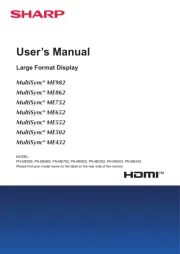
2 Mei 2025
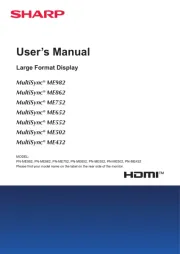
2 Mei 2025

20 Februari 2025
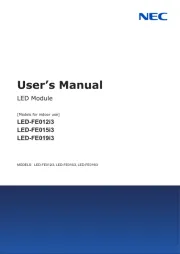
11 Februari 2025
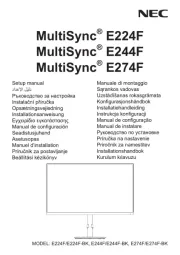
22 Januari 2025

22 Januari 2025
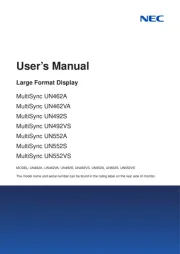
22 Januari 2025

22 December 2024

17 December 2024
Handleiding Monitor
- Danfoss
- AVUE
- QIXZOCV
- Mackie
- Tesla
- Ganz
- Westinghouse
- Vidi-Touch
- Chauvet
- Belinea
- Smart
- Neumann
- AOpen
- NZXT
- Bauhn
Nieuwste handleidingen voor Monitor

30 Juli 2025

30 Juli 2025

30 Juli 2025

30 Juli 2025

29 Juli 2025

29 Juli 2025

29 Juli 2025

29 Juli 2025

29 Juli 2025

29 Juli 2025