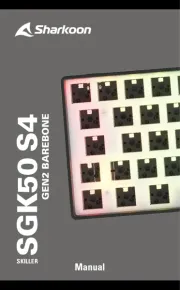Sharkoon Skiller MECH SGK1 Handleiding
Sharkoon
Toetsenbord
Skiller MECH SGK1
Bekijk gratis de handleiding van Sharkoon Skiller MECH SGK1 (8 pagina’s), behorend tot de categorie Toetsenbord. Deze gids werd als nuttig beoordeeld door 63 mensen en kreeg gemiddeld 4.6 sterren uit 32 reviews. Heb je een vraag over Sharkoon Skiller MECH SGK1 of wil je andere gebruikers van dit product iets vragen? Stel een vraag
Pagina 1/8

Manual

TABLE OF CONTENTS
1. Properties 3
2. Specifications 3
2.1 General 3
2.2 Key Properties 4
2.3 Cable and Connectors 4
3. Package Contents 4
4. SKILLER MECH SGK1 Overview 5
4.1 SKILLER Function Key 5
4.2. Set Brightness 5
4.3. Select Lighting Effectt 6
4.4. Set Frequency 6
4.5. Lighting Profiles 6
4.6. Gaming Mode 7
4.7. Arrow Keys Functions Are Interchangeable with the WASD Section 7
4.8. Function Keys with Preset Multimedia Actions 7
4.9. Reset 7
5. Connecting to the PC 7
SKILLER MECH SGK1

SKILLER MECH SGK1
3
Dear Customer,
Thank you for the purchase of your new Sharkoon product. To ensure a long service life, and full functionality of
the product, we recommend that you read this manual thoroughly.
SHARKOON Technologies
www.sharkoon.com
1. Properties
• Mechanical gaming keyboard with white LED illumination
• Aluminium alloy reinforced top cover
• Six pre-programmed lighting effects
• Five individually programmable lighting profiles
• Six brightness levels
• Professional Kailh switches
• N-key rollover
• Anti-ghosting keys
• Gaming mode with disabled windows key
• Arrow keys functions are interchangeable with the WASD section
• Function keys with preset multimedia actions
• Integrated palm rest
• Gold-plated USB plug
2. Specifications
2.1 General
Type Gaming Keyboard
Switch Technology Mechanical (Kailh)
Illumination White, LED
Adjustable Illumination 20 %, 40 %, 60 %, 80 %, 100 %, Off
Lighting Effect 6
Lighting Profiles 5
Max. Polling Rate 1,000 Hz
Gaming Mode
Block 3-Block Layout
Palm Rest Integrated
Weight incl. Cable 1.32 kg
Dimensions (L x W x H) 458 x 220 x 44 mm
Supported Operating Systems Windows 7/8/10
Product specificaties
| Merk: | Sharkoon |
| Categorie: | Toetsenbord |
| Model: | Skiller MECH SGK1 |
| Kleur van het product: | Zwart |
| Snoerlengte: | 1.8 m |
| Gewicht verpakking: | 1580 g |
| Breedte verpakking: | 475 mm |
| Diepte verpakking: | 250 mm |
| Hoogte verpakking: | 65 mm |
| Gebruiksaanwijzing: | Ja |
| Type verpakking: | Doos |
| Connectiviteitstechnologie: | Bedraad |
| Type stroombron: | USB |
| Vingerafdruklezer: | Nee |
| Snelstartgids: | Ja |
| Materiaal: | Aluminium |
| Bedoeld voor: | Pc/server |
| Backlight type: | LED |
| Ergonomisch ontwerp: | Ja |
| Aanbevolen gebruik: | Gamen |
| Backlight: | Ja |
| Intern: | Nee |
| Aansluiting: | USB |
| Sneltoetsen: | Ja |
| Backlight-kleur: | Wit |
| USB-hub: | Nee |
| Kleur van de verlichting: | Wit |
| Numeriek toetsenblok: | Ja |
| Inclusief muis: | Nee |
| Aanwijsapparaat: | Nee |
| Windows-toetsen: | Ja |
| Oppervlakte kleur: | Monochromatisch |
| Contact geleider materiaal: | Goud |
| Polssteun: | Ja |
| Ingebouwd geheugen: | Ja |
| Toetsenbord toetsschakelaar: | Mechanische keyswitch |
| Toetsenbord formaat: | Volledige grootte (100%) |
| Stijl toetsenbord: | Recht |
| Dimensies toetsenbord (BxDxH): | 458 x 220 x 44 mm |
| Gewicht toetsenbord: | 1320 g |
| Aantal producten inbegrepen: | 1 stuk(s) |
| Taal toetsenbord: | Belgisch |
| Multimediatoetsen: | Ja |
| Levensduur toetsenbordtoetsen: | 50 miljoen tekens |
| Rollover: | N-toets rollover |
| Stemmingsrato: | 1000 Hz |
| Anti-ghosting: | Ja |
| Bedieningskracht: | 45 g |
| Programmeerbare profielen: | Ja |
| Keyboard key switch technology: | Kailh Brown |
| Ingebouwde geheugen capaciteit: | 16 KB |
| Aanpasbare achtergrondverlichting: | Ja |
Heb je hulp nodig?
Als je hulp nodig hebt met Sharkoon Skiller MECH SGK1 stel dan hieronder een vraag en andere gebruikers zullen je antwoorden
Handleiding Toetsenbord Sharkoon

11 Augustus 2025
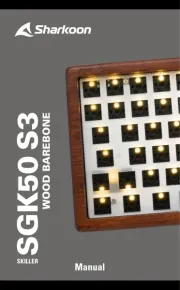
11 Augustus 2025

11 Augustus 2025

7 Mei 2025

7 Mei 2025

29 November 2024

11 November 2024

23 September 2024

23 September 2024
Handleiding Toetsenbord
- Zoom
- Perfect Choice
- I-onik
- Watson
- Hama
- Merkloos
- Ergoline
- UNYKAch
- Roline
- ThunderX3
- Philips
- STANDIVARIUS
- Trkstor
- KeepOut
- Mediacom
Nieuwste handleidingen voor Toetsenbord

26 Augustus 2025
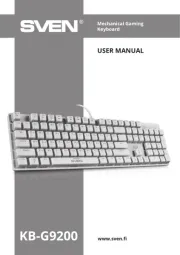
25 Augustus 2025

25 Augustus 2025
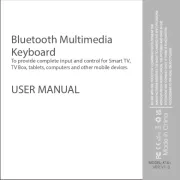
18 Augustus 2025

17 Augustus 2025
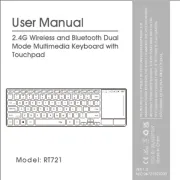
17 Augustus 2025
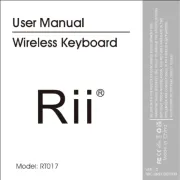
17 Augustus 2025

15 Augustus 2025

15 Augustus 2025
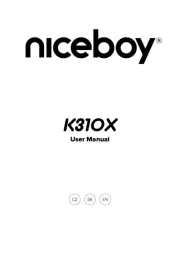
15 Augustus 2025