Sharkoon Shark Zone C10 Handleiding
Sharkoon
Niet gecategoriseerd
Shark Zone C10
Bekijk gratis de handleiding van Sharkoon Shark Zone C10 (11 pagina’s), behorend tot de categorie Niet gecategoriseerd. Deze gids werd als nuttig beoordeeld door 46 mensen en kreeg gemiddeld 4.7 sterren uit 23.5 reviews. Heb je een vraag over Sharkoon Shark Zone C10 of wil je andere gebruikers van dit product iets vragen? Stel een vraag
Pagina 1/11

C
mini ITX
PC CASE
Manual Anleitung Manuale dell'utente Manuál
Руководство пользователя 使用說明 マニュアル

Getting started
EN Remove both side panels and the case top.
DE Entfernen Sie beide Seitenteile und die Gehäuseoberseite.
IT Rimuovere entrambi i pannelli laterali ed il pannello superiore
CZ Odstraňte oba boční a horní panel.
RU Снимите обе боковые панели и верхнюю часть корпуса.
CN 移除機殼兩邊側板及機殼上板.
JP 両側のサイドパネルとケースのトップパネルを取り外します .
EN Remove the front panel by pressing outward
on the plastic tabs located inside the case.
DE Entfernen Sie die Frontblende, indem Sie die
Kunststohaken von innen zur Seite drücken.
IT Rimuovere il pannello frontale premendo verso l'esterno
sulle linguette di plastica situate all'interno del case
CZ Odstraňte čelní panel zatlačením na plastové
kolíky uvnitř.
RU Снимите переднюю панель, вытянув наружу
пластиковые вкладки расположеные внутри корпуса.
CN 按壓固定於機殼前方面板內側塑膠卡榫組,即可移除
機殼前方面板.
JP プラスチック製の固定爪を外側に押してフロントパネ
ルを取り外します.

IO shieldIO shield
EN Remove the hard drive mounting frame.
You can now install the mainboard and,
if applicable, a graphics card.
DE Entfernen Sie den Festplatten-Einbaurahmen.
Anschließend können Sie das Mainboard und
gegebenenfalls eine Grafikkarte einbauen.
IT Rimuovere il telaio di montaggio del disco rigido.
Si può ora installare la scheda madre ed
una eventuale scheda grafica.
CZ Odstrante rámecek na HDD. Ted mužete
nainstalovat základní desku a grafickou kartu.
RU Снимите монтажную раму жесткого диска.
Теперь вы можете установить материнскую
плату и, если необходимо, видеокарту.
CN 先取下 5.25 吋硬碟轉接架並開始安裝主機板
及顯示卡.
JP ハードドライブトレイを取り外します。それから、
メインボードを取り付けます。場合によってグ
ラフィックスカードを設置することができます .
EN Remove the power supply bracket
by loosening the outer screws.
DE Entfernen Sie die Netzteil-Halterung,
indem Sie die äußeren Schrauben lösen.
IT Rimuovere la staa dell'alimentatore
svitando le viti esterne.
CZ Odstrante rámecek zdroje odšroubováním
venkovních šroubku.
RU Снимите кронштейн блока питания,
ослабив внешние винты.
CN 鬆開螺絲後即可卸下電源供應器固定框.
JP 外側のネジを外し、電源ユニットブラケットを
取り外します .
Product specificaties
| Merk: | Sharkoon |
| Categorie: | Niet gecategoriseerd |
| Model: | Shark Zone C10 |
| Kleur van het product: | Black, Yellow |
| Gewicht: | 3000 g |
| Breedte: | 225 mm |
| Diepte: | 370 mm |
| Hoogte: | 180 mm |
| Gewicht verpakking: | 3600 g |
| Breedte verpakking: | 412 mm |
| Diepte verpakking: | 268 mm |
| Hoogte verpakking: | 235 mm |
| Soort: | PC |
| Ingebouwde luidsprekers: | Nee |
| Geschikt voor: | Gamen |
| Audio-ingangen: | Ja |
| Audio-uitgang: | Ja |
| Materiaal: | Metaal |
| Aantal poorten USB 3.2 Gen 1 (3.1 Gen 1) Type A: | 2 |
| Vermogenstoevoer inclusief: | Nee |
| Aantal 5.25" bays: | 1 |
| Aantal 3.5" bays: | 1 |
| Ondersteunde HDD-groottes: | 2.5, 3.5 " |
| Code geharmoniseerd systeem (HS): | 84733080 |
| Supported motherboard form factors: | Mini-ITX |
| Zijraam: | Nee |
| Maximum CPU cooler hoogte: | 150 mm |
| Maximum grafische kaart lengte: | 315 mm |
| Maximum PSU lengte: | 145 mm |
| Maximaal aantal ventilators bovenkant: | 2 |
| Bovenste ventilators ondersteunende diameters: | 120 mm |
| Maximaal aantal ventilators achterkant: | 1 |
| Achterkant ventilators ondersteunende diameters: | 80 mm |
| Geïnstalleerde ventilators bovenkant: | 1x 120 mm |
Heb je hulp nodig?
Als je hulp nodig hebt met Sharkoon Shark Zone C10 stel dan hieronder een vraag en andere gebruikers zullen je antwoorden
Handleiding Niet gecategoriseerd Sharkoon

7 Januari 2025

7 Januari 2025

7 Januari 2025

7 Januari 2025

7 Januari 2025

7 Januari 2025

7 Januari 2025

7 Januari 2025

7 Januari 2025

7 Januari 2025
Handleiding Niet gecategoriseerd
- Moulinex
- Oreck
- LifeStraw
- Winia
- Smeg
- GR Bass
- MADE
- Blebox
- Zedar
- James
- R-Vent
- Homekraft
- Nicai Systems
- King Canopy
- Transcend
Nieuwste handleidingen voor Niet gecategoriseerd
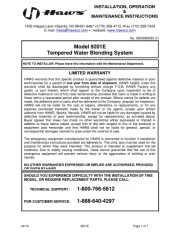
16 September 2025

16 September 2025

16 September 2025

16 September 2025

16 September 2025

16 September 2025
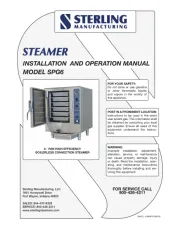
16 September 2025

16 September 2025

16 September 2025

16 September 2025