Sennheiser Speak 750 MS Teams Handleiding
Sennheiser
Microfoon
Speak 750 MS Teams
Bekijk gratis de handleiding van Sennheiser Speak 750 MS Teams (2 pagina’s), behorend tot de categorie Microfoon. Deze gids werd als nuttig beoordeeld door 41 mensen en kreeg gemiddeld 5.0 sterren uit 21 reviews. Heb je een vraag over Sennheiser Speak 750 MS Teams of wil je andere gebruikers van dit product iets vragen? Stel een vraag
Pagina 1/2

Hear and be heard when it matters
Jabra Speak 750 comes with full duplex audio, allowing you to
hold completely natural conversations via speakerphone. With
full duplex audio, both sides of the conversation are transmitted
at the same time, allowing your conversations to flow just as they
do in person. So, you can get on with what’s important, without
worrying about whether you’re being heard.
Certified for Microsoft Teams
Connect to your team instantly. Jabra Speak 750 is certified for
Microsoft Teams and has a dedicated Microsoft Teams button,
so the connection to your colleagues is always at your fingertips,
whether you’re present in the meeting room or not.
Plug-and-play for instant collaboration
Connect instantly with plug-and-play capability. With 10% of
the average meeting being wasted on technical difficulties,
simply being able to plug-and-play to your laptop, smartphone
or tablet, using either USB or Bluetooth®, makes collaboration
so much easier. Meetings are much more effective
when your technology works first time.
DATA SHEET
SPEAK 750 for Microsoft Teams
Engineered to power your meetings
with seamless, premium audio
Connects to:

© 2020 GN Audio A/S. All rights reserved.
® Jabra is a registered trademark of GN Audio A/S.
The Bluetooth® word mark and logos are registered trademarks owned by the
Bluetooth SIG, Inc. and any use of such marks by GN Audio A/S is under license.
Jabra Speak 750 MS Teams Datasheet 020620
FEATURES BENEFITS
Connectivity USB cable Plug-and-play connectivity to PC Softphone/UC systems
Bluetooth Easy Bluetooth connectivity to smartphones and tablets
Jabra Link 370 USB Bluetooth Adapter
(Microsoft Teams version)
Wireless range of up to 100 feet/30 meters
Audio Full compatibility with
UC systems & VoIP clients
Certified for Microsoft Teams and Skype for Business
High performing
Omnidirectional microphone
A 360° sound pick-up allowing attendees to be heard from all angles
HiFi grade speaker Ideal for outstanding voice, music and multimedia experience with more speaker power and output
Digital Signal Processing
(DSP) technology Crystal clear sound without echoes or distorted sounds even at maximum volume level
Wideband audio/HD Voice High quality audio for best possible voice collaboration
Ease of use Talk time Up to 11 hours battery life
LED indicators Intuitive user interface
Folding stand Fold out the stand to be upright for optimized music experience or fold it down flat to the table,
for enhanced group conference calls and collaboration
Link button One touch button to pair two Speak 750 devices together for full stereo and true immersive sound
for calls and music
Microsoft Teams button*
• Tap to join active Microsoft Teams meeting
• Tap to view Microsoft Teams missed calls and voicemails
• Tap to bring Microsoft Teams to foreground on computer
Accessories Jabra Link 370, USB Bluetooth Adapter
(MS Teams version)
Easy Bluetooth connection to your PC
Jabra Kensington Lock Adapter Optimized theft protection
Jabra Speak 710/750 Secure Mount Secure to tables
Jabra Soft Travel Pouch Travel pouch included to protect your speakerphone on the go
*Button functionality depends on the Microsoft Teams application
HOW TO PAIR
1. Tap power to switch on
2. Hold (2 sec) the
Bluetooth button
3. Follow the voice
instructions to pair
to your device
or laptop
HOW TO CONNECT
with Bluetooth enabled devices to PC or softphone using Jabra Link 370 USB Bluetooth Adapter
(Microsoft Teams version)
Plug the Link 370 USB Bluetooth
Adapter into a USB port on your
PC. Speak 750 and Link 370 are
already pre-connected.
HOW TO USE
Mute button
Bluetooth button
To pair: hold 2 sec
To disconnect/connect: tap x1
Battery status LED
Volume
Link 370 USB Bluetooth Adapter
Connects Speak 750 with a PC
and softphone
Microsoft Teams button
• Tap to join active Microsoft Teams meeting
• Tap to view Microsoft Teams missed calls
and voicemails
• Tap to bring Microsoft Teams to foreground
on computer
End callAnswer call
Link button
Link two Jabra Speak 750
devices within 0.5-4 m/1.6-13 ft.
Power on/off
Volume
Product specificaties
| Merk: | Sennheiser |
| Categorie: | Microfoon |
| Model: | Speak 750 MS Teams |
Heb je hulp nodig?
Als je hulp nodig hebt met Sennheiser Speak 750 MS Teams stel dan hieronder een vraag en andere gebruikers zullen je antwoorden
Handleiding Microfoon Sennheiser

7 Augustus 2025

4 Augustus 2025

14 April 2025

13 April 2025

13 April 2025

13 April 2025

26 Maart 2025

20 December 2024

4 December 2024

4 December 2024
Handleiding Microfoon
- Astatic
- MXL
- Insignia
- Stageclix
- CKMOVA
- Panasonic
- DOCKIN
- Tonor
- Eikon
- Aluratek
- Icom
- IMG Stage Line
- T'nB
- Louroe Electronics
- Mojave
Nieuwste handleidingen voor Microfoon

13 September 2025

12 September 2025

12 September 2025

12 September 2025

12 September 2025

12 September 2025
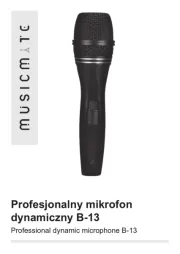
12 September 2025

8 September 2025

8 September 2025

8 September 2025