Seagate FireCuda 530 Handleiding
Seagate
Solid state drives (ssd)
FireCuda 530
Bekijk gratis de handleiding van Seagate FireCuda 530 (8 pagina’s), behorend tot de categorie Solid state drives (ssd). Deze gids werd als nuttig beoordeeld door 45 mensen en kreeg gemiddeld 4.4 sterren uit 23 reviews. Heb je een vraag over Seagate FireCuda 530 of wil je andere gebruikers van dit product iets vragen? Stel een vraag
Pagina 1/8

FireCuda 530 SSD User Manual
Click here to access an up-to-date online version
of this document. You will also find the most recent content as well as expandable illu strations, easier
navigation, and search capability.
Model:

. . . . . . . . . . . . . . . . . . . . . . . . . . . . . . . . . . . . . . . . . . . . . . . . . . . . . . . . . . . . . . . . . . . . . . . .. . . . . . . . . . . . . . .
. . . . . . . . . . . . . . . . . . . . . . . . . . . . . . . . . . . . . . . . . . . . . . . . . . . . . . . . . . . . . . . . . . . . . . . . . . . . . . . . . . . . . . . . . . . . . . . . . . . . . . . . . . . . . . . . . .
. . . . . . . . . . . . . . . . . . . . . . . . . . . . . . . . . . . . . . . . . . . . . . . . . . . . . . . . . . . . . . . . . . . . . . . . . . . . . . . . . . . . . . . . . . . . . . . . . . . . . . . . . . . . . . . . . .
. . . . . . . . . . . . . . . . . . . . . . . . . . . . . . . . . . . . . . . . . . . . . . . . . . . . . . . . . . . . . . . . . . . . . . . . . . . . . . . . . . . . . . . . . . . . . . . . . . . . . . . . . . . . . . . . . .
. . . . . . . . . . . . . . . . . . . . . . . . . . . . . . . . . . . . . . . . . . . . . . . . . . . . . . . . . . . . . . . . . . . . . . . . . . . . . . . . . . . . . . . . . . . . . . . . . . . . . . . . . . . . . . . . . .
. . . . . . . . . . . . . . . . . . . . . . . . . . . . . . . . . . . . . . . . . . . . . . . . . . . . . . . . . . . . . . . . . . . . . . . . . .. . . . . . . . . . . . .
. . . . . . . . . . . . . . . . . . . . . . . . . . . . . . . . . . . . . . . . . . . . . . . . . . . . . . . . . . . . . . . . . . . . . . . . . . . . . . . . . . . . . . . . . . . . . . . . . . . . . . . . . . . . . . . . . .
. . . . . . . . . . . . . . . . . . . . . . . . . . . . . . . . . . . . . . . . . . . . . . . . . . . . . . . . . . . . . . . . . .. . . . . . . . . . . . . . . . . . . . .
. . . . . . . . . . . . . . . . . . . . . . . . . . . . . . . . . . . . . . . . . . . . . . . . . . . . . . . . . . . . . . . . . . . . . . . . . . . . . . . . . . . . . . . . . . . . . . . . . . . . . . . . . . . . . . . . . .
. . . . . . . . . . . . . . . . . . . . . . . . . . . . . . . . . . . . . . . . . . . . . . . . . . . . . . . . . . . . . . . . . . . . . . . . . . . . . . . . . . . . . . . . . . . . . . . . . . . . . . . . . . . . . . . . . .
. . . . . . . . . . . . . . . . . . . . . . . . . . . . . . . . . . . . . . . . . . . . . . . . . . . . . . . . . . . . . . . . . . . . . . . . . . . . . . . . . . . . . . . . . . . . . . . . . . . . . . . . . . . . . . . . . .
. . . . . . . . . . . . . . . . . . . . . . . . . . . . . . . . . . . . . . . . . . . . . . . . . . . . . . . . . . . . . . . . . . . . . . . . . . . . . . . . . . . . . . . . . . . . . . . . . . . . . . . . . . . . . . . . . .
. . . . . . . . . . . . . . . . . . . . . . . . . . . . . . . . . . . . . . . . . . . . . . . . . . . . . . . . . . . . . . . . . . . . . . . . . . . . . . . . . . . . . . . . . . . . . . . . . . . . . . . . . . . . . . . . . .
. . . . . . . . . . . . . . . . . . . . . . . . . . . . . . . . . . . . . . . . . . . . . . . . . . . . . . . . . . . . . . . . . . . . . . . . . . . . . . . . . . . . . . . . . . . . . . . . . . . . . . . . . . . . . . . . . .
. . . . . . . . . . . . . . . . . . . . . . . . . . . . . . . . . . . . . . . . . . . . . . . . . . . . . . . . . . . . . . . . . . . . . . . . . . . . . . . . . . . . . . . . . . . . . . . . . . . . . . . . . . . . . . . . . .
. . . . . . . . . . . . . . . . . . . . . . . . . . . . . . . . . . . . . . . . . . . . . . . . . . . . . . . . . . . . . . . . . . . . . . . . . . . . . . . . . . . . . . . . . . . . . . . . . . . . . . . . . . . . . . . . . .
Cont ent sCont ent s
1 Introduction
Recom mendations
Precautions
Parts
System Requirem ents
2 Installation
Install FireCuda 530 SSD
3 Support & Services
SeaTools
DiscWizard
Firmware download and tools download for secure erase
Internal SSD support
Online support and services
Warranty support
Data recovery services
Seagate Partner Program
. . . . . . . . . . . . . . . . . . . . . . . . . . . . . . . . . . . . . . . . . . . . . . . . . . . . . . . . . . . . . . . . . . . . . . . . . . . . . . . . . . . . . . . . . . . . . Befo re installatio n. . . . . . . . . . . . . . . . . .
3
3
3
3
4
4
5
5
7
7
7
7
7
7
7
7
8

Introducon
Recommendaons
Intended for desktop PCs.
FireCuda 530 SSD's heatsink is pre-installed and should not be removed as it can damage the SSD.
With the heatsink, the product exceeds standard M.2 dimensions. Dimensions of the FireCuda 530 SSD
are 80.15mm (L) x 22.9mm (W) x 18.25mm (H). Verify that your system provides enough space for
installation.
M.2 connectors H3.2 and above are recommended for an SSD with a heatsink.
For optimal performance, provide sufficient airflow and cooling.
Before installaon
Most motherboards have more than one M.2 slot available for SSD drives. Before installing FireCuda 530
SSD:
Determine the appropriate M.2 slot on your motherboard for FireCuda 530 SSD. If another SSD drive
is already installed in the slot, you'll need to remove it during the installation.
Decide whether you want to install your computer operating system on FireCuda 530 SSD and use it
as your primary drive. See your computer or motherboard documentation for details on how to boot
from an M.2 SSD.
If you need to transfer files from another drive to FireCuda 530 SSD, consider how you will move
your data or clone your drive before starting the installation.
Precauons
Unpack the SSD.
Inspect the SSD for any damages.
For the safety of your SSD, please take the necessary precautions to avoid electrostatic discharge.
Power down and power drain your computer according to the instructions provided in the computer
product documentation.
Back up the data from the existing storage device.
IMPORTANT Make certain your computer's BIOS is up to date before installing FireCuda 530
SSD. See your computer or motherboard documentation for information on how to access the
BIOS.
Product specificaties
| Merk: | Seagate |
| Categorie: | Solid state drives (ssd) |
| Model: | FireCuda 530 |
| Gewicht: | 47 g |
| Breedte: | 24.2 mm |
| Diepte: | 80.15 mm |
| Hoogte: | 10.39 mm |
| Gewicht verpakking: | 62 g |
| Breedte verpakking: | 109 mm |
| Diepte verpakking: | 24 mm |
| Hoogte verpakking: | 134.25 mm |
| Interface: | PCI Express 4.0 |
| Duurzaamheidscertificaten: | RoHS |
| Ondersteunt Windows: | Windows 10 |
| Bevat geen: | Halogeen |
| Temperatuur bij opslag: | 40 - 85 °C |
| SSD capaciteit: | 2000 GB |
| Ondersteunt Linux: | Ja |
| SSD-vormfactor: | M.2 |
| Mean time between failures (MTBF): | 1800000 uur |
| Type geheugen: | 3D TLC |
| Vermogensverbruik (avg): | 8 W |
| Leessnelheid: | 7300 MB/s |
| Schrijfsnelheid: | 6900 MB/s |
| Component voor: | PC |
| (Buitenste) hoofdverpakking breedte: | 278 mm |
| (Buitenste) hoofdverpakking brutogewicht: | 920 g |
| (Buitenste) hoofdverpakking lengte: | 169 mm |
| Hoeveelheid per (buitenste) hoofdverpakking: | 10 stuk(s) |
| Pallet brutogewicht: | 47540 g |
| Producten per pallet: | 480 stuk(s) |
| Schokbestendigheid (buiten gebruik): | 1500 G |
| Bedrijfstemperatuur (T-T): | 0 - 70 °C |
| Code geharmoniseerd systeem (HS): | 84717070 |
| Pallet brutohoogte: | 706 mm |
| Pallet brutobreedte: | 508 mm |
| Pallet brutolengte: | 1219 mm |
| Lagen per pallet: | 4 stuk(s) |
| Aantal (buitenste) hoofdverpakkingen per pallet: | 48 stuk(s) |
| S.M.A.R.T. support: | Ja |
| NVMe: | Ja |
| NVMe versie: | 1.4 |
| Random read (4KB): | 1000000 IOPS |
| Random write (4KB): | 1000000 IOPS |
| TRIM support: | Ja |
| Stroomverbruik (idle): | 0.024 W |
| PCI Express interface data lanes: | x4 |
| TBW-classificatie: | 2550 |
Heb je hulp nodig?
Als je hulp nodig hebt met Seagate FireCuda 530 stel dan hieronder een vraag en andere gebruikers zullen je antwoorden
Handleiding Solid state drives (ssd) Seagate

14 April 2025

14 April 2025
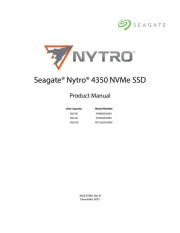
20 Februari 2025

14 Juni 2023

11 Juni 2023

8 Juni 2023

15 Mei 2023

15 Mei 2023

11 Mei 2023

9 Mei 2023
Handleiding Solid state drives (ssd)
- Sony
- Aluratek
- Origin Storage
- ORICO
- Edge
- ZOTAC
- Emtec
- Glyph
- Gigabyte
- Intermec
- Toshiba
- Western Digital
- Kioxia
- Pioneer
- PNY
Nieuwste handleidingen voor Solid state drives (ssd)

14 Juli 2025

4 Juli 2025

4 Juli 2025

25 Juni 2025

25 Juni 2025
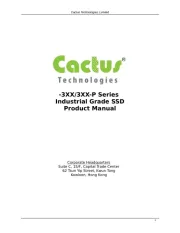
20 Juni 2025
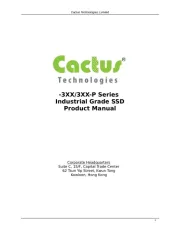
20 Juni 2025

12 Mei 2025

7 Mei 2025

27 April 2025