SEADA SDCP6 Handleiding
SEADA
Niet gecategoriseerd
SDCP6
Bekijk gratis de handleiding van SEADA SDCP6 (26 pagina’s), behorend tot de categorie Niet gecategoriseerd. Deze gids werd als nuttig beoordeeld door 92 mensen en kreeg gemiddeld 4.7 sterren uit 46.5 reviews. Heb je een vraag over SEADA SDCP6 of wil je andere gebruikers van dit product iets vragen? Stel een vraag
Pagina 1/26

SDCP6
Wallplate Control Panel-6 buttons
Program buttons to send TCP/IP and RS232 commands to
control projectors, screens and other third-party devices.
S h o w i n g t h e W o r l d
VER 1.0

Thank you for purchasing this product
For optimum performance and safety, please read these instructions carefully before connecting,
operating or adjusting this product. Please keep this manual for future reference.
Surge protection device recommended
This product contains sensitive electrical components that may be damaged by electrical spikes,
surges, electric shook, lighting strikes, etc. Use of surge protection systems is highly recommended
in order to protect and extend the life of your equipment.
Table of Contents
1. Introduction ................................................................................................................. 1
1.1 Introduction to SDCP6 ....................................................................................... 1
1.2 Features ............................................................................................................ 1
1.3 Package List ...................................................................................................... 1
2. Panel Description ........................................................................................................ 2
3. System Connection ..................................................................................................... 4
4. Control Panel Software ............................................................................................... 5
4.1 Basic Setting ...................................................................................................... 5
4.2 Panel Set ........................................................................................................... 8
4.3 Action List .......................................................................................................... 9
4.4 Event setting .................................................................................................... 10
4.4.1 RS232 Setting ....................................................................................... 10
4.4.2 IR Setting ............................................................................................... 12
4.4.3 TCP/IP Setting ....................................................................................... 15
4.4.4 Delay setting .......................................................................................... 16
4.4.5 Compare Setting .................................................................................... 17
4.4.6 LED setting ............................................................................................ 18
4.4.7 Toggle Setting ........................................................................................ 19
4.5 Event List ......................................................................................................... 21
5. Specification ............................................................................................................. 22
6. Panel Drawing .......................................................................................................... 23
Product specificaties
| Merk: | SEADA |
| Categorie: | Niet gecategoriseerd |
| Model: | SDCP6 |
| Kleur van het product: | Zilver |
| Gewicht: | 200 g |
| Breedte: | 146 mm |
| Hoogte: | 86 mm |
| LED-indicatoren: | Ja |
| Aantal per verpakking: | 1 stuk(s) |
| Merkcompatibiliteit: | Alle merken |
| Temperatuur bij opslag: | -10 - 55 °C |
| Productontwerp: | Conventioneel |
| Bedrijfstemperatuur (T-T): | 0 - 40 °C |
| Aantal uitgangen: | 5 |
Heb je hulp nodig?
Als je hulp nodig hebt met SEADA SDCP6 stel dan hieronder een vraag en andere gebruikers zullen je antwoorden
Handleiding Niet gecategoriseerd SEADA

25 Maart 2024

25 Maart 2024

25 Maart 2024

25 Maart 2024

25 Maart 2024

25 Maart 2024
Handleiding Niet gecategoriseerd
- Gazebo Penguin
- Auna
- Sonifex
- Comar
- Suzuki
- Special-T
- Mars Gaming
- Trezor
- T&S
- Eheim
- Novy
- Masterbuilt
- RectorSeal
- Razer
- Orange
Nieuwste handleidingen voor Niet gecategoriseerd

16 September 2025

16 September 2025

16 September 2025

16 September 2025

16 September 2025

16 September 2025

16 September 2025
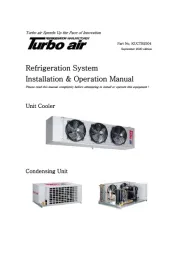
16 September 2025
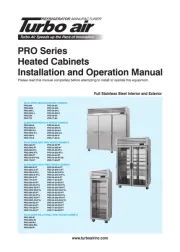
16 September 2025

16 September 2025