Sanyo Xacti VPC-CG10GX Handleiding
Bekijk gratis de handleiding van Sanyo Xacti VPC-CG10GX (150 pagina’s), behorend tot de categorie Camcorder. Deze gids werd als nuttig beoordeeld door 74 mensen en kreeg gemiddeld 4.4 sterren uit 37.5 reviews. Heb je een vraag over Sanyo Xacti VPC-CG10GX of wil je andere gebruikers van dit product iets vragen? Stel een vraag
Pagina 1/150

VPC-CG10EX
VPC-CG10
VPC-CG10GX
INSTRUCTION MANUAL
Dual Camera
Please read these instructions carefully before using the camera.
Make sure to read and understand the separate booklet “SAFETY MANUAL”.
Keep this manual in a safe place for later reference.
Important note
This manual explains how to safely operate the VPC-CG10EX, VPC-CG10
and VPC-CG10GX.
Any information regarding only one of these products will be labeled as such.

i English
HOW TO READ THIS MANUAL
For first-time users
Please read the sections on “SETUP” and “SIMPLE” in this manual,
as well as the included “QUICK GUIDE” to familiarize yourself with
your camera’s operation.
↓
To use the various camera features
Please read the sections on “NORMAL” and “OPTION SETTINGS” in
this manual. To connect the camera to a computer or view images on
a TV, please read the section on “OTHER DEVICES AND
CONNECTIONS” in this manual.
↓
To use additional features
Visit the Sanyo website to learn how to adjust the camera settings for
various shooting scenes. There you’ll also find information about the
software for playing back data recorded with your camera and for
burning (recording) DVDs (page 151).
You may find the answers to questions or problems concerning camera
operation in the sections “COMMONLY ASKED QUESTIONS” (page 164)
and “TROUBLESHOOTING” (page 172).
Symbols used in this manual
HINT Points giving some extended instructions or special points to pay
attention to.
CAUTION Points that require special attention.
(page xx) Refer to the page indicated for detailed information.

English ii
SHOOT, PLAY BACK AND SAVE
Preparing the camera
1 Insert the battery pack.
2 Insert the SD Memory Card.
h An SD Memory Card is not included with your camera. Please
purchase a commercially sold card.
h In this manual, the SD Memory Card is referred to as the “card”.
1 While pressing, push
towards the bottom.
2 Open
3 Insert by matching the
connector markings
4 Close
Battery cover
Connector
markings
Monitor unit
1 Open
Card slot cover
2 Open
Card
3 Insert
4 Close
Product specificaties
| Merk: | Sanyo |
| Categorie: | Camcorder |
| Model: | Xacti VPC-CG10GX |
Heb je hulp nodig?
Als je hulp nodig hebt met Sanyo Xacti VPC-CG10GX stel dan hieronder een vraag en andere gebruikers zullen je antwoorden
Handleiding Camcorder Sanyo

9 Juli 2023

15 Juni 2023

1 Juni 2023

30 Mei 2023

22 Mei 2023

21 Mei 2023

6 Mei 2023

5 Mei 2023

30 April 2023

29 April 2023
Handleiding Camcorder
- Dnt
- Veho
- Soundmaster
- BenQ
- GoPro
- Mamiya
- Overmax
- SJCAM
- Maginon
- Denver
- Zagg
- Konica Minolta
- Aiptek
- TomTom
- Sakar
Nieuwste handleidingen voor Camcorder

9 Juli 2025
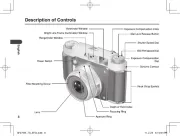
9 Juli 2025

6 Juli 2025
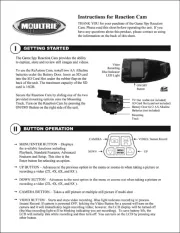
5 Juli 2025

5 Juli 2025

4 Juli 2025

17 Juni 2025
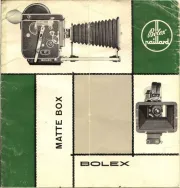
17 Juni 2025
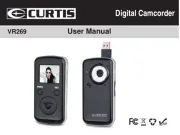
17 Juni 2025

16 Juni 2025