Sanus WFV44 Handleiding
Bekijk gratis de handleiding van Sanus WFV44 (8 pagina’s), behorend tot de categorie Tv-meubel. Deze gids werd als nuttig beoordeeld door 69 mensen en kreeg gemiddeld 4.1 sterren uit 7 reviews. Heb je een vraag over Sanus WFV44 of wil je andere gebruikers van dit product iets vragen? Stel een vraag
Pagina 1/8
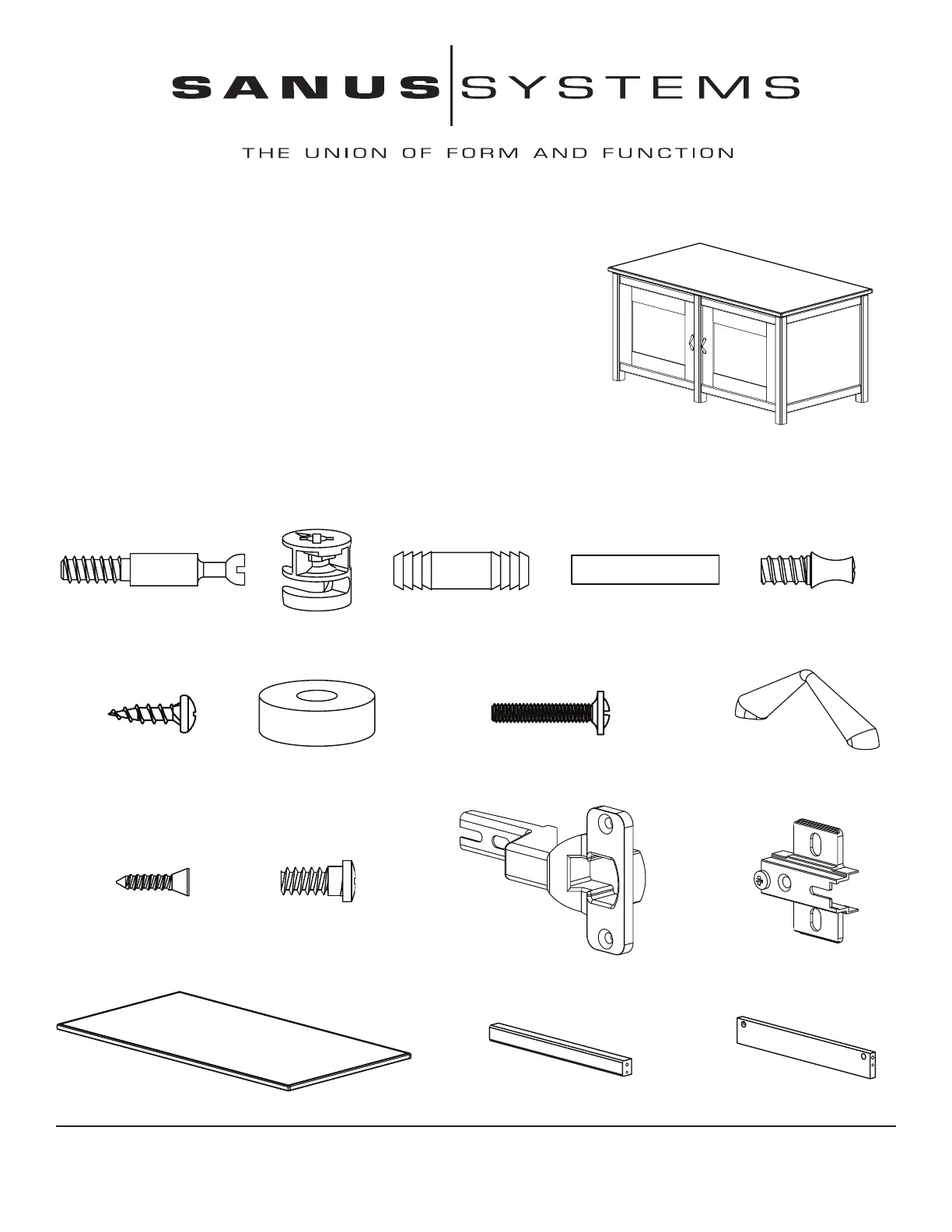
Hardware: Shown as actual size
(16) Cam Pin - a (6) Dowel Pin - c (16) Dowel - d (16) Shelf Pin - e
(16) Cam - b
(8) Wood Screw - f
(6) Spacer - g (4) Phillips Bolt - h (2) Door Handle - i*
(8) Hinge Screw - j (8) Hinge Plate Screw - k
Parts: Not Shown as actual size (4) Hinge - l* (4) Hinge Plate - m*
(4) Front Stretcher - o (4) Back Stretcher - p
(1) Top - n
Assembly Instructions for Model: WFV44
Thank you for choosing Sanus Systems Woodbrook Furniture. The Woodbrook Furniture is
constructed of real hardwood and resonance dampening MDF.
Safety Warning:If you do not understand these directions, or have any doubts about the
safety of the installation, please call a qualied contractor or contact Sanus at 800.359.5520 or
www.sanus.com. Check carefully to make sure that there are no missing or defective parts. Our
customer service representatives can quickly assist you with installation questions and missing
or damaged parts. Replacement parts for products purchased through authorized dealers will be
shipped directly to you. Never use defective parts. Improper installation may cause damage or
serious injury. Do not use this product for any purpose that is not explicitly specied by Sanus
Systems. Sanus Systems can not be liable for damage or injury caused by incorrect assembly, or
incorrect use. Please call Sanus Systems before returning products to the point of purchase.
Required Tools: Phillips screw driver
Supplied Parts and Hardware: Some parts may be pre-assembled together*
Sanus Systems 2221 Hwy 36 West, St. Paul, MN 55113 12.28.05
Customer Service: 800.359.5520. See complementary Sanus products at www.sanus.com
Product specificaties
| Merk: | Sanus |
| Categorie: | Tv-meubel |
| Model: | WFV44 |
Heb je hulp nodig?
Als je hulp nodig hebt met Sanus WFV44 stel dan hieronder een vraag en andere gebruikers zullen je antwoorden
Handleiding Tv-meubel Sanus

17 November 2024

17 November 2024

17 November 2024

17 November 2024

5 April 2024

18 Maart 2024

18 Maart 2024

13 Maart 2024

13 Maart 2024

13 Maart 2024
Handleiding Tv-meubel
Nieuwste handleidingen voor Tv-meubel

12 Januari 2026

12 Januari 2026

9 Januari 2026

31 December 2026

31 December 2026

31 December 2026

27 November 2025

23 November 2025

23 November 2025

21 November 2025