Samsung SmartCam SNH-P6410BN Handleiding
Samsung
Bewakingscamera
SmartCam SNH-P6410BN
Bekijk gratis de handleiding van Samsung SmartCam SNH-P6410BN (39 pagina’s), behorend tot de categorie Bewakingscamera. Deze gids werd als nuttig beoordeeld door 13 mensen en kreeg gemiddeld 5.0 sterren uit 7 reviews. Heb je een vraag over Samsung SmartCam SNH-P6410BN of wil je andere gebruikers van dit product iets vragen? Stel een vraag
Pagina 1/39

SAMSUNG SMARTCAM
User Manual SNH-P6410BN
0678
!

SPECIFY SERVICE INSTRUCTIONS AND WARRANTY TERMS
This device complies with Part 15 of the FCC Rules.
Operation is subject to the following two conditions: (1) this device may not cause
harmful interference, and (2) this device must accept any interference received, including
interference that may cause undesired operation.
FCC NOTE:
THE MANUFACTURER IS NOT RESPONSIBLE FOR ANY RADIO OR TV INTERFERENCE
CAUSED BY UNAUTHORIZED MODIFICATIONS TO THIS EQUIPMENT.
SUCH MODIFICATIONS COULD VOID THE USER'S AUTHORITY TO OPERATE THE
EQUIPMENT.
Operational Description
The operational description shall fulfil the requirements of Rule Part 2.1033(b)(4). The rule
part requires, "A brief description of the circuit functions of the device along with a
statement describing how the device operates. This statement should contain a
description of the ground system and antenna, if any, used with the device".
The above requirement has been further interpreted by the FCC to mean that the
description shall:
a. be an operational or technical description of how the device operates, is modulated
and meets requirements;
b. describe the EUT completely. What is it (in plain English as well as technical terms)?
Give a clear, concise functional description of device operation.
c. always describe the signal, such as modulation type, pulse repetition rate, signal type
and information being sent. Describe all modulation types and all data rates.
Instructions & Warranty
The manufacturer is not responsible for any loss or radio/TV interference caused by
unauthorized modification of the product.
Such modification will void the warranty of the product as well as the user’s right of use.
WARNING
• The product must be assembled and installed by an adult.
• Before using, read all instructions on this manual thoroughly and follow operational
instructions, warnings on this manual and printed on the product.
• To avoid entangled power cord, do not place it around the baby bed or other infant
furniture. Keep this product and its power cord out of children’s reach.
Copyright
©2014 Samsung Techwin Co., Ltd. All rights reserved.
Trademark
is the registered logo of Samsung Techwin Co., Ltd.
The name of this product is the registered trademark of Samsung Techwin Co., Ltd.
Other trademarks mentioned in this manual are the registered trademark of their
respective company.
Restriction
Samsung Techwin Co., Ltd shall reserve the copyright of this document. Under no
circumstances, this document shall be reproduced, distributed or changed, partially or
wholly, without formal authorization of Samsung Techwin.
Disclaimer
Samsung Techwin makes the best to verify the integrity and correctness of the contents
in this document, but no formal guarantee shall be provided. Use of this document
and the subsequent results shall be entirely on the user’s own responsibility. Samsung
Techwin reserves the right to change the contents of this document without prior notice.
Samsung SmartCam
User Manual

• Especially, the power cord should be installed carefully while keeping it out of
children’s reach.
• Never use the product near bath tub, sink, washing machine and in wet basement to
avoid moisture.
• The product is designed for indoor use.
• The product is not designed for medical monitoring, and requires a grown-up’s
protective supervision on its use.
• To avoid overheating of the product, do not expose the product to direct sunlight; do
not install or use near a heat source such as heater, radiator, cooking devices (ex:
electric stove or oven) and other warming devices (ex: audio amplifier, TV, etc.).
• Make sure to keep ventilated while using the product.
Avoid pillar or furniture that may block ventilation, when installing the product.
• Make sure to use the power adaptor provided. If used with unidentified adaptor, it
may damage the product. The power adaptor must be used with regular household
electric supply.
• Avoid sharp, pointed objects around the adaptor’s cable, not to damage the cable.
• Be warned and never hold the cable’s stripped part when connecting / disconnecting
the adaptor to/from the wall outlet.
• To avoid entangled cable lines, avoid using cable extension for adaptor’s power cord.
• The product’s servicing is allowed only to authorized Samsung Techwin’s service
personnel.
• When using the product for children’s care, be careful to keep the product out of
children’s reach.
• The product partially contains component which might cause respiration difficulty.
Accessories and small parts of the product should be stored keeping out of children’s
reach.
• The product is not designed to replace responsibility of human supervision on
children.
• The product is not equipped with device of immediate notification to adult with
accidental/sudden children‘s move; it requires periodic checks and human
supervision.
• This appliance and its antenna must not be collocated or operation in conjunction
with any other antenna or transmitter. A minimum separation distance of 20 cm must
be maintained between the antenna and the person for this appliance to satisfy the
RF exposure requirements.
GETTING STARTED
Features ……………………………………………………… 4
What’s Included ……………………………………………… 5
Part names and functions …………………………………… 6
INSTALLATION & NETWORK CONNECTION
Installation …………………………………………………… 8
Network Connection and Settings …………………………… 12
MONITORING
Registration …………………………………………………… 14
Live Video …………………………………………………… 19
Setup ………………………………………………………… 21
Event Alarm ………………………………………………… 30
Playback ……………………………………………………… 30
Information …………………………………………………… 31
APPENDIX
Specifications ………………………………………………… 33
Troubleshooting ……………………………………………… 37
Product specificaties
| Merk: | Samsung |
| Categorie: | Bewakingscamera |
| Model: | SmartCam SNH-P6410BN |
| Kleur van het product: | Wit |
| Gewicht: | 293 g |
| Breedte: | 83.9 mm |
| Diepte: | 79.3 mm |
| Hoogte: | 118.6 mm |
| Soort: | IP-beveiligingscamera |
| Ondersteunde mobiele besturingssystemen: | Android, iOS 5.0 |
| LED-indicatoren: | Link, Power, Status |
| Maximale capaciteit van de geheugenkaart: | 64 GB |
| Wi-Fi-standaarden: | 802.11a, 802.11b, 802.11g |
| Ondersteunde videoformaten: | H.264, M-JPEG |
| Vormfactor: | kubus |
| Ondersteuning voor plaatsing: | Binnen |
| Connectiviteitstechnologie: | Bedraad en draadloos |
| Ethernet LAN: | Ja |
| Ondersteunde video-modi: | 1080p |
| Maximum resolutie: | 1920 x 1080 Pixels |
| Totaal aantal megapixels: | 2 MP |
| Stroomuitvoer (volt): | +5V |
| Stroomuitvoer (ampère): | 2.2 A |
| Minimale belichting: | 0.3 Lux |
| Geïntegreerde geheugenkaartlezer: | Ja |
| Compatibele geheugenkaarten: | MicroSDXC |
| Ingebouwde HDD: | Nee |
| Nachtvisie: | Ja |
| LED-type: | IR |
| Vaste focale lengte: | 2.8 mm |
| Video bewegings-detectie: | Ja |
| Audiosysteem: | 2-weg |
| Zoomcapaciteit: | Ja |
| Aantal Ethernet LAN (RJ-45)-poorten: | 1 |
| Hoofdtelefoonuitgangen: | 1 |
| Volledige HD: | Ja |
| Aansluiting voor netstroomadapter: | Ja |
| Type beeldsensor: | CMOS |
| Digitale zoom: | 10 x |
| Optische zoom: | - x |
| Interface: | RJ-45 |
| Ingebouwde microfoon: | Ja |
| Witbalans: | Auto |
| Audio-uitgang: | 1 |
| Ondersteunde grafische resoluties: | 1280 x 720 (HD 720), 1920 x 1080 (HD 1080), 640 x 480 (VGA) |
| Plug and play: | Ja |
| Bekabelingstechnologie: | 10/100Base-T(X) |
| Ondersteunde beveiligingsalgoritmen: | 256-bit AES, SSL/TLS |
| Ondersteunt Windows: | Windows 7 Home Premium, Windows 8, Windows XP Home |
| Maximaal 30 frames per seconde: | 30 fps |
| Ondersteunde netwerkprotocollen: | TCP/IP, DHCP, SMTP, DNS, RTSP, RTCP, RTP, HTTP, TCP, UDP, STUN, XMPP, uPNP, SNTP, IPv4, ICMP, Bonjour, TURN, SIP |
| Ondersteunt Mac-besturingssysteem: | Mac OS X 10.7 Lion |
| Dag/nacht modus: | Ja |
| Nachtkijker afstand: | 5 m |
| Aantal gelijktijdige gebruikers (lokaal + netwerk): | 5 gebruiker(s) |
| Wifi: | Ja |
| Stroomverbruik (typisch): | 11 W |
| Bedrijfstemperatuur (T-T): | 0 - 40 °C |
| Relatieve vochtigheid in bedrijf (V-V): | 20 - 80 procent |
| Kijkhoek lens, horizontaal: | 111 ° |
| Kijkhoek lens, verticaal: | 62 ° |
Heb je hulp nodig?
Als je hulp nodig hebt met Samsung SmartCam SNH-P6410BN stel dan hieronder een vraag en andere gebruikers zullen je antwoorden
Handleiding Bewakingscamera Samsung

26 Oktober 2023

26 Oktober 2023

26 Oktober 2023

14 Augustus 2023

10 Juni 2023

28 Mei 2023

12 Mei 2023

8 Mei 2023

6 Mei 2023
Handleiding Bewakingscamera
- Xiaomi
- Pyle
- UniView
- Hombli
- Gigaset
- Exacq
- Bosch
- Inovonics
- Aigis
- Grandstream
- Sitecom
- INSTAR
- Qolsys
- Technaxx
- Elmo
Nieuwste handleidingen voor Bewakingscamera

5 Augustus 2025
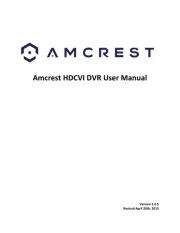
5 Augustus 2025

5 Augustus 2025
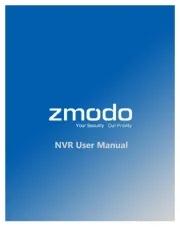
5 Augustus 2025
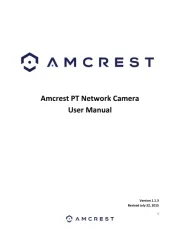
5 Augustus 2025
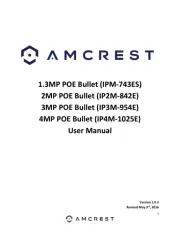
5 Augustus 2025

5 Augustus 2025
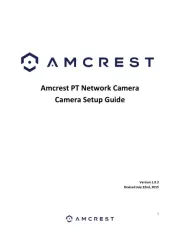
5 Augustus 2025

5 Augustus 2025
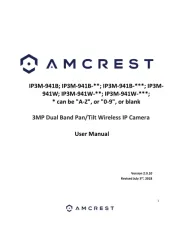
5 Augustus 2025
