Samsung SCX-3200 Handleiding
Bekijk gratis de handleiding van Samsung SCX-3200 (100 pagina’s), behorend tot de categorie Printer. Deze gids werd als nuttig beoordeeld door 115 mensen en kreeg gemiddeld 4.6 sterren uit 58 reviews. Heb je een vraag over Samsung SCX-3200 of wil je andere gebruikers van dit product iets vragen? Stel een vraag
Product specificaties
| Merk: | Samsung |
| Categorie: | Printer |
| Model: | SCX-3200 |
| Ingebouwd display: | Ja |
| Gewicht: | 7400 g |
| Beeldscherm: | LED |
| Frequentie van processor: | 375 MHz |
| USB-poort: | Ja |
| Connectiviteitstechnologie: | Bedraad |
| Ethernet LAN: | Nee |
| Geïntegreerde geheugenkaartlezer: | Nee |
| Markt positionering: | Thuis & kantoor |
| Stroomverbruik (in standby): | 36 W |
| Intern geheugen: | 32 MB |
| Ondersteunt Windows: | Ja |
| Stroomverbruik (PowerSave): | 4 W |
| Compatibele besturingssystemen: | Windows 2000, XP, Vista, 7, 2003 Server, 2008 Server\nMac OS X 10.3 - 10.6\nLinux OS |
| Ondersteunt Mac-besturingssysteem: | Ja |
| Mac-compatibiliteit: | Ja |
| Ondersteunt Linux: | Ja |
| Maximale resolutie: | 1200 x 1200 DPI |
| Aantal printcartridges: | 1 |
| Papierlade mediatypen: | Bond paper, Card stock, Coated paper, Envelopes, Labels, Plain paper, Pre-Printed, Recycled paper, Transparencies |
| Printtechnologie: | Laser |
| Standaard interfaces: | USB 2.0 |
| Printsnelheid (zwart, standaardkwaliteit, A4/US Letter): | 17 ppm |
| Printen: | Zwart-wit afdrukken |
| Duplex printen: | Nee |
| Paginabeschrijving talen: | PCL 5e, SPL |
| Gebruiksindicatie (maximaal): | 5000 pagina's per maand |
| Digital Sender: | Nee |
| Kopieersnelheid (zwart, standaard, A4): | 16 cpm |
| Tijd voor eerste kopie (zwart, normaal): | 10 s |
| Maximale kopieerresolutie: | 1200 x 1200 DPI |
| Kopiëren: | Zwart-wit kopiëren |
| Scannen: | Scannen in kleur |
| Soort scanner: | Flatbed scanner |
| Scantechnologie: | CIS |
| Optische scanresolutie: | 1200 x 1200 DPI |
| Faxen: | Nee |
| Totale invoercapaciteit: | 150 vel |
| Totale uitvoercapaciteit: | 50 vel |
| Maximale ISO A-series papierformaat: | A4 |
| ISO A-series afmetingen (A0...A9): | A4, A5, A6 |
| Gemiddeld stroomverbruik ( bedrijfsresultaat ): | 270 W |
| Direct printen: | Nee |
| Tijdsduur tot de eerste pagina (zwart, normaal): | 8.5 s |
| Geluidsdrukniveau (afdrukken): | 49 dB |
| JIS B-series maten (B0...B9): | B5 |
| Maximale printafmetingen: | 216 x 297 mm |
| ISO B-series afmetingen (B0...B9): | B5, B6 |
| Afmetingen enveloppen: | C5, DL |
| Non-ISO print papierafmetingen: | Executive (184 x 267mm), Folio (media size), Legal (media size), Letter (media size), Oficio (media size) |
| Maximum scanresolutie: | 4800 x 4800 DPI |
| Duplex scannen: | Nee |
| Maximaal aantal kopieën: | 99 kopieën |
| Dubbelzijdig kopiëren: | Nee |
| Dubbelzijdig faxen: | Nee |
| All-In-One-multitasking: | Ja |
| Kleurdiepte invoer: | 30 Bit |
| Afmetingen (B x D x H): | 388 x 299 x 234 mm |
| Scan naar: | File, Image |
| Aantal karakters beeldscherm: | 2 |
| Zuinig printen: | Ja |
| Scanner-drivers: | TWAIN |
| Kleurenscans: | Ja |
| All-in-one-functies: | Copy, Print, Scan |
| Kleurenfuncties all-in-one: | Scannen |
| Wifi: | Nee |
| Geluidsdrukniveau (kopiëren): | 49 dB |
| Kleurdiepte uitvoer: | 24 Bit |
| Kopieersnelheid (zwart, US letter,): | 17 cpm |
| Kopiëren zonder tussenkomst van PC: | Ja |
| Met geïntegreerde scanner: | Ja |
| Afmeting wijzigen: | Ja |
Heb je hulp nodig?
Als je hulp nodig hebt met Samsung SCX-3200 stel dan hieronder een vraag en andere gebruikers zullen je antwoorden
Handleiding Printer Samsung
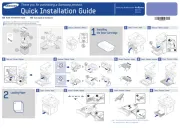
8 Mei 2025

8 Mei 2025

8 Mei 2025

8 Mei 2025

8 Mei 2025

8 Mei 2025

8 Mei 2025

8 Mei 2025

1 April 2025
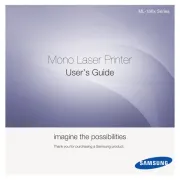
17 Maart 2025
Handleiding Printer
Nieuwste handleidingen voor Printer

5 Augustus 2025

5 Augustus 2025

5 Augustus 2025

5 Augustus 2025

5 Augustus 2025

4 Augustus 2025
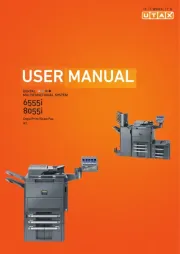
4 Augustus 2025

4 Augustus 2025

4 Augustus 2025
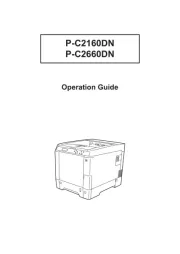
4 Augustus 2025