Samsung Odyssey Neo G7 Handleiding
Bekijk gratis de handleiding van Samsung Odyssey Neo G7 (35 pagina’s), behorend tot de categorie Monitor. Deze gids werd als nuttig beoordeeld door 89 mensen en kreeg gemiddeld 4.3 sterren uit 45 reviews. Heb je een vraag over Samsung Odyssey Neo G7 of wil je andere gebruikers van dit product iets vragen? Stel een vraag
Pagina 1/35

The colour and the appearance may differ depending on the product, and the specifications are
subject to change without prior notice to improve the performance.
The contents of this manual are subject to change without notice to improve quality.
© Samsung
An administration fee may be charged in the following situations:
(a) An engineer is called out at your request, but it is found that the product has no defect (i.e.,
where the user manual has not been read).
(b) You bring the unit to a repair centre, but it is found that the product has no defect (i.e.,
where the user manual has not been read).
You will be informed of the administration fee amount before a technician visits.
Samsung owns the copyright for this manual.
Use or reproduction of this manual in parts or entirety without the authorization of Samsung is
prohibited.
Trademarks other than that of Samsung are owned by their respective owners.
User Manual
S43CG70*

Contents
Remote Control and Peripherals
About the Samsung Smart Remote
22 Connecting the Samsung Smart Remote to the product
Precautions and Notes
Read After Installing the product
23 Picture sizes and input signals
Read Before Connecting a Computer (Supported Resolutions)
24 VESA DMT
25 VESA CVT
25 CVT Custom
Supported Resolutions for Video Signals (CTA-861)
27 List of graphic cards supporting HDR10
Specifications
General
Appendix
Responsibility for the Pay Service (Cost to Customers)
30 Not a product defect
31 A Product damage caused by customer’s fault
31 Others
FreeSync (for AMD graphics card)
Supported Resolutions for FreeSync (VRR)
34 VESA CVT
34 CVT Custom
35 CTA-861
Before Using the Product
Safety Precautions
3 Electricity and Safety
4 Installation
5 Operation
Cleaning
Correct posture to use the product
Preparations
Installation
9 Attaching the Stand
10 Precautions for moving the product
11 Checking the space around the product
12 Adjusting the Product Tilt
Control Panel
Connections
Ports
17 Connecting the Product to a PC as a USB HUB
Tidying Up the Connected Cables

- 3 -
Before Using the Product
Safety Precautions
Warning
A serious or fatal injury may result if instructions are not followed.
Caution
Personal injury or damage to properties may result if instructions are not followed.
CAUTION
RISK OF ELECTRIC SHOCK. DO NOT OPEN.
CAUTION: TO REDUCE THE RISK OF ELECTRIC SHOCK, DO NOT REMOVE COVER (OR BACK). THERE ARE NO USER SERVICEABLE
PARTS INSIDE. REFER ALL SERVICING TO QUALIFIED PERSONNEL.
This symbol indicates that high voltage is
present inside. It is dangerous to make any
kind of contact with any internal part of this
product.
AC voltage: Rated voltage marked with this
symbol is AC voltage.
This symbol indicates that this product has
included important literature concerning
operation and maintenance.
DC voltage: Rated voltage marked with this
symbol is DC voltage.
Class II product: This symbol indicates that a
safety connection to electrical earth (ground)
is not required. If this symbol is not present
on a product with a mains lead, the product
MUST have a reliable connection to protective
earth (ground).
Caution. Consult instructions for use: This
symbol instructs the user to consult the user
manual for further safety related information.
Electricity and Safety
Warning
●Do not use a damaged power cord or plug, or a loose power socket.
●Do not use multiple products with a single power socket.
●Do not touch the power plug with wet hands.
●Insert the power plug all the way in so it is not loose.
●Connect the power plug to a grounded power socket (type 1 insulated devices only).
Product specificaties
| Merk: | Samsung |
| Categorie: | Monitor |
| Model: | Odyssey Neo G7 |
| Kleur van het product: | Wit |
| Jaarlijks energieverbruik: | 79 kWu |
| Gewicht verpakking: | 161000 g |
| Breedte verpakking: | 1233 mm |
| Diepte verpakking: | 153 mm |
| Hoogte verpakking: | 667 mm |
| Bluetooth: | Ja |
| Type verpakking: | Doos |
| In hoogte verstelbaar: | Nee |
| Beeldschermdiagonaal: | 43 " |
| Resolutie: | 3840 x 2160 Pixels |
| Touchscreen: | Nee |
| Oorspronkelijke beeldverhouding: | 16:9 |
| Wi-Fi-standaarden: | Wi-Fi 5 (802.11ac) |
| Bluetooth-versie: | 5.2 |
| Inclusief besturingssysteem: | Tizen |
| Ethernet LAN: | Ja |
| Kijkhoek, horizontaal: | 178 ° |
| Kijkhoek, verticaal: | 178 ° |
| Meegeleverde kabels: | DisplayPort, Power |
| Beeldscherm vorm: | Flat |
| Typische contrastverhouding: | 4250:1 |
| Markt positionering: | Gamen |
| Aantal HDMI-poorten: | 2 |
| DVI-poort: | Nee |
| Ingebouwde luidsprekers: | Ja |
| Stroomverbruik (in standby): | 0.5 W |
| Beeldscherm, aantal kleuren: | 1 miljard kleuren |
| HDCP: | Ja |
| Maximale refresh snelheid: | 144 Hz |
| High Dynamic Range (HDR)-technologie: | High Dynamic Range 10+ Gaming (HDR10 Plus Gaming) |
| HDR-ondersteuning: | Ja |
| Inclusief netsnoer: | Ja |
| HD type: | 4K Ultra HD |
| HDMI: | Ja |
| HDMI versie: | 2.1 |
| Display technologie: | LED |
| Responstijd: | 1 ms |
| VESA-montage: | Ja |
| Paneelmontage-interface: | 200 x 200 mm |
| Antireflectiescherm: | Ja |
| Helderheid (typisch): | 400 cd/m² |
| Contrast ratio (dynamisch): | 1000000:1 |
| Ingebouwde camera: | Nee |
| Diepte ( zonder voet ): | 37.9 mm |
| Hoogte (zonder voet ): | 563.3 mm |
| Breedte ( zonder voet ): | 960.8 mm |
| Gewicht (zonder voet): | 9200 g |
| Aantal DisplayPorts: | 1 |
| Schermdiameter in centimeters: | 108 cm |
| Energieverbruik (HDR) per 1000 uur: | 105 kWu |
| Energie-efficiëntieklasse (SDR): | G |
| Energieverbruik (SDR) per 1000 uur: | 54 kWu |
| Energie-efficiëntieklasse (HDR): | G |
| Webbrowser: | Ja |
| Breedte apparaat (met standaard): | 960.8 mm |
| Diepte apparaat (met standaard): | 254.1 mm |
| Hoogte apparaat (met standaard): | 635 mm |
| Gewicht (met standaard): | 11700 g |
| AMD FreeSync: | Ja |
| NVIDIA G-SYNC: | Nee |
| Kleurbereik: | 95 procent |
| Versie USB-hub: | 3.2 Gen 1 (3.1 Gen 1) |
| Soort voeding: | Intern |
| Game modus: | Ja |
| Soort paneel: | VA |
| Smart modes: | Dynamic, Game, Movie, Standard |
| Hoofdtelefoon uit: | Ja |
| Op afstand bedienbaar: | Ja |
| Ingebouwde USB-hub: | Ja |
| Marketingnaam dynamische contrastratio: | Mega DCR |
| Grootte beeld (horizontaal): | 941.184 mm |
| Grootte beeld (verticaal): | 529.416 mm |
| Staander inbegrepen: | Ja |
| Rand voorzijde: | Zwart |
| Afneembare standaard: | Ja |
| Voetenkleur: | Zwart |
| Knippervrije technologie: | Ja |
| DisplayPort versie: | 1.4 |
| Ophangsysteem voor aan de muur: | Ja |
| HDCP versie: | 2.2 |
| AMD FreeSync-type: | FreeSync Premium Pro |
| Werkt met Samsung Bixby: | Ja |
| Afstandsbediening inbegrepen: | Ja |
| Wifi: | Ja |
| AC-ingangsspanning: | 100 - 240 V |
| AC-ingangsfrequentie: | 50 - 60 Hz |
| Stroomverbruik (typisch): | 54.4 W |
| Bedrijfstemperatuur (T-T): | 0 - 40 °C |
| Relatieve vochtigheid in bedrijf (V-V): | 10 - 80 procent |
| Bereik kantelhoek: | -2 - 20 ° |
| Merkspecifieke technologieën: | Eye Care+ |
| Energie-efficiëntieschaal: | A tot G |
| Lengte stroomkabel: | 1.5 m |
| SmartThings app ondersteuning: | Ja |
| Tap View: | Ja |
| Wireless Dex ondersteuning: | Ja |
| TV Plus: | Ja |
| kantel aanpassingen: | Ja |
| Lokale dimzones: | 1 |
| Office 365-ondersteuning: | Ja |
| Hardwarekalibratie: | Ja |
Heb je hulp nodig?
Als je hulp nodig hebt met Samsung Odyssey Neo G7 stel dan hieronder een vraag en andere gebruikers zullen je antwoorden
Handleiding Monitor Samsung
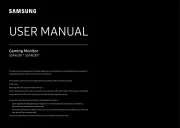
16 Juli 2025
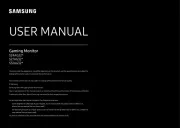
15 Juli 2025

14 Juli 2025

8 Juli 2025

8 Juli 2025

8 Juli 2025

7 Juli 2025

7 Juli 2025

7 Juli 2025
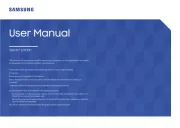
5 Juli 2025
Handleiding Monitor
- Sunstech
- Daewoo
- Monacor
- HEDD
- PreSonus
- InFocus
- LaCie
- Sharp
- Faytech
- ProXtend
- Panasonic
- Skytronic
- Huawei
- SMART Technologies
- Hamlet
Nieuwste handleidingen voor Monitor

30 Juli 2025

30 Juli 2025

30 Juli 2025

30 Juli 2025

29 Juli 2025

29 Juli 2025

29 Juli 2025

29 Juli 2025

29 Juli 2025

29 Juli 2025