Samsung ML-2010R Handleiding
Bekijk gratis de handleiding van Samsung ML-2010R (118 pagina’s), behorend tot de categorie Printer. Deze gids werd als nuttig beoordeeld door 294 mensen en kreeg gemiddeld 4.0 sterren uit 147.5 reviews. Heb je een vraag over Samsung ML-2010R of wil je andere gebruikers van dit product iets vragen? Stel een vraag
Pagina 1/118

SAMSUNG Laser Printer User's Guide
ML-2010 Series

1
About the User’s Guide
This
User’s Guide
provides information you need for setting up your printer.
It also provides all of the detailed instructions for using your printer and information for
maintaining and troubleshooting the printer.
The
Software User’s Guide
which is the second section of this guide provides information
you need for installing the supplied software and using its features.
This manual is provided for information purposes only. All information included herein
is subject to change without notice. Samsung Electronics is not responsible for any
damages, direct or indirect, arising from or related to use of this manual.
© 2005 Samsung Electronics Co., Ltd. All rights reserved.
• ML-2010 is model names of Samsung Electronics Co., Ltd.
• SAMSUNG and Samsung logo are trademarks of Samsung Electronics Co., Ltd.
• Centronics is a trademark of Centronics Data Computer Corporation.
• IBM and IBM PC are trademarks of International Business Machines
Corporation.
• Microsoft, Windows, Windows 98, Windows Me, Windows 2000 and Windows
XP are registered trademarks of Microsoft Corporation.
• Apple, AppleTalk, TrueType, Laser Writer, and Macintosh are trademarks of
Apple Computer, Inc.
• All other brand or product names are trademarks of their respective
companies or organizations.

2
Contact SAMSUNG WORLD
WIDE
If you have any comments or questions regarding Samsung products, contact
the SAMSUNG customer care center.
Country Customer Care Center Web Site
CANADA 1-800-SAMSUNG (7267864) www.samsung.com/ca
MEXICO 01-800-SAMSUNG
(7267864)
www.samsung.com/mx
U.S.A 1-800-SAMSUNG (7267864) www.samsung.com
ARGENTINE 0800-333-3733 www.samsung.com/ar
BRAZIL 0800-124-421 www.samsung.com/br
CHILE 800-726-7864 (SAMSUNG) www.samsung.com/cl
COSTA RICA 0-800-507-7267 www.samsung.com/latin
ECUADOR 1-800-10-7267 www.samsung.com/latin
EL SALVADOR 800-6225 www.samsung.com/latin
GUATEMALA 1-800-299-0013 www.samsung.com/latin
JAMAICA 1-800-234-7267 www.samsung.com/latin
PANAMA 800-7267 www.samsung.com/latin
PUERTO RICO 1-800-682-3180 www.samsung.com/latin
REP.
DOMINICA
1-800-751-2676 www.samsung.com/latin
TRINIDAD &
TOBAGO
1-800-7267-864 www.samsung.com/latin
VENEZUELA 1-800-100-5303 www.samsung.com/latin
BELGIUM 02 201 2418 www.samsung.com/be
CZECH
REPUBLIC
844 000 844 www.samsung.com/cz
DENMARK 38 322 887 www.samsung.com/dk
FINLAND 09 693 79 554 www.samsung.com/fi
FRANCE 08 25 08 65 65
(€ 0,15/min)
www.samsung.com/fr
GERMANY 01805 - 121213
(€ 0,12/min)
www.samsung.de
Product specificaties
| Merk: | Samsung |
| Categorie: | Printer |
| Model: | ML-2010R |
| Gewicht: | 5500 g |
| Kleur: | Nee |
| Frequentie van processor: | 150 MHz |
| Processormodel: | Samsung |
| Intern geheugen: | 8 MB |
| Type processor: | Ja |
| Compatibele besturingssystemen: | Windows 98SE/Me/2000/XP\nLinux\nMac OS 10.3 |
| Mac-compatibiliteit: | Ja |
| Maximale resolutie: | 600 x 1200 DPI |
| Aantal printcartridges: | 1 |
| Papierlade mediatypen: | Envelopes, Labels, Plain paper, Transparencies |
| Printtechnologie: | Laser |
| Printsnelheid (zwart, standaardkwaliteit, A4/US Letter): | 20 ppm |
| Totale invoercapaciteit: | 150 vel |
| Totale uitvoercapaciteit: | 100 vel |
| Maximale ISO A-series papierformaat: | A4 |
| ISO A-series afmetingen (A0...A9): | A4, A5, A6 |
| Tijdsduur tot de eerste pagina (zwart, normaal): | 10 s |
| Netwerkgereed: | Nee |
| Geluidsdrukniveau (afdrukken): | 53 dB |
| JIS B-series maten (B0...B9): | B5 |
| Maximale printafmetingen: | 216 x 356 mm |
| ISO B-series afmetingen (B0...B9): | B5 |
| Afmetingen enveloppen: | 10, C5, C6, DL |
| Non-ISO print papierafmetingen: | Executive (184 x 267mm), Folio (media size), Letter (media size), Legal (media size) |
| Afmetingen (B x D x H): | 358 x 299 x 217 mm |
| Papierlade 2 invoercapaciteit: | 1 vel |
| Geluidsvermogens (stand-by): | 35 dB |
| Emulatie: | SPL |
Heb je hulp nodig?
Als je hulp nodig hebt met Samsung ML-2010R stel dan hieronder een vraag en andere gebruikers zullen je antwoorden
Handleiding Printer Samsung
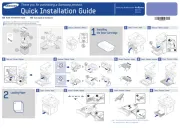
8 Mei 2025

8 Mei 2025

8 Mei 2025

8 Mei 2025

8 Mei 2025

8 Mei 2025

8 Mei 2025

8 Mei 2025

1 April 2025
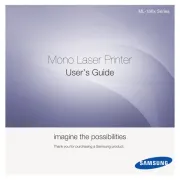
17 Maart 2025
Handleiding Printer
- Evolis
- Kodak
- Huawei
- Intermec
- Sony
- Middle Atlantic
- Oki
- GoDEX
- Brother
- Badgy
- Dymo
- Kern
- Honeywell
- Lexmark
- Epson 7620
Nieuwste handleidingen voor Printer

5 Augustus 2025

5 Augustus 2025

5 Augustus 2025

5 Augustus 2025

5 Augustus 2025

4 Augustus 2025
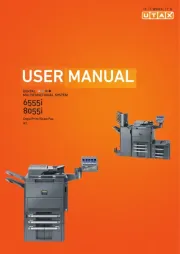
4 Augustus 2025

4 Augustus 2025

4 Augustus 2025
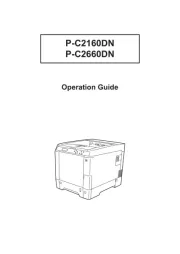
4 Augustus 2025