Samsung LH75WMAWLGC Handleiding
Samsung
Whiteboard
LH75WMAWLGC
Bekijk gratis de handleiding van Samsung LH75WMAWLGC (71 pagina’s), behorend tot de categorie Whiteboard. Deze gids werd als nuttig beoordeeld door 53 mensen en kreeg gemiddeld 4.3 sterren uit 27 reviews. Heb je een vraag over Samsung LH75WMAWLGC of wil je andere gebruikers van dit product iets vragen? Stel een vraag
Pagina 1/71

User Manual
The colour and the appearance may differ depending on the product, and the content in the
manual is subject to change without prior notice to improve the performance.
Recommended hours of use per day of this product is under 16 hours. If the product is used for
longer than 16 hours a day, the warranty may be void.
An administration fee may be charged in the following situations:
(a) An engineer is called out at your request, but it is found that the product has no defect
(i.e., where the user manual has not been read).
(b) You bring the unit to a repair centre, but it is found that the product has no defect (i.e.,
where the user manual has not been read).
You will be informed of the administration fee amount before a technician visits.
© Samsung
Samsung owns the copyright for this manual. Use or reproduction of this manual in parts or entirety without the authorization of Samsung is prohibited.
Trademarks other than Samsung are property of their respective owners.
WM75A

2
IMPORT
Connecting to a Mobile Device 31
Connecting using Smart View or Screen
Mirroring 31
Connecting to a PC 31
Connectingusingacable 32
ConnectingusingaOPS 32
Connecting via the Wireless Displayfunction 33
Connecting via SMARTVIEW+ 33
Importing from a USB Device 34
Connecting to Internet 34
ReadbeforeusingtheINTERNETfunction 34
Connecting to SAMSUNG WORKSPACE 35
Connecting to CISCO WEBEX 35
Source Window 36
Document view 37
Image view 38
Video view 39
Writing
What's a 'Roll'? 21
PEN MODE 22
ScreenElements 22
Drawing 23
Erasing 23
Changingthepenthicknessandcolour 23
BRUSH MODE 24
ScreenElements 24
Managing Rolls 25
ROLLEXPLORER 26
Page Viewer 27
Note On/Off 28
Using the Selection Tools 29
Table of contents
Before Using the Product
Safety Precautions 4
Safetysymbols 4
Storage 5
Electricityandsafety 5
Installation 6
Operation 7
Precautions for Use 8
Preparations
Checking the Components 9
Parts 10
Ports 11
Tray 12
Before Installing the Product (Installation
Guide) 13
Installing the Wall Mount 14
InstallingtheWallMount 14
WallMountKitSpecifications(VESA) 15
Connecting to a network 16
NetworkSettings(Wired) 16
NetworkSettings(Wireless) 18
UseWPS 20

3
Specifications
General 67
Preset Timing Modes 69
Appendix
Responsibility for the Pay Service (Cost to
Customers) 70
Notaproductdefect 70
A Product damage caused by customer's
fault 70
Others 70
Prevention of Afterimage Burn-in 71
Whatisafterimageburn-in? 71
Recommendedpreventionpractices 71
Licence 71
EXPORT
Sending Email 41
Printing 42
InstallingFlipPrintingSoftware 42
Settinguptheprinter 42
Exporting to a USB Device 44
Exporting from a Network Drive 45
Sending to a mobile device 45
Sharing your screen 46
Menu
Connect 47
System 55
Picture 59
Support 61
Troubleshooting Guide
Problems and Solutions 62
Table of contents
Product specificaties
| Merk: | Samsung |
| Categorie: | Whiteboard |
| Model: | LH75WMAWLGC |
| Kleur van het product: | Zwart |
| Gewicht verpakking: | 71700 g |
| Breedte verpakking: | 1905 mm |
| Diepte verpakking: | 287 mm |
| Hoogte verpakking: | 1182 mm |
| Energie-efficiëntieklasse (oud): | A+ |
| Bluetooth: | Ja |
| Beeldschermdiagonaal: | 75 " |
| Resolutie: | 3840 x 2160 Pixels |
| Touchscreen: | Ja |
| USB-poort: | Ja |
| Ondersteuning voor plaatsing: | Binnen |
| Ethernet LAN: | Ja |
| Montagewijze: | Muur |
| Kijkhoek, horizontaal: | 178 ° |
| Kijkhoek, verticaal: | 178 ° |
| Typische contrastverhouding: | 4000:1 |
| Helderheid: | 350 cd/m² |
| Frequentiebereik horizontaal: | 30 - 81 kHz |
| Frequentiebereik verticaal: | 48 - 75 Hz |
| Aantal USB 2.0-poorten: | 1 |
| Aantal HDMI-poorten: | 2 |
| Aantal Ethernet LAN (RJ-45)-poorten: | 1 |
| Stroomverbruik (in standby): | - W |
| Aantal USB-aansluitingen: | 2 |
| USB-versie: | 2.0/3.2 Gen 1 (3.1 Gen 1) |
| HD type: | 4K Ultra HD |
| RS-232 port: | 1 |
| Display technologie: | VA |
| Responstijd: | 8 ms |
| Pixel pitch: | 0.42975 x 0.42975 mm |
| VESA-montage: | Ja |
| Paneelmontage-interface: | 400 x 400 mm |
| Bezel breedte (onderkant): | 39.2 mm |
| Bezel breedte (zijkant): | 18.9 mm |
| Bezel breedte (bovenkant): | 18.9 mm |
| Model: | Horizontaal |
| Bedoeld voor: | Onderwijs |
| Bedrijfsuren (uren/dagen): | 16/7 |
| Aantal HDMI-invoerpoorten: | 2 |
| Aantal DisplayPorts: | 1 |
| Audio (L,R) out: | 1 |
| Breedte apparaat (met standaard): | 1721 mm |
| Diepte apparaat (met standaard): | 75.2 mm |
| Hoogte apparaat (met standaard): | 1019.3 mm |
| Gewicht (met standaard): | 58300 g |
| Kleurbereik: | 72 procent |
| RS-232: | Ja |
| Composiet video-uitgang: | 1 |
| Ophangsysteem voor aan de muur: | Ja |
| Slaapstand: | 0.5 W |
| Kleur onderkant: | Zwart |
| Productontwerp: | Interactief flatscreen |
| Wifi: | Ja |
| AC-ingangsspanning: | 100 - 240 V |
| AC-ingangsfrequentie: | 50 - 60 Hz |
| Stroomverbruik (typisch): | 275 W |
| Bedrijfstemperatuur (T-T): | 0 - 40 °C |
| Relatieve vochtigheid in bedrijf (V-V): | 10 - 80 procent |
| Energie-efficiëntieschaal: | A+++ tot D |
| Waasniveau: | 2 - 5 procent |
| Basismateriaal: | Metaal |
| Aantal USB 3.2-hubpoorten type A (3.1 Gen 1): | 1 |
| Type stylus pen: | Passief |
| Schrijfinstrumenten: | Finger, Passive pen |
| Type pen: | Passieve pen |
Heb je hulp nodig?
Als je hulp nodig hebt met Samsung LH75WMAWLGC stel dan hieronder een vraag en andere gebruikers zullen je antwoorden
Handleiding Whiteboard Samsung

15 Februari 2023
Handleiding Whiteboard
- BenQ
- Starboard
- Panasonic
- United Office
- ELO
- Franken
- Promethean
- Smart Media
- I3-Technologies
- Hitachi
- Avocor
- Smart
- Chief
- Nobo
- EInstruction
Nieuwste handleidingen voor Whiteboard

3 Juli 2025
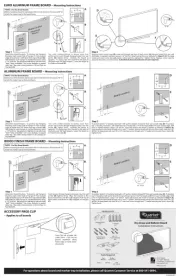
2 Juli 2025

1 Juli 2025

1 Juli 2025
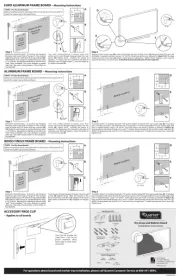
1 Juli 2025
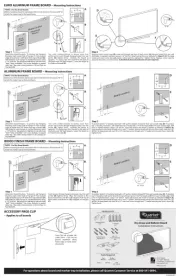
1 Juli 2025
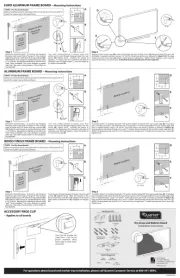
1 Juli 2025
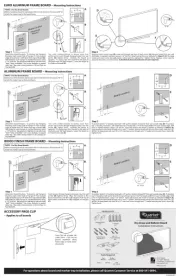
30 Juni 2025
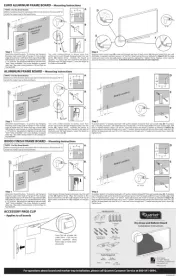
30 Juni 2025
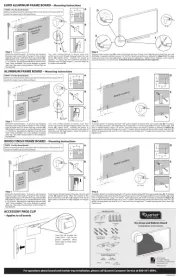
30 Juni 2025