Samsung HT-TZ515T Handleiding
Samsung
Home cinema set
HT-TZ515T
Bekijk gratis de handleiding van Samsung HT-TZ515T (78 pagina’s), behorend tot de categorie Home cinema set. Deze gids werd als nuttig beoordeeld door 62 mensen en kreeg gemiddeld 4.0 sterren uit 31.5 reviews. Heb je een vraag over Samsung HT-TZ515T of wil je andere gebruikers van dit product iets vragen? Stel een vraag
Pagina 1/78

QUESTIONS OR COMMENTS?
COUNTRY CALL OR VISIT US ONLINE AT WRITE
IN THE US 1-800-SAMSUNG
(7267864) www.samsung.com/us
Samsung Electronics America, Inc.
105 Challenger Road Ridgefield Park,
NJ 07660-0511
Code No. AH68-02048J (0.0)

Digital Home
Theater System
user manual
imagine the possibilities
Thank you for purchasing this Samsung product.
To receive more complete service,
please register your product at
www.samsung.com/global/register
HT-TZ515

2
features
Playback of many disc types
The HT-TZ515 allows you to play back various discs, including DVD-AUDIO, DVD-VIDEO, CD, MP3-CD, WMA-CD,
DivX, CD-R/RW, and DVD±R/RW.
DVD-Audio compatible
Experience the super high-quality audio performance of DVD-Audio. The on-board 24-bit/192kHz DAC enables this player to
deliver exceptional sound quality in terms of dynamic range, low-level resolution and high-frequency detail.
USB Host support
You can enjoy media files such as pictures, movies and music saved on an MP3 player, digital camera or USB
memory stick by connecting the storage device to the USB port of the Home Theater.
Dolby Pro Logic II
Dolby Pro Logic II is a form of multi-channel audio signal decoding technology that improves upon existing Dolby Pro
Logic.
DTS (Digital Theater Systems)
DTS is an audio compression format developed by Digital Theater Systems Inc. It delivers full-frequency 5.1 channel
sound.
TV Screen Saver Function
If the main unit remains in Stop mode for 3 minutes, the Samsung logo appears on the TV screen.
The HT-TZ515 will automatically switch to the Power Saving mode after 20 minutes in the Screen Saver mode.
Power Saving Function
The HT-TZ515 will automatically shut off after 20 minutes in Stop mode.
Customized TV Screen Display
The HT-TZ515 allows you to select your favorite image during JPEG or DVD playback and set it as your background
wallpaper.
Anynet+ (HDMI-CEC) Function
Anynet+ is a function that can be used to operate the main unit using a Samsung TV remote control, by connecting the
Home Theater to a SAMSUNG TV using an HDMI Cable. (This is only available with SAMSUNG TV's that support
Anynet+.)
iPod support
You can enjoy music files by your connecting iPod to the home theater with the supplied iPod dock.
Wireless receiver amplifier
Samsung ’s rear- channel wireless module does away with cables running between your DVD receiver and
rear- channel speakers. Instead, the rear speakers connect to a compact wireless module that communicates with your
DVD receiver.
Optional XM radio
You can connect an optional XM Radio Reciever and Antenna for playback through this Home theater.
AV SYNC Function
Video may lag behind the audio if the unit is connected to a digital TV.
To compensate for this, you can adjust the audio delay time to sync up with the video.
Product specificaties
| Merk: | Samsung |
| Categorie: | Home cinema set |
| Model: | HT-TZ515T |
Heb je hulp nodig?
Als je hulp nodig hebt met Samsung HT-TZ515T stel dan hieronder een vraag en andere gebruikers zullen je antwoorden
Handleiding Home cinema set Samsung
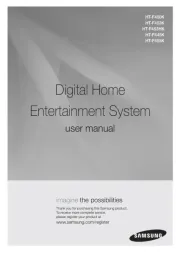
3 Augustus 2025

3 Augustus 2025
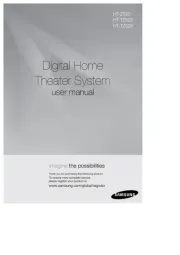
14 Juli 2025

14 Juli 2025

25 November 2024

22 Oktober 2024

23 Augustus 2024

23 Augustus 2024

4 Mei 2024

17 April 2024
Handleiding Home cinema set
- Pioneer
- Majestic
- Pure Acoustics
- Sanyo
- Sony
- Polk
- Wolfgang
- Amphion
- Magnavox
- Denon
- Rotel
- Sherwood
- Adler
- Aiwa
- Philips
Nieuwste handleidingen voor Home cinema set

6 Juli 2025

6 Juli 2025

5 Juli 2025

4 Juli 2025

19 Juni 2025
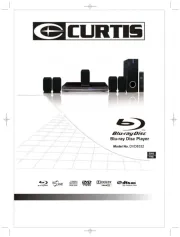
17 Juni 2025

17 Juni 2025

21 Mei 2025
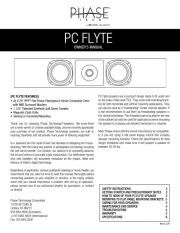
21 Mei 2025

21 Mei 2025