Samsung HT-E6500W Handleiding
Samsung
Home cinema set
HT-E6500W
Bekijk gratis de handleiding van Samsung HT-E6500W (68 pagina’s), behorend tot de categorie Home cinema set. Deze gids werd als nuttig beoordeeld door 80 mensen en kreeg gemiddeld 4.6 sterren uit 40.5 reviews. Heb je een vraag over Samsung HT-E6500W of wil je andere gebruikers van dit product iets vragen? Stel een vraag
Pagina 1/68

imagine the possibilities
Thank you for purchasing this Samsung product.
To receive more complete service,
please register your product at
www.samsung.com/register
5.1CH Blu-ray™
Home Entertainment System
user manual
HT-E6500W
HT-E6500W_ZA_0315.indd 1
HT-E6500W_ZA_0315.indd 1
HT-E6500W_ZA_0315.indd 1
HT-E6500W_ZA_0315.indd 1HT-E6500W_ZA_0315.indd 1 2012-03-15 오후 4:34:26
2012-03-15 오후 4:34:26
2012-03-15 오후 4:34:26
2012-03-15 오후 4:34:262012-03-15 오후 4:34:26

| 2 English
Safety Information
WARNING
• To reduce the risk of fire or electric shock, do
not expose this appliance to rain or moisture.
FCC NOTE (for U.S.A)
This equipment has been tested and found to
comply with the limits for a Class B digital device,
pursuant to Part 15 of the FCC rules. These limits
are designed to provide reasonable protection
against harmful interference in a residential
installation. This equipment generates, uses
and can radiate radio frequency energy and, if
not installed and used in accordance with the
instructions, may cause harmful interference
to radio or television reception, which can be
determined by turning the equipment off and on.
The user is encouraged to try to correct the
interference by one or more of the following measures.
• Reorient or relocate the receiving antenna.
• Increase the separation between the equipment
and receiver.
• Connect this equipment into an outlet on a
circuit different from that to which the receiver is
connected.
• Consult the dealer or an experienced radio/TV
technician for help.
• This class B digital product meets all
requirements of the Canadian Interference -
Causing Equipment Regulations.
Warning
TO REDUCE THE RISK OF ELECTRIC SHOCK, DO NOT REMOVE THE COVER (OR BACK).
NO USER-SERVICEABLE PARTS ARE INSIDE. REFER SERVICING TO QUALIFIED SERVICE PERSONNEL.
CAUTION
RISK OF ELECTRIC SHOCK
DO NOT OPEN
The lighting flash and Arrowhead
within the triangle is a warning sign
alerting you of dangerous voltage
inside the product.
CAUTION:
TO REDUCE THE RISK OF ELECTRIC
SHOCK, DO NOT REMOVE COVER (OR BACK)
NO USER SERVICEABLE PARTS INSIDE. REFER
SERVICING TO QUALIFIED SERVICE PERSONNEL.
The explanation point within the triangle
is a warning sign alerting you of important
instructions accompanying the product.
CLASS 1 LASER PRODUCT
This Compact Disc player is classified as a CLASS
1 LASER product. Use of controls, adjustments
or performance of procedures other than those
specified herein may result in hazardous radiation
exposure.
Complies with 21CFR 1040.10 except for
deviations pursuant to Laser Notice No. 50, dated
June 24, 2007.
DANGER :
• VISIBLE AND INVISIBLE LASER RADIATION
WHEN OPEN. AVOID DIRECT EXPOSURE TO
BEAM. (FDA 21 CFR)
CAUTION :
• CLASS 3B VISIBLE AND INVISIBLE LASER
RADIATION WHEN OPEN. AVOID EXPOSURE
TO THE BEAM (IEC 60825-1)
• THIS PRODUCT UTILIZES A LASER.
USE OF CONTROLS OR ADJUSTMENTS
OR PERFORMANCE OF PROCEDURES
OTHER THAN THOSE SPECIFIED HEREIN
MAY RESULT IN HAZARDOUS RADIATION
EXPOSURE. DO NOT OPEN COVER AND DO
NOT REPAIR YOURSELF. REFER SERVICING
TO QUALIFIED PERSONNEL.
CLASS 1 LASER PRODUCT
KLASSE 1 LASER PRODUKT
LUOKAN 1 LASER LAITE
KLASS 1 LASER APPARAT
PRODUCTO LÁSER CLASE 1
HT-E6500W_ZA_0315.indd 2
HT-E6500W_ZA_0315.indd 2
HT-E6500W_ZA_0315.indd 2
HT-E6500W_ZA_0315.indd 2HT-E6500W_ZA_0315.indd 2 2012-03-15 오후 4:34:35
2012-03-15 오후 4:34:35
2012-03-15 오후 4:34:35
2012-03-15 오후 4:34:352012-03-15 오후 4:34:35

English 3|
01 Safety Information
Precautions
Important Safety Instructions
Read these operating instructions carefully before
using the unit. Follow all the safety instructions
listed below.
Keep these operating instructions handy for future
reference.
1 . Read these instructions.
2 . Keep these instructions.
3 . Heed all warnings.
4 . Follow all instructions.
5 . Do not use this apparatus near water.
6 . Clean only with a dry cloth.
7 . Do not block any ventilation openings. Install
in accordance with the manufacturer’s
instructions.
8 . Do not install near any heat sources such
as radiators, heat registers, stoves, or other
apparatus (including AV receivers) that
produce heat.
9 . Do not defeat the safety purpose of the
polarized or grounding-type plug. A polarized
plug has two blades with one wider than the
other. A grounding type plug has two blades
and a third grounding prong. The wide blade
or the third prong are provided for your safety.
If the provided plug does not fit into your
outlet, consult an electrician for replacement
of the obsolete outlet.
10 . Protect the power cord from being walked on
or pinched particularly at plugs, convenience
receptacles, and the point where it exits the
apparatus.
11 . Only use attachments/accessories specified
by the manufacturer.
12 . Use only with the cart,
stand, tripod, bracket,
or table specified by the
manufacturer, or sold with
the apparatus. When a cart
is used, use caution when
moving the cart/apparatus combination to
avoid injury from tip-over.
13 . Unplug this apparatus during lightning storms
or when unused for long periods of time.
14 . Refer all servicing to qualified service
personnel. Servicing is required when the
apparatus has been damaged in any way,
such as when the power-supply cord or plug
is damaged, liquid has been spilled or objects
have fallen into the apparatus, the apparatus
has been exposed to rain or moisture, does
not operate normally, or has been dropped.
Disc Storage & Management
• Holding Discs
- Fingerprints or scratches on
a disc may reduce sound and
picture quality or cause skipping.
- Avoid touching the surface of a disc where
data has been recorded.
- Hold the disc by the edges so that fingerprints
will not get on the surface.
- Do not stick paper or tape on the disc.
• Cleaning Discs
- If you get fingerprints or dirt on a
disc, clean it with a mild detergent
diluted in water and wipe with a
soft cloth.
- When cleaning, wipe gently from the inside to
the outside of the disc.
- Disc Storage
Do not keep in direct sunlight.
Keep in a cool ventilated area.
Keep in a clean protection jacket and store
vertically.
Handling Cautions
• Do not expose this apparatus to dripping or
splashing. Do not put objects filled with liquids,
such as vases, on the apparatus.
• To turn this apparatus off completely, you must
pull the power plug out of the wall socket.
Consequently, the power plug must be easily
and readily accessible at all times.
• Do not touch the power plug with a wet hand.
It can cause an electric shock.
HT-E6500W_ZA_0315.indd 3
HT-E6500W_ZA_0315.indd 3
HT-E6500W_ZA_0315.indd 3
HT-E6500W_ZA_0315.indd 3HT-E6500W_ZA_0315.indd 3 2012-03-15 오후 4:34:35
2012-03-15 오후 4:34:35
2012-03-15 오후 4:34:35
2012-03-15 오후 4:34:352012-03-15 오후 4:34:35
Product specificaties
| Merk: | Samsung |
| Categorie: | Home cinema set |
| Model: | HT-E6500W |
| Kleur van het product: | Zwart |
| Gewicht verpakking: | 15000 g |
| Breedte verpakking: | 606 mm |
| Diepte verpakking: | 446 mm |
| Hoogte verpakking: | 374 mm |
| Bluetooth: | Nee |
| Ondersteund audioformaat: | AAC, AC3, LPCM, MP3, WMA |
| Ondersteunde videoformaten: | AVCHD, MKV, MPEG, MPEG4, VC-1, WMV, XVID |
| Near Field Communication (NFC): | Nee |
| Ethernet LAN: | Nee |
| Geïntegreerde geheugenkaartlezer: | Nee |
| Compatibele geheugenkaarten: | Niet ondersteund |
| Ingebouwde HDD: | Nee |
| Afmetingen verpakking (BxDxH): | 606 x 446 x 374 mm |
| Audio-ingang (L, R): | 1 |
| Gemiddeld vermogen: | 1000 W |
| Aantal USB-aansluitingen: | 1 |
| USB-versie: | 2.0 |
| 3D: | Nee |
| Ondersteund beeldformaat: | JPG |
| Ingebouwde audio decoders: | Dolby Digital, Dolby Digital Plus, Dolby Pro Logic II, Dolby TrueHD, DTS, DTS 96/24, DTS-HD |
| Consumer Electronics Control (CEC): | Anynet+ |
| Audio-uitgangskanalen: | 5.1 kanalen |
| Karaoke: | Nee |
| Playback disc formaten: | Blu-Ray audio, Blu-Ray video, CD audio, CD video |
| HDMI in: | 2 |
| Optische drive type: | BD, CD, CD-R, CD-RW, DVD, DVD+R, DVD+RW, DVD-R, DVD-RW |
| Aantal optische schijven: | 1 schijven |
| Inclusief DVD speler/recorder: | Blu-Ray speler |
| Apple docking-compatibiliteit: | iPhone, iPod |
| Digitale audio optische in: | 1 |
| USB direct afspelen: | Ja |
| Aantal HDMI-uitgangen: | 1 |
| Main unit gewicht: | 3900 g |
| Belangrijkste afmetingen unit (BxDxH): | 430 x 315 x 63 mm |
| Wifi: | Ja |
| BD Wise: | Ja |
Heb je hulp nodig?
Als je hulp nodig hebt met Samsung HT-E6500W stel dan hieronder een vraag en andere gebruikers zullen je antwoorden
Handleiding Home cinema set Samsung
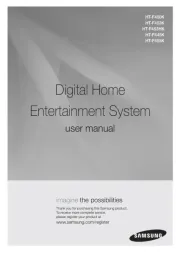
3 Augustus 2025

3 Augustus 2025
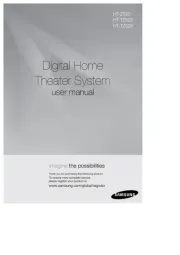
14 Juli 2025

14 Juli 2025

25 November 2024

22 Oktober 2024

23 Augustus 2024

23 Augustus 2024

4 Mei 2024

17 April 2024
Handleiding Home cinema set
Nieuwste handleidingen voor Home cinema set

6 Juli 2025

6 Juli 2025

5 Juli 2025

4 Juli 2025

19 Juni 2025
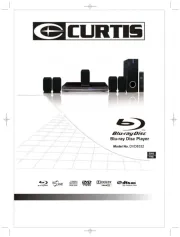
17 Juni 2025

17 Juni 2025

21 Mei 2025
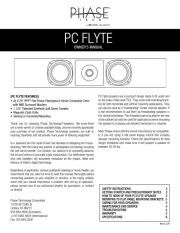
21 Mei 2025

21 Mei 2025