Samsung HT-D450K Handleiding
Samsung
Home cinema set
HT-D450K
Bekijk gratis de handleiding van Samsung HT-D450K (43 pagina’s), behorend tot de categorie Home cinema set. Deze gids werd als nuttig beoordeeld door 77 mensen en kreeg gemiddeld 4.7 sterren uit 39 reviews. Heb je een vraag over Samsung HT-D450K of wil je andere gebruikers van dit product iets vragen? Stel een vraag
Pagina 1/43

Digital Home
Entertainment System
user manual
Imagine the possibilities
Thank you for purchasing this Samsung product.
To receive more complete service,
please register your product at
www.samsung.com/register
HT-D450K
HT-D453K
HT-D453HK
HT-D455K

2 English
Safety Information
Safety Warnings
TO REDUCE THE RISK OF ELECTRIC SHOCK, DO NOT REMOVE THE COVER(OR BACK).
NO USER-SERVICEABLE PARTS ARE INSIDE. REFER SERVICING TO QUALIFIED SERVICE PERSONNEL.
CAUTION
RISK OF ELECTRIC SHOCK
DO NOT OPEN
This symbol indicates “dangerous voltage”
inside the product that presents a risk of
electric shock or personal injury.
CAUTION :
TO PREVENT ELECTRIC
SHOCK, MATCH WIDE BLADE OF PLUG TO
WIDE SLOT, FULLY INSERT.
This symbol indicates important
instructions accompanying the
product.
WARNING
To reduce the risk of re or electric shock, do
not expose this appliance to rain or moisture.
CAUTION
Apparatus shall not be exposed to dripping or splashing
and no objects lled with liquids, such as vases, shall be
placed on the apparatus.
The Mains plug is used as a disconnect device and shall
stay readily operable at any time.
This apparatus shall always be connected to an AC outlet
with a protective grounding connection.
To disconnect the apparatus from the mains, the plug
must be pulled out from the mains socket, therefore the
mains plug shall be readily operable.
~
~
~
~
~
CLASS 1 LASER PRODUCT
KLASSE 1 LASER PRODUKT
LUOKAN 1 LASER LAITE
KLASS 1 LASER APPARAT
PRODUCTO LÁSER CLASE 1
CLASS 1 LASER PRODUCT
This Compact Disc player is classied as a CLASS
1 LASER product.
Use of controls, adjustments or performance of
procedures other than those specied herein may
result in hazardous radiation exposure.
CAUTION
INVISIBLELASERRADIATIONWHENOPENAND
INTERLOCKSDEFEATED,AVOIDEXPOSURETOBEAM.
~

English 3
Accessories
Check for the supplied accessories below.
FUNCTION
TV SOURCE
POWER
DISC MENU MENU TITLE MENU
MUTE MIC VOL+
MIC VOL-
REPEAT
VOL
TUNING
/CH
TOOLS
RETURN EXIT
INFO
A B C D
DSP /EQ
1 2 3
4 5 6
7 8
0
9
RECEIVER SLEEP
DVD ECHOTV
P.BASS
GIGADIMMER S.VOL
AUDIO
UPSCA LE
S/W LEVE L MO/ST USB RE C
TUNER
MEMORY
HDMI Cable Video Cable FM Antenna
User's Manual
Remote Control/Batteries
(AAA size)
Precautions
Ensure that the AC power supply in your house complies with the identication sticker located on the back of your product.
Install your product horizontally, on a suitable base (furniture), with enough space around it for ventilation (7.5~10cm).
Do not place the product on ampliers or other equipment which may become hot.
Make sure the ventilation slots are not covered.
Do not stack anything on top of the product.
Before moving the product, ensure the Disc Insert Hole is empty.
In order to disconnect the product completely from the power supply, remove the AC plug from the wall outlet, especially when left
unused for a long period of time.
During thunderstorms, disconnect the AC plug from the wall outlet. Voltage peaks due to lightning could damage the
product.
Do not expose the product to direct sunlight or other heat sources. This could lead to overheating and malfunction of the
product.
Protect the product from moisture, and excess heat or equipment creating strong magnetic or electric elds (i.e.
speakers.).
Disconnect the power cable from the AC supply if the product malfunctions.
Your product is not intended for industrial use. Use of this product is for personal use only.
Condensation may occur if your product or disc has been stored in cold temperatures. If transporting the product during
the winter, wait approximately 2 hours until the product has reached room temperature before using.
The batteries used with this product contain chemicals that are harmful to the environment.
Do not dispose of batteries in the general household trash.
~
~
~
~
~
~
~
~
~
~
~
~
~
Product specificaties
| Merk: | Samsung |
| Categorie: | Home cinema set |
| Model: | HT-D450K |
Heb je hulp nodig?
Als je hulp nodig hebt met Samsung HT-D450K stel dan hieronder een vraag en andere gebruikers zullen je antwoorden
Handleiding Home cinema set Samsung
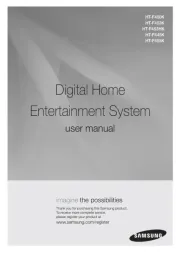
3 Augustus 2025

3 Augustus 2025
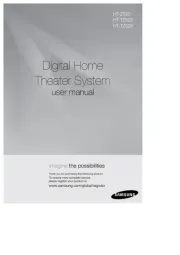
14 Juli 2025

14 Juli 2025

25 November 2024

22 Oktober 2024

23 Augustus 2024

23 Augustus 2024

4 Mei 2024

17 April 2024
Handleiding Home cinema set
- Creative
- Sylvania
- Audiocore
- Yamaha
- Marantz
- Aiwa
- Rotel
- Anthem
- Lenco
- Dynaudio
- Wharfedale
- Majestic
- GPX
- Konig
- Coby
Nieuwste handleidingen voor Home cinema set

6 Juli 2025

6 Juli 2025

5 Juli 2025

4 Juli 2025

19 Juni 2025
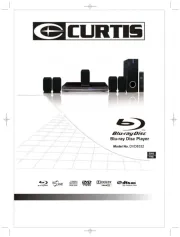
17 Juni 2025

17 Juni 2025

21 Mei 2025
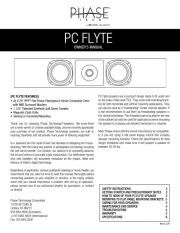
21 Mei 2025

21 Mei 2025