Samsung HT-C650W Handleiding
Samsung
Home cinema set
HT-C650W
Bekijk gratis de handleiding van Samsung HT-C650W (51 pagina’s), behorend tot de categorie Home cinema set. Deze gids werd als nuttig beoordeeld door 50 mensen en kreeg gemiddeld 4.8 sterren uit 25.5 reviews. Heb je een vraag over Samsung HT-C650W of wil je andere gebruikers van dit product iets vragen? Stel een vraag
Pagina 1/51

Digital Home
Theater System
user manual
Imagine the possibilities
Thank you for purchasing this Samsung product.
To receive more complete service,
please register your product at
www.samsung.com/register
HT-C550
HT-C553
HT-C555
HT-C650W
HT-C653W
HT-C655W

2 English
Safety Information
Safety Warnings
TO REDUCE THE RISK OF ELECTRIC SHOCK, DO NOT REMOVE THE COVER(OR BACK).
NO USER-SERVICEABLE PARTS ARE INSIDE. REFER SERVICING TO QUALIFIED SERVICE PERSONNEL.
CAUTION
RISK OF ELECTRIC SHOCK
DO NOT OPEN
The lighting fl ash and Arrowhead within
Triangle Is awarning sign alerting you of
dangerous voltage Inside the product.
CAUTION :
TO REDUCE THE RISK OF ELECTRIC
SHOCK, DO NOT REMOVE COVER (OR BACK) NO
USER SERVICEABLE PARTS INSIDE. REFER
SERVICING TO QUALIFIED SERVICE PERSONNEL.
The explanation point within the triangle is
a warning sign alerting you of important
instructions accompanying the product.
WARNING
To reduce the risk of fi re or electric shock, do not
expose this appliance to rain or moisture.
To prevent injury, this apparatus must be securely
attached to the fl oor/wall in accordance with the
installation instructions.
•
•
CAUTION
Apparatus shall not be exposed to dripping or splashing and
no objects fi lled with liquids, such as vases, shall be placed on
the apparatus.
The Mains plug is used as a disconnect device and shall stay
readily operable at any time.
•
•
This product satisfi es FCC regulations when shielded cables and connectors are used to connect the unit to other
equipment. To prevent electromagnetic interference with electric appliances, such as radios and televisions, use shielded
cables and connectors for connections.
FCC NOTE (for U.S.A)
This equipment has been tested and found to comply with the limits for a Class B digital device, pursuant to Part 15 of the
FCC Rules. These limits are designed to provide reasonable protection against harmful interference in a residential
installation.
This equipment generates, uses and can radiate radio frequency energy and, if not installed and used in accordance with the
instructions, may cause harmful interference to radio communications. However, there is no guarantee that interference will
not occur in a particular installation.
If this equipment does cause harmful interference to radio or television reception, which can be determined by turning the
equipment off and on, the user is encouraged to try to correct the interference by one or more of the following measures:
Reorient or relocate the receiving antenna.
Increase the separation between the equipment and receiver.
Connect the equipment into an outlet on a circuit different from that to which the receiver is connected.
Consult the dealer or an experienced radio/TV technician for help.
CAUTION : FCC regulations state that any unauthorized changes or modifications to this equipment may void the user’s
authority to operate it.
•
•
•
•
DANGER
VISIBLE AND INVISIBLE LASER RADIATION WHEN OPEN.
AVOID DIRECT EXPOSURE TO BEAM. (FDA 21 CFR)
CAUTION
CLASS 3B VISIBLE AND INVISIBLE LASER RADIATION
WHEN OPEN. AVOID EXPOSURE TO THE BEAM (IEC
60825-1)
THIS PRODUCT UTILIZES A LASER. USE OF CONTROLS
OR ADJUSTMENTS OR PERFORMANCE OF PROCEDURES
OTHER THAN THOSE SPECIFIED HEREIN MAY RESULT IN
HAZARDOUS RADIATION EXPOSURE. DO NOT OPEN
COVER AND DO NOT REPAIR YOURSELF. REFER
SERVICING TO QUALIFIED PERSONNEL.
•
•
CLASS 1 LASER PRODUCT
KLASSE 1 LASER PRODUKT
LUOKAN 1 LASER LAITE
KLASS 1 LASER APPARAT
PRODUCTO LÁSER CLASE 1
CLASS 1 LASER PRODUCT
This product is classifi ed as a CLASS 1 LASER product.
Use of controls, adjustments or performance of
procedures other than those specifi ed herein may result
in hazardous radiation exposure.
Complies with 21CFR 1040.10 except for deviations
pursuant to Laser Notice No. 50, dated 24, 2007
•
•

English 3
Accessories
Check for the supplied accessories below.
Video Cable
(AH39-40001V)
FM Antenna
(AH42-00017A)
ASC microphone
(AH30-00099A)
iPod Dock
(AH96-00051A)
FUNCTION
TV SOUR CE
POWER
DVD R ECE IVE R/TV SLEE P
DISC ME NU MENU TITLE MENU
MUTE
REPEAT
VOL TUNING
/CH
TOOLS
RETURN EXIT
INFO
A B C D
TUNER MEMORY
DIMMER S . VOL AUDIO U PS CA LE
P .BASS
MO/ST CD RIP PING
DSP /EQ
㪈 㪉 㪊
㪋㪌㪍
㪎 㪏
㪇
㪐
Toroidal Ferrite Core
(3301-000144)
User's Manual
(AH68-02269R)
Remote Control (AH59-02291A)/
Batteries (AAA size) (4301-000116)
Important Safety Instructions
Read these operating instructions carefully before using the unit.
Follow all the safety instructions listed below. Keep these operating
instructions handy for future reference.
1) Read these instructions.
2) Keep these Instructions.
3) Heed all warnings.
4) Follow all instructions.
5) Do not use this apparatus near water.
6) Clean only with dry cloth.
7) Do not block any ventilation openings. Install in accordance with
the manufacturer's instructions.
8) Do not install near any heat sources such as radiators, heat
registers, stoves, or other apparatus (including amplifi ers) that
produce heat.
9) Do not defeat the safety purpose of the polarized or grounding-
type plug. A polarized plug has two blades with one wider than
the other. A grounding type plug has two blades and a third
grounding prong. The wide blade or the third prong are provided
for your safety. If the provided plug does not fi t into your outlet,
consult an electrician for replacement of the obsolete outlet.
10) Protect the power cord from being walked on or pinched
particularly at plugs, convenience receptacles, and the point
where they exit from the apparatus.
11) Only use attachment/accessories specifi ed by the manufacturer.
12) Use only with the cart, stand, tripod, bracket, or table specifi ed
by the manufacturer, or sold with the apparatus. When a cart is
used, use caution when moving the cart/
apparatus combination to avoid injury from
tip-over.
13) Unplug this apparatus during lightning storms
or when unused for long periods of time.
14) Refer all servicing to qualifi ed service
personnel. Servicing is required when the apparatus has been
damaged in any way, such as power supply cord or plug is
damaged, liquid has been spilled or objects have fallen into the
apparatus, the apparatus has been exposed to rain or moisture,
does not operate normally, or has been dropped.
Precautions
Ensure that the AC power supply in your house complies with
the identifi cation sticker located on the back of your product.
Install your product horizontally, on a suitable base (furniture),
with enough space around it for ventilation (3~4 inches).
Do not place the product on amplifi ers or other equipment
which may become hot.
Make sure the ventilation slots are not covered.
Do not stack anything on top of the product.
Before moving the product, ensure the Disc Insert Hole is
empty.
In order to disconnect the product completely from the power
supply, remove the AC plug from the wall outlet, especially
when left unused for a long period of time.
During thunderstorms, disconnect the AC plug from the
wall outlet. Voltage peaks due to lightning could
damage the product.
Do not expose the product to direct sunlight or other
heat sources. This could lead to overheating and
malfunction of the product.
Protect the product from moisture, and excess heat or
equipment creating strong magnetic or electric fi elds (i.
e. speakers.).
Disconnect the power cable from the AC supply if the
product malfunctions.
Your product is not intended for industrial use. Use of
this product is for personal use only.
Condensation may occur if your product or disc has
been stored in cold temperatures. If transporting the
product during the winter, wait approximately 2 hours
until the product has reached room temperature before
using.
The batteries used with this product contain chemicals
that are harmful to the environment.
Do not dispose of batteries in the general household
trash.
•
•
•
•
•
•
•
•
•
•
•
•
•
Product specificaties
| Merk: | Samsung |
| Categorie: | Home cinema set |
| Model: | HT-C650W |
Heb je hulp nodig?
Als je hulp nodig hebt met Samsung HT-C650W stel dan hieronder een vraag en andere gebruikers zullen je antwoorden
Handleiding Home cinema set Samsung
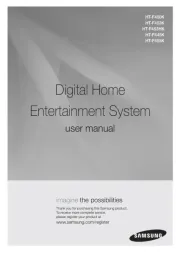
3 Augustus 2025

3 Augustus 2025
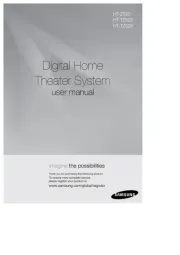
14 Juli 2025

14 Juli 2025

25 November 2024

22 Oktober 2024

23 Augustus 2024

23 Augustus 2024

4 Mei 2024

17 April 2024
Handleiding Home cinema set
- Sanyo
- Pioneer
- Pure Acoustics
- BBK
- Phase Technology
- Dali
- Edifier
- Denon
- Wharfedale
- Eltax
- KEF
- Integra
- Pyle
- Sherwood
- Polk
Nieuwste handleidingen voor Home cinema set

6 Juli 2025

6 Juli 2025

5 Juli 2025

4 Juli 2025

19 Juni 2025
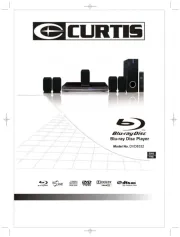
17 Juni 2025

17 Juni 2025

21 Mei 2025
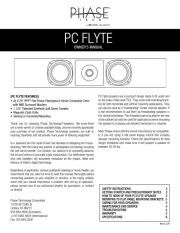
21 Mei 2025

21 Mei 2025