Royal Kludge RK96 96% Handleiding
Royal Kludge
Keyboard
RK96 96%
Bekijk gratis de handleiding van Royal Kludge RK96 96% (1 pagina’s), behorend tot de categorie Keyboard. Deze gids werd als nuttig beoordeeld door 16 mensen en kreeg gemiddeld 4.8 sterren uit 8.5 reviews. Heb je een vraag over Royal Kludge RK96 96% of wil je andere gebruikers van dit product iets vragen? Stel een vraag
Pagina 1/1
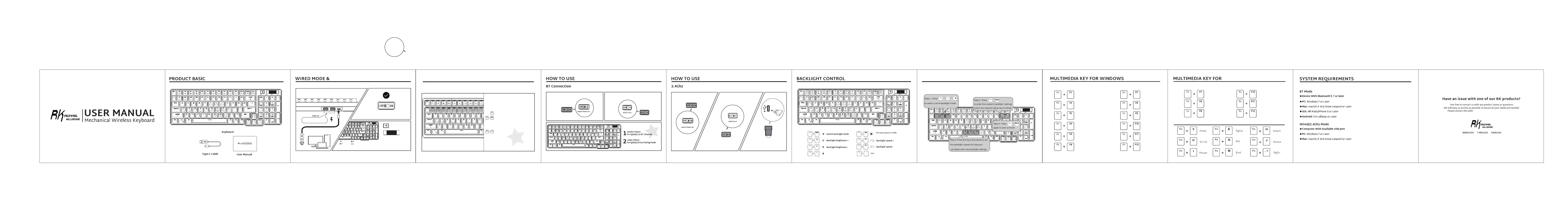
1 2 3
In Windows mode(FN + A: switch to Windows system)
Computer Last song
Play / pause
Next song
Mute
Volume-
Volume+
Browser
Mailbox
Calculator
Player
Stop
MAC system(FN + S: switch to MAC system)
Last song
Play / pause
Next song
Mute
Volume-
Volume+
Monochrome switching
Windows Lock
Restore to factory settings
USB 2.0 This function is
subject to the real object
MACCOUSTOM BACKLIGHT SETBATTERY REMINDERINDICATOR FUNCTION
3
166-99201-02
space
bar
SPECIAL FUNCTION KEYS
for example:
Battery level reminder
The backlight is bright, indicating that the keyboard
is 10% of the power at this time
The backlight is on at the same time, indicating that the
keyboard is 20% of the power at this time
And so on
The backlight is on at the same time, indicating that the
keyboard power is 100% at this time
Press and hold to view the battery Fn+Enter
level indicator
123
123
Switch Power to OFF
1 2 3
1 2 3
1 2 3
Mute
Wheel function:
Volume up+/Volume down-
Num
Caps
Win
1.Breathing state means charging
2.Fast flashing state means low battery
3.Steady light state means full charge
Product specificaties
| Merk: | Royal Kludge |
| Categorie: | Keyboard |
| Model: | RK96 96% |
Heb je hulp nodig?
Als je hulp nodig hebt met Royal Kludge RK96 96% stel dan hieronder een vraag en andere gebruikers zullen je antwoorden
Handleiding Keyboard Royal Kludge

25 Februari 2025

25 Februari 2025

25 Februari 2025

25 Februari 2025

25 Februari 2025

25 Februari 2025

25 Februari 2025

25 Februari 2025

25 Februari 2025

25 Februari 2025
Handleiding Keyboard
- Stagg
- Tiptop Audio
- MK
- Genesis
- Msonic
- Medeli
- Kawai
- Evga
- DeepCool
- Cooler Master
- 4ms
- Fender
- Microsoft
- Logilink
- Carlsbro
Nieuwste handleidingen voor Keyboard

2 September 2025

26 Augustus 2025

26 Augustus 2025

26 Augustus 2025

26 Augustus 2025

26 Augustus 2025
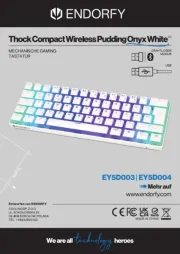
19 Augustus 2025

19 Augustus 2025

4 Augustus 2025
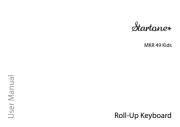
4 Augustus 2025