Roland DAP-1 Handleiding
Roland
Drumcomputer
DAP-1
Bekijk gratis de handleiding van Roland DAP-1 (2 pagina’s), behorend tot de categorie Drumcomputer. Deze gids werd als nuttig beoordeeld door 45 mensen en kreeg gemiddeld 4.2 sterren uit 23 reviews. Heb je een vraag over Roland DAP-1 of wil je andere gebruikers van dit product iets vragen? Stel een vraag
Pagina 1/2

04670656 5KH
©2007 ローランド株式会社 本書の一部、もしくは全部を無断で複写・転載することを禁じます。
部品の確認
組み立てる前に、部品が揃っていることを確認してください。
fig.Naiyou.eps
ドラム・スローン
DAP-1
V-Drums Accessory
Package
この機器を正しくお使いいただくために、ご使用前に「安全上のご注意」と「使用上のご注意」
をよくお読みください。また、この機器の優れた機能を十分ご理解いただくためにも、取扱説明
書をよくお読みください。取扱説明書は必要なときにすぐに見ることができるよう、手元に置い
てください。
取扱説明書
2
13
4
5
65
6
1シート
2ドラム・スティック
3三脚
4オーディオ・ケーブル
インナー・イヤホン
イヤ・ピース(Sサイズ、Lサイズ)
携帯オーディオ・プレイヤーなどを
接続するケーブルです。
接続方法はHD-1の取扱説明書をお読みください。
Mサイズのイヤ・ピースが取り付けてあります。
ケーブルは演奏に差し支えないように
引き回してください。
お好みにあわせてサイズを替えてご使用ください。
シート
T型ボルト
三脚
5上段パイプ
1
3
1スクエア・ボルト
3ウイング・ナット
2ワッシャー
4
6
7
完成図各部の名称
2
後ろへの転倒を防ぐため
脚の1本を演奏者の背中側
に向けて設置してください。
※
ドラム・スローン組み立て手順
1. 三脚をいっぱいに開きます。
※上段パイプの落下防止のため三脚を逆さに
してください。
※ゴム足の部分を持って三脚を開いてから、
図の灰色の部分を持って上まで引き上げま
す。
2. 上段パイプを 三脚から抜きます。
3. 三脚を下図のように置き、 上段パイ
プを 三脚に挿入します。
4. シートを 上段パイプにはめ込み、
T 型ボルトを回してしっかり固定しま
す。
5. 片手でシートを支えながら ウイング・
ナットと ワッシャーを外して、 上段
パイプから スクエア・ボルトを抜きま
す。
6. シートを好みの高さに調節した後、
上段パイプと 三脚の穴位置を合わ
せ、 スクエア・ボルトを 三脚の穴に
奥まで差し込みます。
※図のように奥まで挿入してください。
7. スクエア・ボルトに ワッシャーを
入れて、 ウイング・ナットでしっかり固
定します。
※ワッシャーの向きに注意してください。
これで完成です。
4
5 4
5
4
この位置まで引き上げます。
4 5
4
4
5
7 5
6
7
5
6
3
2 5
1
3
1
5
2
7
5 4
1 4
41
NG
OK
1 2
3
1
3
2
安全上のご注意
001
● この機器を使用する前に、以下の指示と取
扱説明書をよく読んでください。
......................................................................................................
002a
● この機器を改造しないでください。
......................................................................................................
003
● 修理/部品の交換などで、取扱説明書に書
かれていないことは、絶対にしないでくだ
さ い。必ずお 買い上 げ店 または ローラ ン
ド・サービスに相談してください。
......................................................................................................
004
● 次 のよう な場所 での使用 や保存 はしな い
でください。
○ 温度が極端に高い場所(直射日光の当た
る場所、暖房機器の近く、発熱する機器
の上など)
○ 水気の近く(風呂場、洗面台、濡れた床
など)や湿度の高い場所
○ 雨に濡れる場所
○ ホコリの多い場所
○ 振動の多い場所
......................................................................................................
007
● この機器を、ぐらつく台の上や傾いた場所
に設置しないでください。必ず安定した水
平な場所に設置してください。
......................................................................................................
013
● お子様のいるご家庭で使用する場合、お子
様 の取り扱 いやい たずらに 注意して くだ
さい。必ず大人のかたが、監視/指導して
あげてください。
......................................................................................................
014
● この機器を落としたり、この機器に強い衝
撃を与えないでください。
104
● 接続したコードやケーブル類は、繁雑にな
ら ない よ うに 配慮 して く ださ い。特に、
コードやケーブル類は、お子様の手が届か
ないように配慮してください。
.....................................................................................................
106
● この機器の上に乗ったり、機器の上に重い
ものを置かないでください。
.....................................................................................................
118a
● 取り外したナットやワッシャー、ネジおよ
びイヤホン付属のイヤ・ピースは、小さな
お 子様が誤 って飲 み込ん だりす ること の
な いようお 子様の 手の届 かない ところ へ
保管してください。
.....................................................................................................
安全上のご注意
火災・感電・傷害を防止するには
以下の指示を必ず守ってください
図記号の例
取扱いを誤った場合に、使用者が
傷害を負う危険が想定される場合
および物的損害のみの発生が想定
される内容を表わしています。
※物的損害とは、家屋・家財およ
び家畜・ペットにかかわる拡大
損害を表わしています。
取扱いを誤った場合に、使用者が
死亡または重傷を負う可能性が想
定される内容を表わしています。
●は、強制(必ずすること)を表わしています。
具体的な強制内容は、●の中に描かれています。
左図の場合は、「電源プラグをコンセントから抜
くこと」を表わしています。
警告
注意
注意の意味について警告と
は、注意(危険、警告を含む)を表わしていま
す。
具体的な注意内容は、 の中に描かれています。
左図の場合は、「一般的な注意、警告、危険」を
表わしています。
は、禁止(してはいけないこと)を表わしてい
ます。
具体的な禁止内容は、 の中に描かれています。
左図の場合は、「分解禁止」を表わしています。
警告 警告
注意
使用上のご注意
291a
「安全上 のご注意」以外に、次のことに注意して
ください。
設置について
354a
● 直射日 光の当たる場所や、発熱 する機器の近く、閉
め切った車内などに放置しないでください。変形、変
色することがあります。
お手入れについて
401a
● 通常の お手入れは、柔らかい布 で乾拭きするか、堅
く絞っ た布で汚れを拭き取っ てください。汚れが激
しいと きは、中性洗剤を含んだ布 で汚れを拭き取っ
てから、柔らかい布で乾拭きしてください。
402
● 変色や 変形の原因となるベン ジン、シンナーおよび
アルコール類は、使用しないでください。
修理について
451a
● お客様 がこの機器を改造され た場合、以後の性能に
ついて 保証できなくなりま す。また、修理をお断り
する場合もあります。
その他の注意について
556
● イヤホ ンは本体または、プラグ部 分を持って取り扱
いください。
559c
● この機 器が入っていた梱包箱や 緩衝材を廃棄する場
合、各市町 村のゴミの分別基準に 従って行ってくだ
さい。
921
● 他の機 器と接続するときは、誤動 作やスピーカーな
ど の破 損を 防ぐ ため、必 ずすべ ての 機器 の音 量を
絞った状態で電源を切ってください。
追加
● イヤホ ン接続の際、使用機器の音 量が上がっている
と、耳を傷 めるばかりでなくイヤ ホンにも無理がか
かりま すので、音量を最小にして から接続してくだ
さい。
追加
● スロー ンのパイプの中や高さ調 節用の穴に指を入れ
ないでください。けがをする恐れがあります。
追加
● 三脚の 脚は、スローンが安定する ようにいっぱいま
で広げてください。
追加
● スローンのシートの上に立たないでください。
追加
● ス ロー ンの三 脚を セッ トする とき や収 納する とき
は、指などをはさまないように注意してください。
主な仕様
DAP-1:V-Drums Accessory Package
<ドラム・スローン>
● 座面
直径:305mm
● 高さ
5 段階:460、490、520、550、590mm
● 質量
3.4kg
<ドラム・スティック>
● 長さ
405mm
● 質量
45g
● 材質
メイプル
<オーディオ・ケーブル>
● ケーブル長さ
375mm
● プラグ
ステレオ・ミニ・タイプ
● 質量
10g
<インナー・イヤホン>
● ケーブル長さ
3m
● プラグ
ステレオ・ミニ・タイプ
● 質量
20g
<その他>
● 付属品
取扱説明書
962a
※製品の仕様および外観は、改良のため予告なく
変更することがあります。

04670656 5KH
Copyright © 2007 ROLAND CORPORATION
All rights reserved. No part of this publication may be reproduced in any form
without the written permission of ROLAND CORPORATION.
Check the parts
Before you begin assembly, check that you have all of the parts.
fig.parts.eps
Drum Throne
Owner's Manual
DAP-1
V-Drums Accessory
Package
Before using this unit, carefully read the sections entitled: "USING THE UNIT SAFELY"
and "IMPORTANT NOTES".These sections provide important information concerning the
proper operation of the unit. Additionally,in order to feel assured that you have gained a
good grasp of every feature provided by your new unit, Owner's Manual should be read
in its entirety. The manual should be saved and kept on hand as a convenient reference.
2
13
4
5
6
1
2
3
4
5
6
Seat
Drum Sticks
Tripod base
Audio Cable
Inner Earphones
Ear Pieces
Use this cable to connect your portable
audio player or other device.
For details on connections, refer to
the HD-1 owner's manual.
Medium-sized ear pieces are attached.
Route the cable so that it does not
interfere with your playing.
You can use the size that you find comfortable
Seat
T-Bolt
Tripod base
5Upper Tube
1
3
1Square Bolt
2Washer
3Wing Nut
4
6
7
Completed assembly
Part Names
2
* To keep yourself from
tipping over backward,
position one of the legs
so it's directly behind
your back.
Assembling the drum throne
1. Fully open the tripod .
* To prevent the upper tube from falling down, turn
the tripod upside down when you pull out the upper
tube.
* Hold the tripod by its rubber feet and pull outward
to spread it open. Then, grasp the area shown in
gray and pull it all the way up.
2. Pull the upper tube out of the tripod .
3. Orient the tripod as shown in the
illustration below, and insert the upper tube
into the tripod .
4. Fit the seat onto the upper tube , and
turn the T-bolt to fasten it firmly.
5. While using one hand to support the seat,
remove the wing nut and washer , and
remove the square bolt from the upper tube
.
6. Adjust the seat to the desired height. Then
align the holes of the upper tube and the
tripod , and insert the square bolt all
the way into the hole of the tripod .
* Insert the bolt all the way as shown in the
illustration.
7. Place the washer onto the square bolt ,
and use the wing nut to fasten it firmly.
* Be sure that the washer is oriented correctly.
This completes assembly.
4
5 4
5
4
move to this position
4
5 4
4
5
7 5
6
7
5
6
3 2
1
5
3
1
5
2
7
5
4 1
4
41
No GoodOK
2 1
3
1
3
2
USING THE UNIT SAFELY
001
• Before using this unit, make sure to
read the instructions below, and the
Owner’s Manual.
..................................................................................................
001-50
• Connect mains plug of this model to a
mains socket outlet with a protective
earthing connection.
..................................................................................................
002a
• Do not perform any internal modifica-
tions on the unit.
..................................................................................................
003
• Do not attempt to repair the unit, or
replace parts within it (except when
this manual provides specific instruc-
tions directing you to do so). Refer all
servicing to your retailer, the nearest
Roland Service Center, or an autho-
rized Roland distributor, as listed on
the “Information” page.
..................................................................................................
004
• Never use or store the unit in places
that are:
• Subject to temperature extremes
(e.g., direct sunlight in an enclosed
vehicle, near a heating duct, on top
of heat-generating equipment); or
are
• Damp (e.g., baths, washrooms, on
wet floors); or are
• Humid; or are
• Exposed to rain; or are
• Dusty; or are
• Subject to high levels of vibration.
..................................................................................................
007
• Make sure you always have the unit
placed so it is level and sure to remain
stable. Never place it on stands that
could wobble, or on inclined surfaces.
..................................................................................................
013
• In households with small children, an
adult should provide supervision
until the child is capable of following
all the rules essential for the safe
operation of the unit.
..................................................................................................
014
• Protect the unit from strong impact.
(Do not drop it!)
104
• Try to prevent cords and cables from
becoming entangled. Also, all cords
and cables should be placed so they
are out of the reach of children.
..................................................................................................
106
• Never climb on top of, nor place heavy
objects on the unit.
..................................................................................................
118a
• Should you remove nut, washer,
screw, and included ear pieces, keep
them in a safe place out of children’s
reach, so there is no chance of them
being swallowed accidentally.
..................................................................................................
Used for instructions intended to alert
the user to the risk of injury or material
damage should the unit be used
improperly.
* Material damage refers to damage or
other adverse effects caused with
respect to the home and all its
furnishings, as well to domestic
animals or pets.
Used for instructions intended to alert
the user to the risk of death or severe
injury should the unit be used
improperly.
The ● symbol alerts the user to things that must be
carried out. The specific thing that must be done is
indicated by the design contained within the circle. In
the case of the symbol at left, it means that the power-
cord plug must be unplugged from the outlet.
The symbol alerts the user to important instructions
or warnings.The specific meaning of the symbol is
determined by the design contained within the
triangle. In the case of the symbol at left, it is used for
general cautions, warnings, or alerts to danger.
The symbol alerts the user to items that must never
be carried out (are forbidden). The specific thing that
must not be done is indicated by the design contained
within the circle. In the case of the symbol at left, it
means that the unit must never be disassembled.
IMPORTANT NOTES
291a
In addition to the items listed under “USING
THE UNIT SAFELY” on this page, please read
and observe the following:
Placement
354a
• Do not expose the unit to direct sunlight,
place it near devices that radiate heat, leave it
inside an enclosed vehicle, or otherwise
subject it to temperature extremes. Excessive
heat can deform or discolor the unit.
Maintenance
401a
• For everyday cleaning wipe the unit with a
soft, dry cloth or one that has been slightly
dampened with water. To remove stubborn
dirt, use a cloth impregnated with a mild,
non-abrasive detergent. Afterwards, be sure
to wipe the unit thoroughly with a soft, dry
cloth.
402
• Never use benzine, thinners, alcohol or
solvents of any kind, to avoid the possibility
of discoloration and/or deformation.
Additional Precautions
556
• Always grasp the plug or earphones
themselves—never pull on the cable. This way
you will avoid causing shorts, or damage to
the cable’s internal elements.
921
• To prevent malfunction and/or damage to
speakers or other devices, always turn down
the volume, and turn off the power on all
devices before making any connections.
add
• If you connect the earphones while the
volume of your equipment is turned up, you
may damage the earphones, and risk
damaging your hearing as well. Be sure to
minimize the volume before you connect the
earphones.
add
• Do not insert your finger into the throne tube
or into the height-adjustment holes. Doing so
may cause injury.
add
• Spread the legs of the tripod all the way apart
so that the throne will be stable.
add
• Do not stand on the seat of the throne.
add
• Be careful not to pinch your fingers when
setting up or storing the throne.
Specifications
DAP-1 V-Drums Accessory Package
Drum Throne
• Seat
Diameter:
305 mm
12-1/16 inches
• Height
5 steps:
460, 490, 520, 550, 580 mm
18-1/8, 19-5/16, 20-1/2, 21-11/16, 22-7/8
inches
• Weight
3.4kg
7lbs 8 oz
Drum Stick
• Length
405mm
16 inches
• Diameter
14mm
9/16 inch
• Weight
45g
2 oz
• Material
Maple
Audio Cable
• Cable length
375mm
14-13/16 inches
• Plug
Stereo miniature phone type
• Weight
10g
1 oz
Inner Earphones
• Cable length
3m
10 feet
• Plug
Stereo miniature phone type
• Weight
20g
1 oz
Others
• Accessory
Owner's Manual
962a
* In the interest of product improvement, the specifications
and/or appearance of this unit are subject to change
without prior notice.
Product specificaties
| Merk: | Roland |
| Categorie: | Drumcomputer |
| Model: | DAP-1 |
Heb je hulp nodig?
Als je hulp nodig hebt met Roland DAP-1 stel dan hieronder een vraag en andere gebruikers zullen je antwoorden
Handleiding Drumcomputer Roland

9 December 2024

9 December 2024

9 December 2024

9 December 2024

7 Augustus 2024

7 Augustus 2024

7 Augustus 2024

19 Maart 2024

19 Maart 2024

19 Maart 2024
Handleiding Drumcomputer
- Pearl Sports
- Elektron
- TAMA
- HXM
- CLXmusic
- Ion
- Soma
- Swissonic
- Mooer
- Twisted Electrons
- Angular Momentum
- Pioneer
- Medeli
- Novation
- NUX
Nieuwste handleidingen voor Drumcomputer
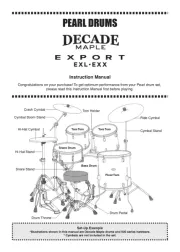
6 Augustus 2025
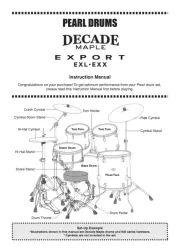
5 Augustus 2025
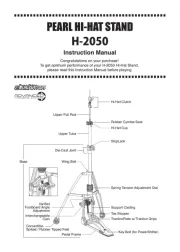
4 Augustus 2025

4 Augustus 2025

4 Augustus 2025
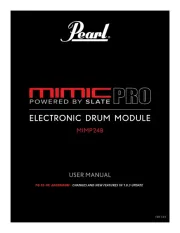
4 Augustus 2025
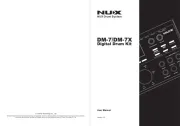
7 Juli 2025
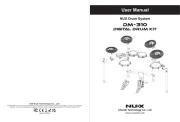
5 Juli 2025

3 Maart 2025

30 Januari 2025